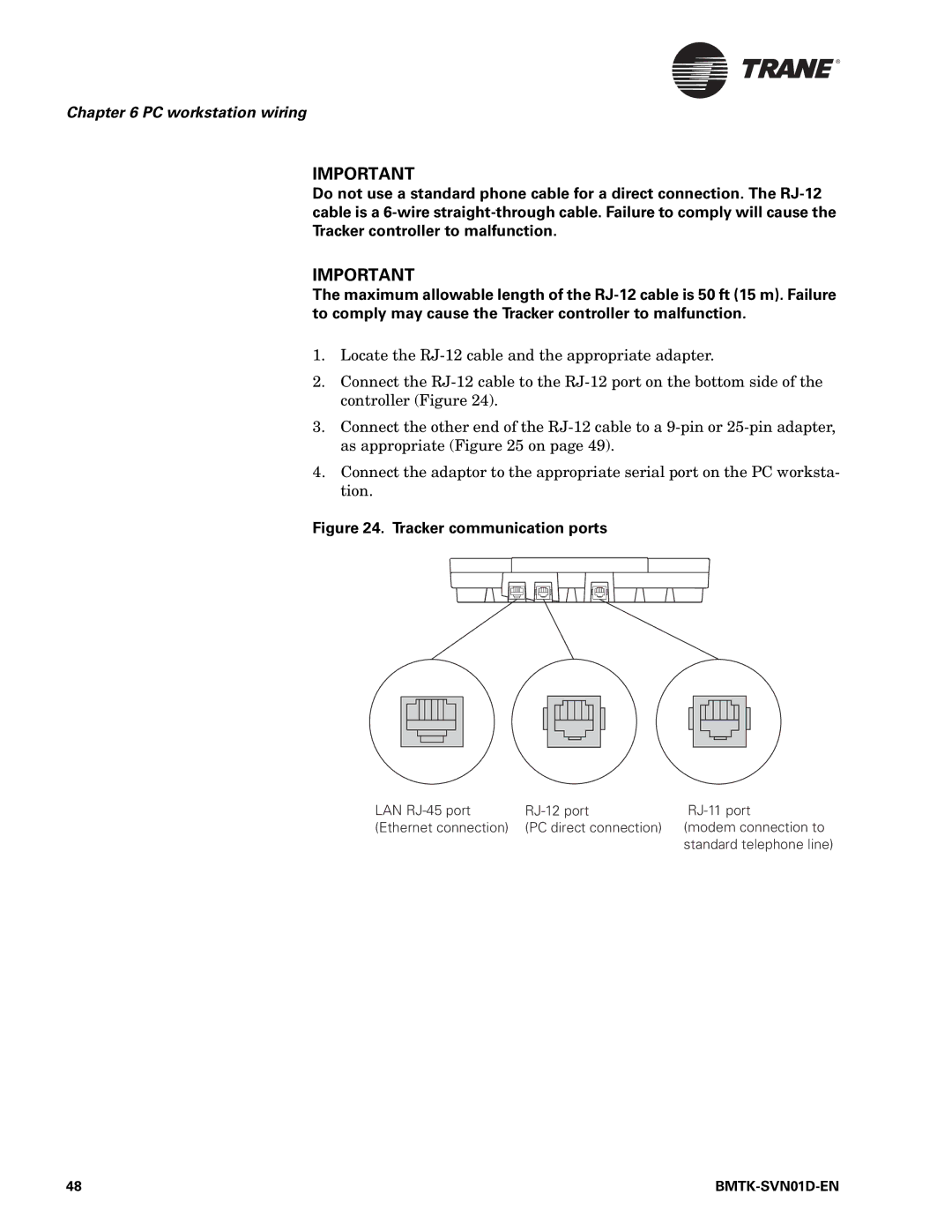®
Chapter 6 PC workstation wiring
IMPORTANT
Do not use a standard phone cable for a direct connection. The
IMPORTANT
The maximum allowable length of the
1.Locate the
2.Connect the
3.Connect the other end of the
4.Connect the adaptor to the appropriate serial port on the PC worksta- tion.
Figure 24. Tracker communication ports
LAN | ||
(Ethernet connection) | (PC direct connection) | (modem connection to |
|
| standard telephone line) |
48 |
|