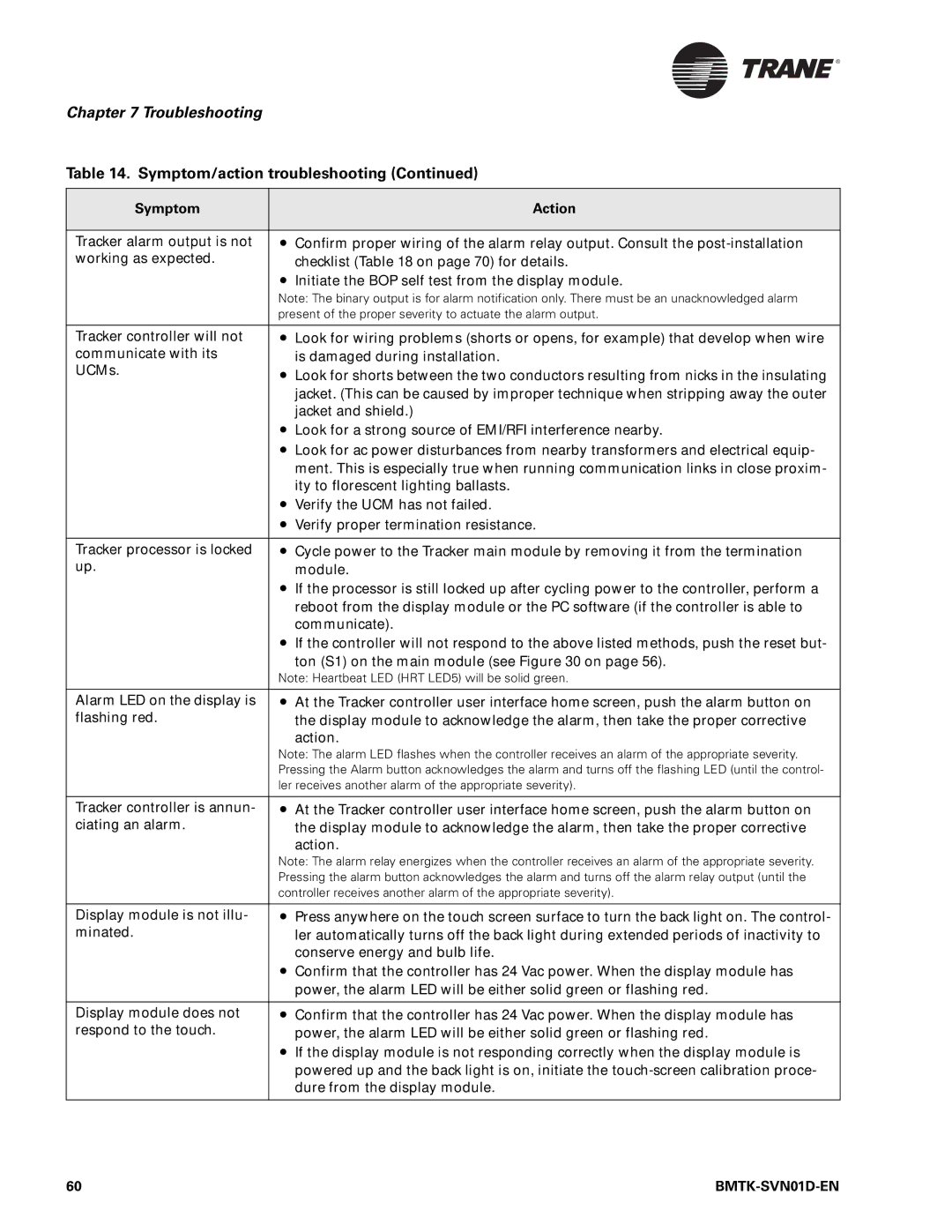®
Chapter 7 Troubleshooting
Table 14. Symptom/action troubleshooting (Continued)
Symptom | Action |
|
|
Tracker alarm output is not | • Confirm proper wiring of the alarm relay output. Consult the |
working as expected. | checklist (Table 18 on page 70) for details. |
| • Initiate the BOP self test from the display module. |
| Note: The binary output is for alarm notification only. There must be an unacknowledged alarm |
| present of the proper severity to actuate the alarm output. |
|
|
Tracker controller will not | • Look for wiring problems (shorts or opens, for example) that develop when wire |
communicate with its | is damaged during installation. |
UCMs. | • Look for shorts between the two conductors resulting from nicks in the insulating |
| |
| jacket. (This can be caused by improper technique when stripping away the outer |
| jacket and shield.) |
| • Look for a strong source of EMI/RFI interference nearby. |
| • Look for ac power disturbances from nearby transformers and electrical equip- |
| ment. This is especially true when running communication links in close proxim- |
| ity to florescent lighting ballasts. |
| • Verify the UCM has not failed. |
| • Verify proper termination resistance. |
|
|
Tracker processor is locked | • Cycle power to the Tracker main module by removing it from the termination |
up. | module. |
| • If the processor is still locked up after cycling power to the controller, perform a |
| reboot from the display module or the PC software (if the controller is able to |
| communicate). |
| • If the controller will not respond to the above listed methods, push the reset but- |
| ton (S1) on the main module (see Figure 30 on page 56). |
| Note: Heartbeat LED (HRT LED5) will be solid green. |
|
|
Alarm LED on the display is | • At the Tracker controller user interface home screen, push the alarm button on |
flashing red. | the display module to acknowledge the alarm, then take the proper corrective |
| action. |
| Note: The alarm LED flashes when the controller receives an alarm of the appropriate severity. |
| Pressing the Alarm button acknowledges the alarm and turns off the flashing LED (until the control- |
| ler receives another alarm of the appropriate severity). |
|
|
Tracker controller is annun- | • At the Tracker controller user interface home screen, push the alarm button on |
ciating an alarm. | the display module to acknowledge the alarm, then take the proper corrective |
| action. |
| Note: The alarm relay energizes when the controller receives an alarm of the appropriate severity. |
| Pressing the alarm button acknowledges the alarm and turns off the alarm relay output (until the |
| controller receives another alarm of the appropriate severity). |
|
|
Display module is not illu- | • Press anywhere on the touch screen surface to turn the back light on. The control- |
minated. | ler automatically turns off the back light during extended periods of inactivity to |
| conserve energy and bulb life. |
| • Confirm that the controller has 24 Vac power. When the display module has |
| power, the alarm LED will be either solid green or flashing red. |
|
|
Display module does not | • Confirm that the controller has 24 Vac power. When the display module has |
respond to the touch. | power, the alarm LED will be either solid green or flashing red. |
| • If the display module is not responding correctly when the display module is |
| powered up and the back light is on, initiate the |
| dure from the display module. |
|
|
60 |
|