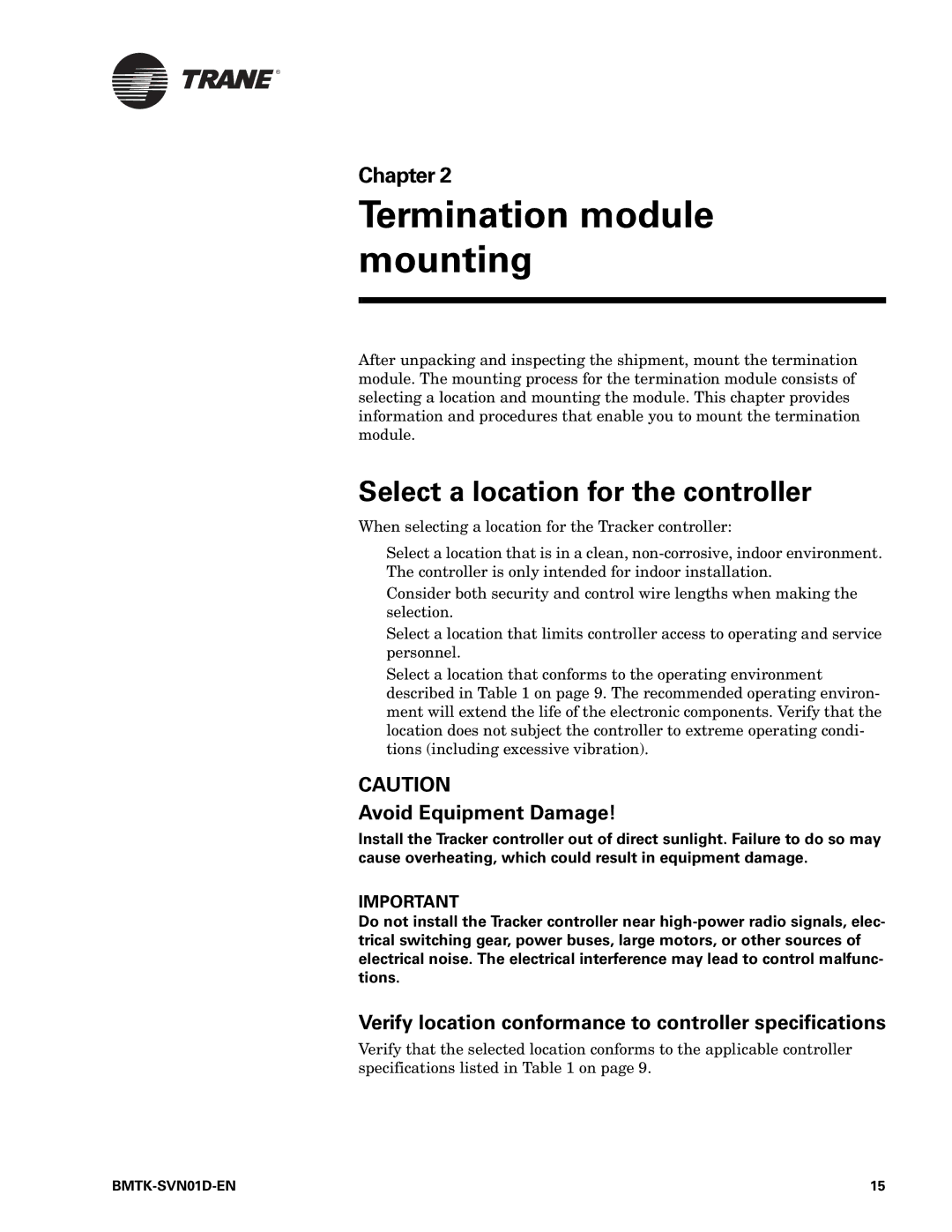®
Chapter 2
Termination module mounting
After unpacking and inspecting the shipment, mount the termination module. The mounting process for the termination module consists of selecting a location and mounting the module. This chapter provides information and procedures that enable you to mount the termination module.
Select a location for the controller
When selecting a location for the Tracker controller:
•Select a location that is in a clean,
•Consider both security and control wire lengths when making the selection.
•Select a location that limits controller access to operating and service personnel.
•Select a location that conforms to the operating environment described in Table 1 on page 9. The recommended operating environ- ment will extend the life of the electronic components. Verify that the location does not subject the controller to extreme operating condi- tions (including excessive vibration).
CAUTION
Avoid Equipment Damage!
Install the Tracker controller out of direct sunlight. Failure to do so may cause overheating, which could result in equipment damage.
IMPORTANT
Do not install the Tracker controller near
Verify location conformance to controller specifications
Verify that the selected location conforms to the applicable controller specifications listed in Table 1 on page 9.
| 15 |