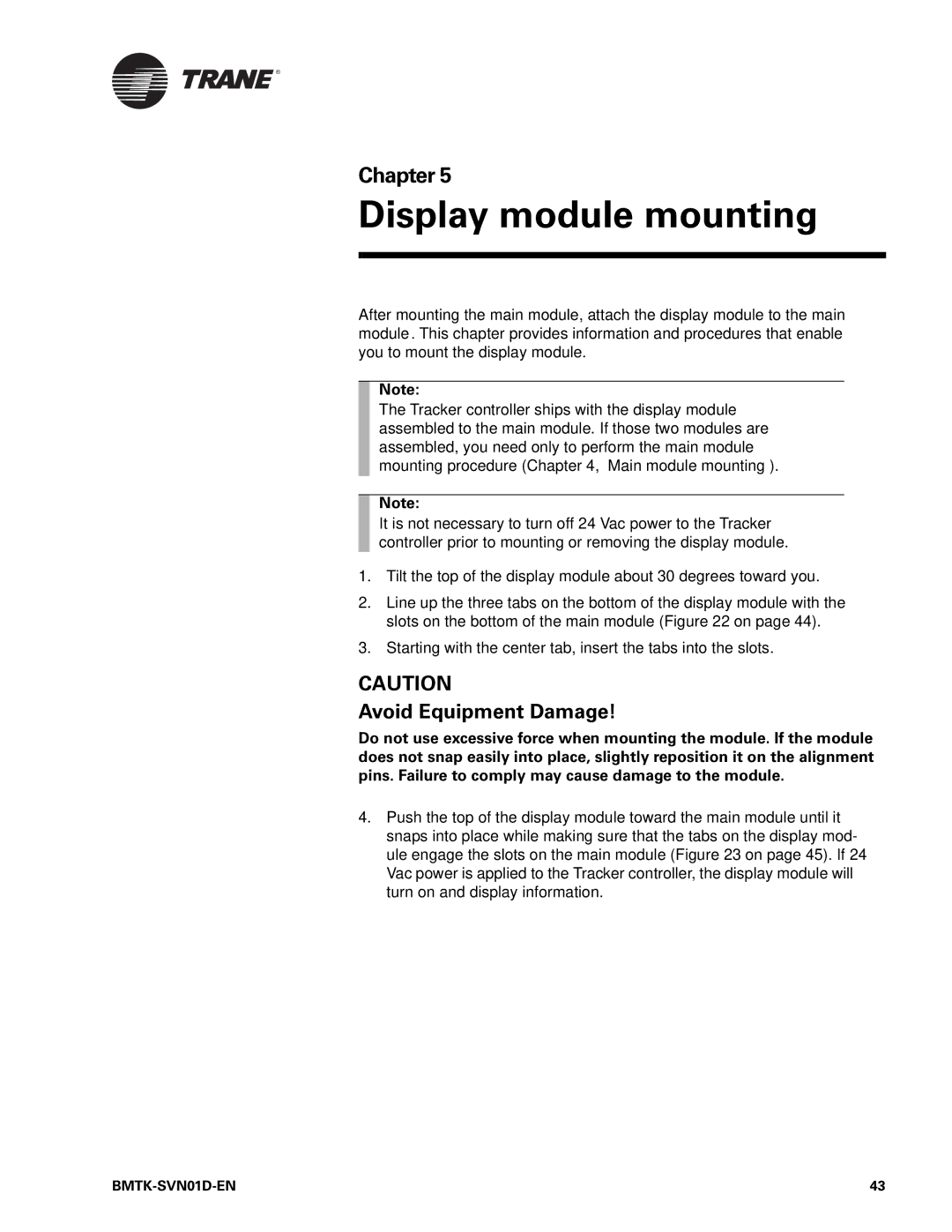®
Chapter 5
Display module mounting
After mounting the main module, attach the display module to the main module. This chapter provides information and procedures that enable you to mount the display module.
Note:
The Tracker controller ships with the display module assembled to the main module. If those two modules are assembled, you need only to perform the main module mounting procedure (Chapter 4, “Main module mounting”).
Note:
It is not necessary to turn off 24 Vac power to the Tracker controller prior to mounting or removing the display module.
1.Tilt the top of the display module about 30 degrees toward you.
2.Line up the three tabs on the bottom of the display module with the slots on the bottom of the main module (Figure 22 on page 44).
3.Starting with the center tab, insert the tabs into the slots.
CAUTION
Avoid Equipment Damage!
Do not use excessive force when mounting the module. If the module does not snap easily into place, slightly reposition it on the alignment pins. Failure to comply may cause damage to the module.
4.Push the top of the display module toward the main module until it snaps into place while making sure that the tabs on the display mod- ule engage the slots on the main module (Figure 23 on page 45). If 24 Vac power is applied to the Tracker controller, the display module will turn on and display information.
| 43 |