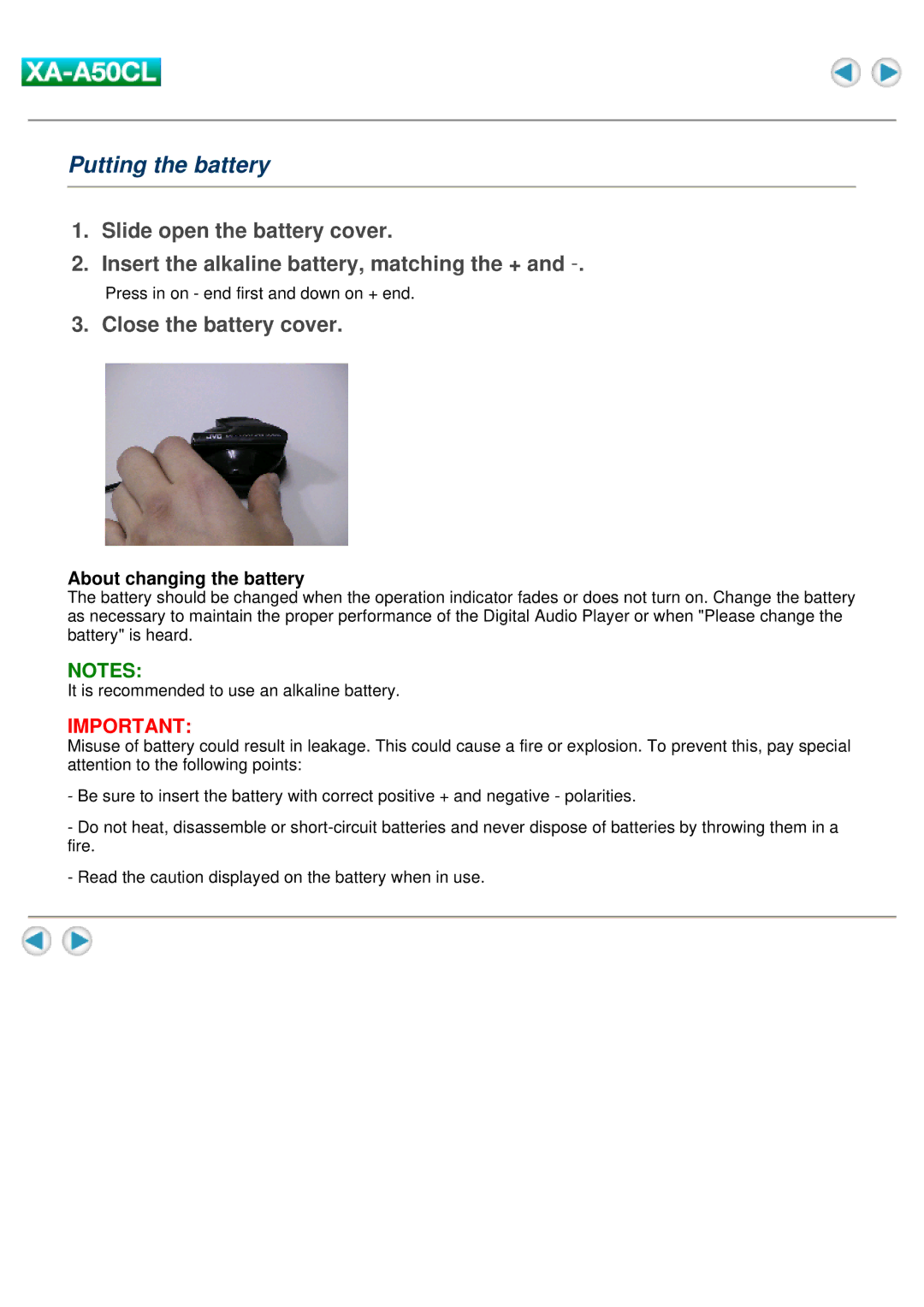Putting the battery
1.Slide open the battery cover.
2.Insert the alkaline battery, matching the + and
Press in on - end first and down on + end.
3. Close the battery cover.
About changing the battery
The battery should be changed when the operation indicator fades or does not turn on. Change the battery as necessary to maintain the proper performance of the Digital Audio Player or when "Please change the battery" is heard.
NOTES:
It is recommended to use an alkaline battery.
IMPORTANT:
Misuse of battery could result in leakage. This could cause a fire or explosion. To prevent this, pay special attention to the following points:
-Be sure to insert the battery with correct positive + and negative - polarities.
-Do not heat, disassemble or
-Read the caution displayed on the battery when in use.