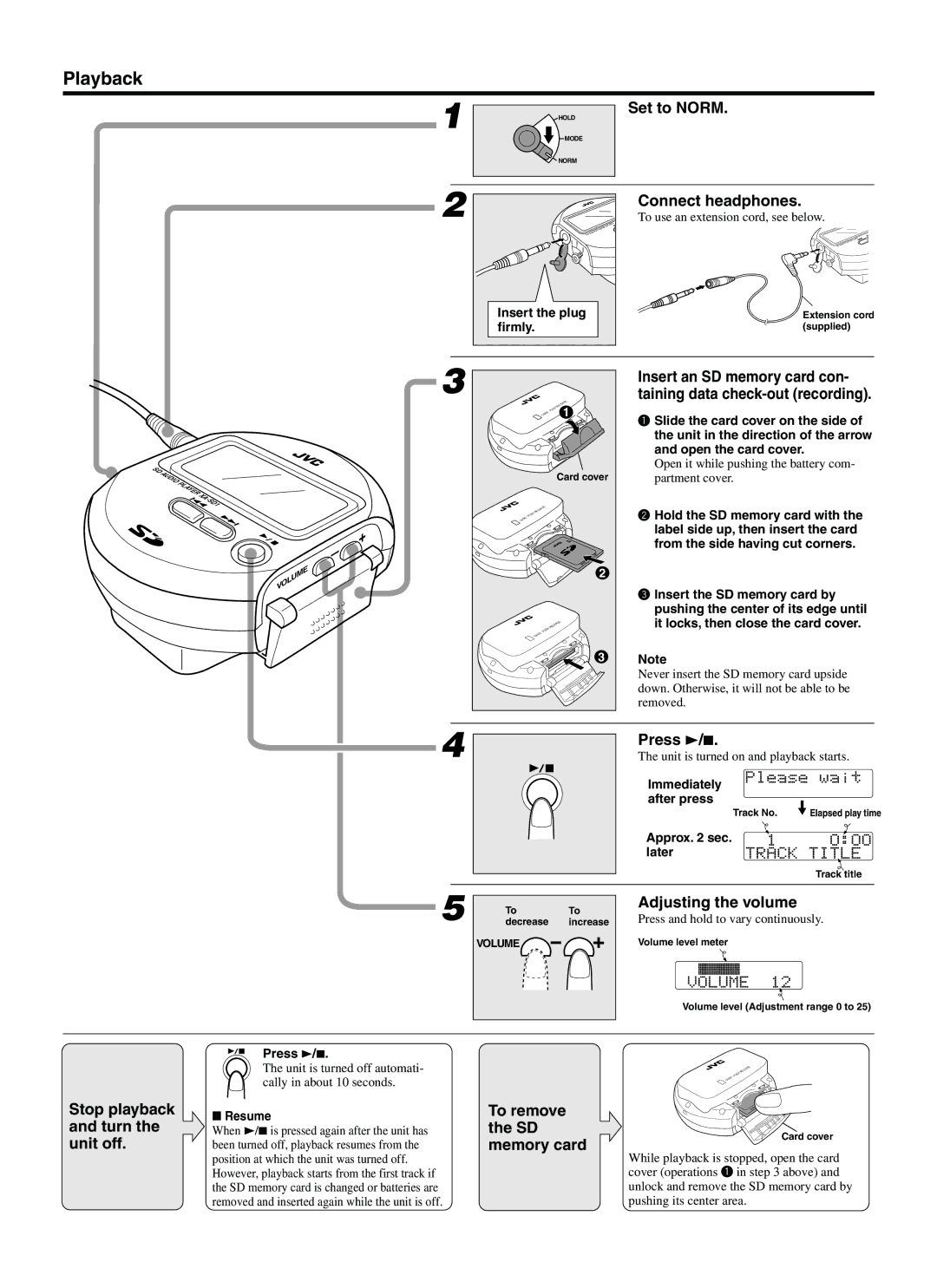Playback
SD | AUDIO |
|
|
| PLAYER |
| |
|
| XA- | |
|
|
| |
|
|
| SD1 |
VOLUME
HOLD |
MODE |
NORM |
HOLD MODE |
NOMR |
Insert the plug |
firmly. |
1 |
Card cover
2
SHRELEASE
D:PU
CAR
3
ToTo
decrease increase
VOLUME![]()
Set to NORM.
Connect headphones.
To use an extension cord, see below.
Extension cord (supplied)
Insert an SD memory card con- taining data
~Slide the card cover on the side of the unit in the direction of the arrow and open the card cover.
Open it while pushing the battery com- partment cover.
ŸHold the SD memory card with the label side up, then insert the card from the side having cut corners.
!Insert the SD memory card by pushing the center of its edge until it locks, then close the card cover.
Note
Never insert the SD memory card upside down. Otherwise, it will not be able to be removed.
Press 3/7.
The unit is turned on and playback starts.
Immediately after press
Track No. | Elapsed play time |
Approx. 2 sec. later
Track title
Adjusting the volume
Press and hold to vary continuously.
Volume level meter
Volume level (Adjustment range 0 to 25)
Stop playback and turn the unit off.
Press 3/7.
The unit is turned off automati- cally in about 10 seconds.
■Resume
When 3/7 is pressed again after the unit has been turned off, playback resumes from the position at which the unit was turned off. However, playback starts from the first track if the SD memory card is changed or batteries are removed and inserted again while the unit is off.
To remove the SD
Card cover
memory card
While playback1is stopped, open the card cover (operations ~ in step 3 above) and unlock and remove the SD memory card by pushing its center area.