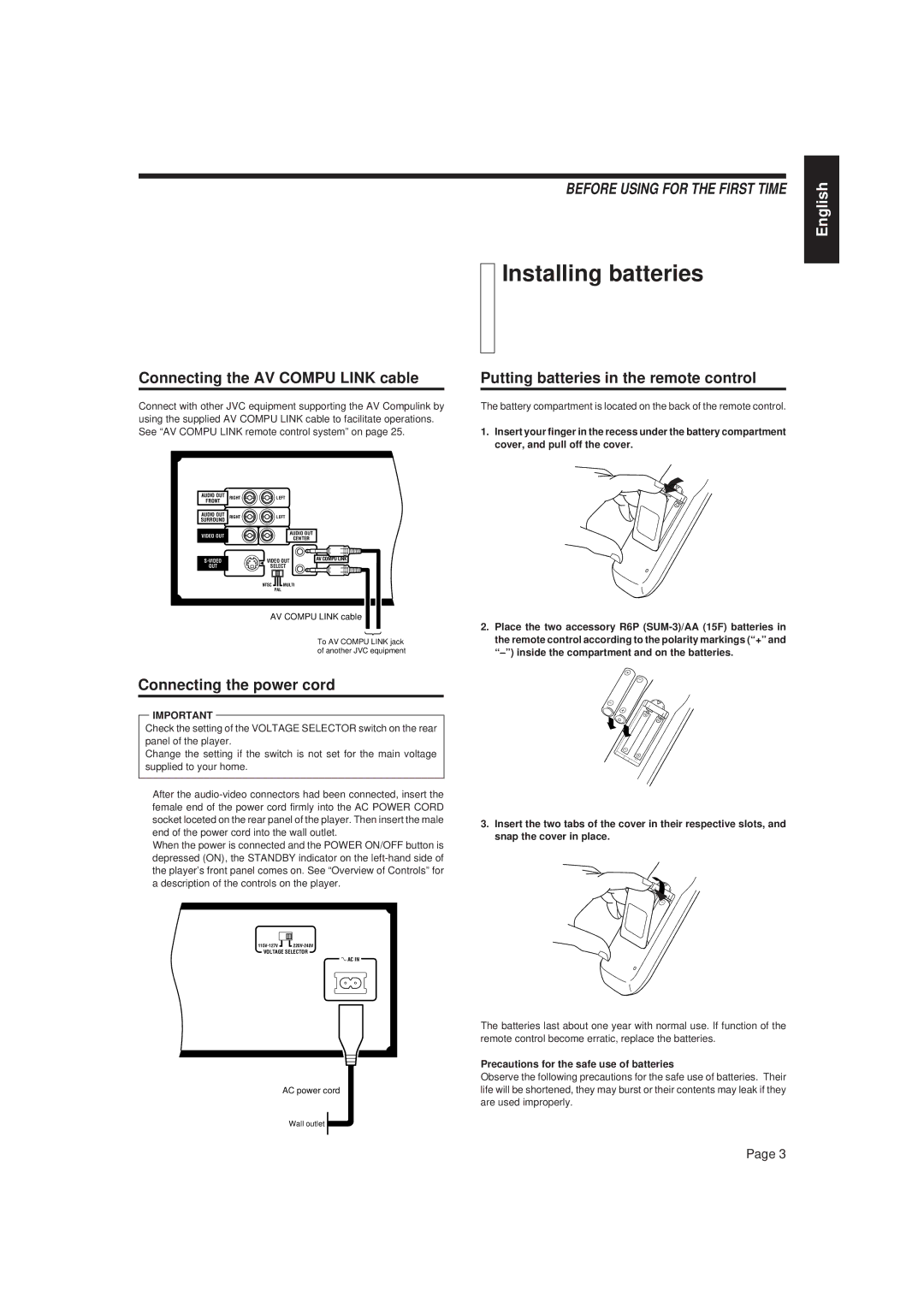Connecting the AV COMPU LINK cable
Connect with other JVC equipment supporting the AV Compulink by using the supplied AV COMPU LINK cable to facilitate operations. See “AV COMPU LINK remote control system” on page 25.
BEFORE USING FOR THE FIRST TIME | English |
| |
|
|
Installing batteries
Putting batteries in the remote control
The battery compartment is located on the back of the remote control.
1.Insert your finger in the recess under the battery compartment cover, and pull off the cover.
AUDIO OUT
FRONT
AUDIO OUT SURROUND
VIDEO OUT
OUT
RIGHTLEFT
RIGHTLEFT
AUDIO OUT
CENTER
VIDEO OUT
SELECT
NTSC MULTI
PAL
AV COMPU LINK
AV COMPU LINK cable
To AV COMPU LINK jack of another JVC equipment
Connecting the power cord
IMPORTANT
Check the setting of the VOLTAGE SELECTOR switch on the rear panel of the player.
Change the setting if the switch is not set for the main voltage supplied to your home.
After the
When the power is connected and the POWER ON/OFF button is depressed (ON), the STANDBY indicator on the
|
|
|
|
| |
|
|
|
| ||
|
|
VOLTAGE SELECTOR
îAC IN
AC power cord
Wall outlet
2.Place the two accessory R6P
3.Insert the two tabs of the cover in their respective slots, and snap the cover in place.
The batteries last about one year with normal use. If function of the remote control become erratic, replace the batteries.
Precautions for the safe use of batteries
Observe the following precautions for the safe use of batteries. Their life will be shortened, they may burst or their contents may leak if they are used improperly.
Page 3