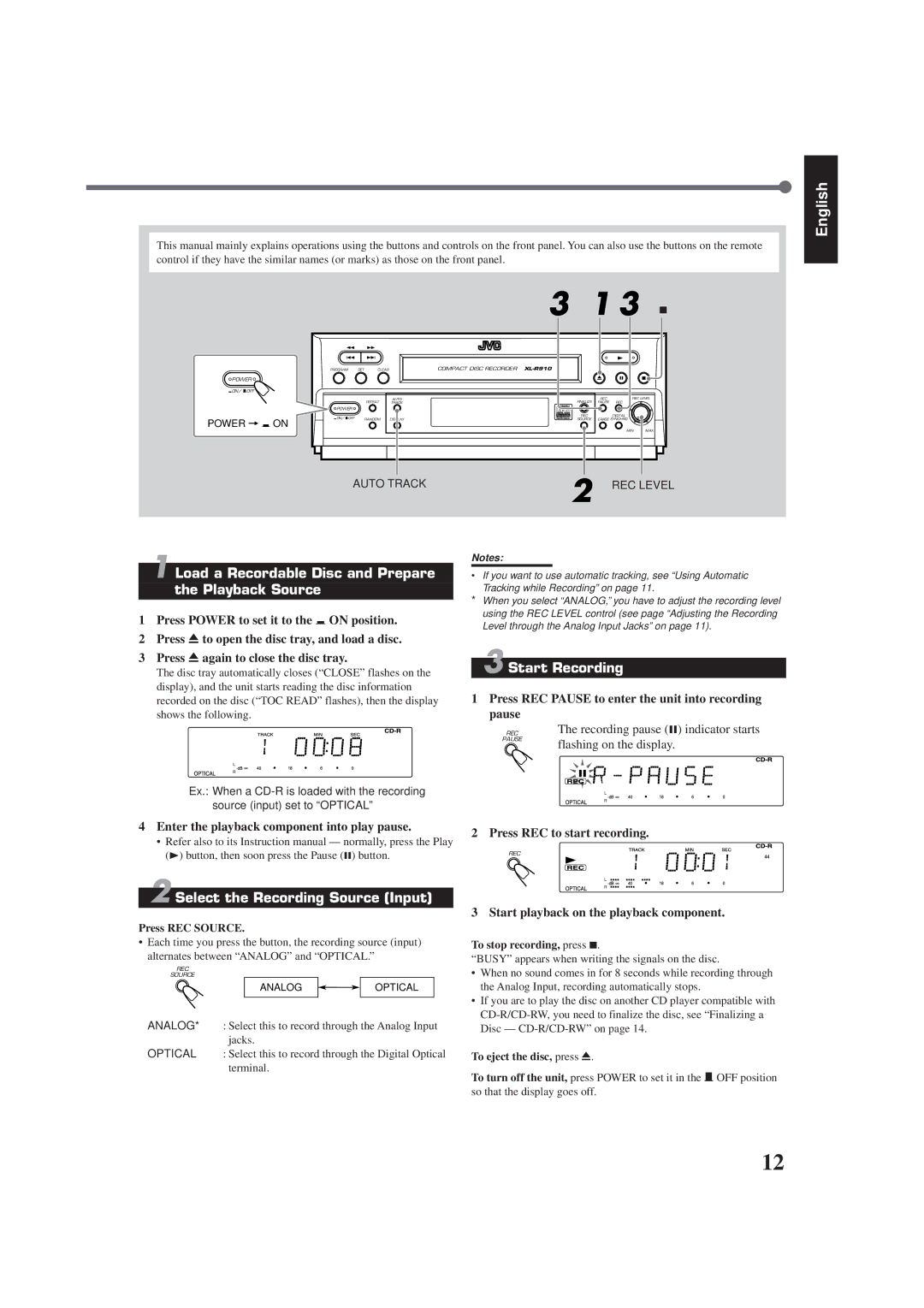English
This manual mainly explains operations using the buttons and controls on the front panel. You can also use the buttons on the remote control if they have the similar names (or marks) as those on the front panel.
POWER
_ON/ ÑOFF
POWER = _ ON
3 1 3 7
PROGRAM | SET | CLEAR |
| COMPACT DISC RECORDER |
|
|
|
|
|
| REPEAT | AUTO |
| FINALIZE | REC | REC LEVEL | |
|
| TRACK |
| PAUSE | REC |
| ||
POWER |
|
|
|
|
|
|
|
|
_ON/ ÑOFF |
|
|
|
| REC |
| DIGITAL |
|
| RANDOM | DISPLAY |
| SOURCE | ERASE SYNCHRO |
| ||
|
|
|
|
|
|
| MIN | MAX |
AUTO TRACK
1 Load a Recordable Disc and Prepare
the Playback Source
1Press POWER to set it to the _ON position.
2Press 0to open the disc tray, and load a disc.
3Press 0again to close the disc tray.
The disc tray automatically closes (“CLOSE” flashes on the display), and the unit starts reading the disc information recorded on the disc (“TOC READ” flashes), then the display shows the following.
2 REC LEVEL
Notes:
•If you want to use automatic tracking, see “Using Automatic Tracking while Recording” on page 11.
*When you select “ANALOG,” you have to adjust the recording level using the REC LEVEL control (see page “Adjusting the Recording Level through the Analog Input Jacks” on page 11).
3 Start Recording
1Press REC PAUSE to enter the unit into recording pause
REC
PAUSE
The recording pause (8) indicator starts flashing on the display.
Ex.: When a
4Enter the playback component into play pause.
•Refer also to its Instruction manual — normally, press the Play (3) button, then soon press the Pause (8) button.
2 Select the Recording Source (Input)
Press REC SOURCE.
• Each time you press the button, the recording source (input) alternates between “ANALOG” and “OPTICAL.”
REC
SOURCE
ANALOG |
| OPTICAL |
|
|
|
ANALOG* : Select this to record through the Analog Input jacks.
OPTICAL : Select this to record through the Digital Optical terminal.
2 Press REC to start recording.
REC
3 Start playback on the playback component.
To stop recording, press 7.
“BUSY” appears when writing the signals on the disc.
•When no sound comes in for 8 seconds while recording through the Analog Input, recording automatically stops.
•If you are to play the disc on another CD player compatible with
To eject the disc, press 0.
To turn off the unit, press POWER to set it in the ÑOFF position so that the display goes off.
12