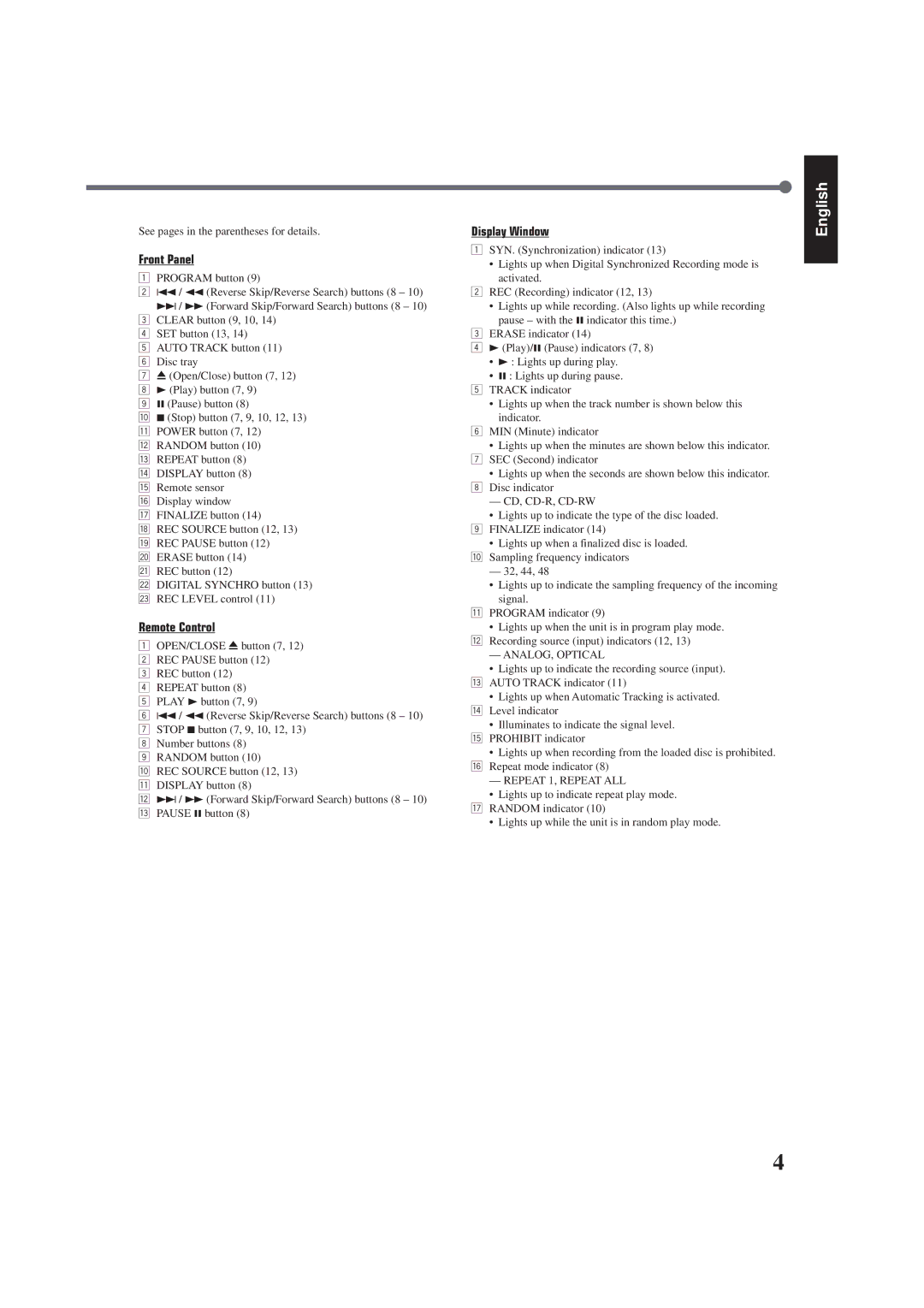See pages in the parentheses for details.
Front Panel
1PROGRAM button (9)
24/ 1(Reverse Skip/Reverse Search) buttons (8 – 10)
¢/ `(Forward Skip/Forward Search) buttons (8 – 10) 3 CLEAR button (9, 10, 14)
4 SET button (13, 14)
5 AUTO TRACK button (11)
6 Disc tray
7 0(Open/Close) button (7, 12)
8 3(Play) button (7, 9)
9 8(Pause) button (8)
p 7(Stop) button (7, 9, 10, 12, 13) q POWER button (7, 12)
w RANDOM button (10) e REPEAT button (8) r DISPLAY button (8) t Remote sensor
y Display window
u FINALIZE button (14)
i REC SOURCE button (12, 13) o REC PAUSE button (12)
; ERASE button (14) a REC button (12)
s DIGITAL SYNCHRO button (13) d REC LEVEL control (11)
Remote Control
1OPEN/CLOSE 0button (7, 12)
2 REC PAUSE button (12)
3 REC button (12)
4 REPEAT button (8)
5 PLAY 3button (7, 9)
6 4/ 1(Reverse Skip/Reverse Search) buttons (8 – 10) 7 STOP 7button (7, 9, 10, 12, 13)
8 Number buttons (8)
9 RANDOM button (10)
p REC SOURCE button (12, 13) q DISPLAY button (8)
w ¢/ `(Forward Skip/Forward Search) buttons (8 – 10) e PAUSE 8 button (8)
Display Window
1SYN. (Synchronization) indicator (13)
• Lights up when Digital Synchronized Recording mode is
activated.
2REC (Recording) indicator (12, 13)
• Lights up while recording. (Also lights up while recording
pause – with the8indicator this time.)
3ERASE indicator (14)
43(Play)/8 (Pause) indicators (7, 8)
•3: Lights up during play.
•8 : Lights up during pause.
5TRACK indicator
•Lights up when the track number is shown below this indicator.
6MIN (Minute) indicator
•Lights up when the minutes are shown below this indicator. 7 SEC (Second) indicator
•Lights up when the seconds are shown below this indicator. 8 Disc indicator
— CD, CD-R, CD-RW
•Lights up to indicate the type of the disc loaded.
9FINALIZE indicator (14)
•Lights up when a finalized disc is loaded. p Sampling frequency indicators
— 32, 44, 48
•Lights up to indicate the sampling frequency of the incoming
signal.
qPROGRAM indicator (9)
•Lights up when the unit is in program play mode. w Recording source (input) indicators (12, 13)
— ANALOG, OPTICAL
•Lights up to indicate the recording source (input). e AUTO TRACK indicator (11)
•Lights up when Automatic Tracking is activated. r Level indicator
•Illuminates to indicate the signal level.
tPROHIBIT indicator
•Lights up when recording from the loaded disc is prohibited. y Repeat mode indicator (8)
— REPEAT 1, REPEAT ALL
•Lights up to indicate repeat play mode.
uRANDOM indicator (10)
• Lights up while the unit is in random play mode.
English
4