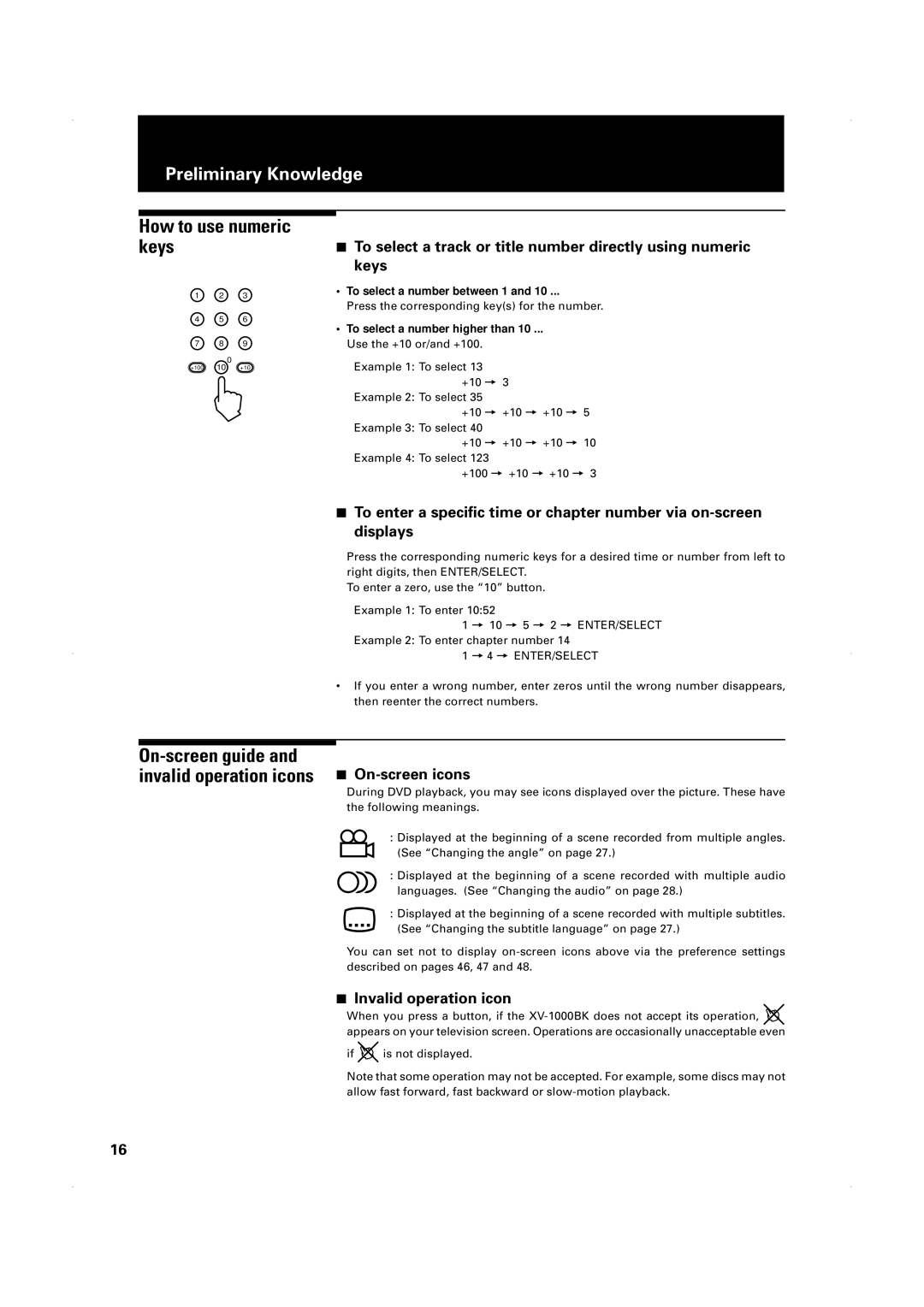XV-1000BK specifications
The JVC XV-1000BK is a versatile and innovative DVD player that has earned its place in the home entertainment landscape. Known for its impressive performance and user-friendly features, the XV-1000BK combines cutting-edge technology with sleek design, making it a popular choice among consumers.One of the standout features of the JVC XV-1000BK is its ability to play a wide variety of formats. Not only does it support standard DVDs, but it also accommodates CDs, VCDs, and MP3 discs, offering users the flexibility to enjoy their favorite media without hassle. This multi-format capability ensures that users can access a vast library of content, providing an enhanced viewing experience.
The XV-1000BK features advanced video processing technology, which significantly enhances image quality. With support for progressive scan output, it delivers a clearer and more detailed picture compared to traditional interlaced output. This is particularly noticeable when viewing DVDs, as progressive scan minimizes motion artifacts and results in smoother visuals during fast-paced scenes. The player also supports a variety of output resolutions, including 480p, ensuring compatibility with a wide range of televisions.
In addition to its robust video performance, the JVC XV-1000BK is equipped with Digital Cinema Sound technology. This feature provides an immersive audio experience that enhances movie watching by delivering rich, dynamic sound. The player also supports various audio formats, including Dolby Digital and DTS, further enriching the overall audio experience. Users can easily connect the player to their home theater system, allowing for an enveloping sound that complements the high-quality visuals.
The design of the XV-1000BK is both stylish and functional. Its sleek, black finish allows it to blend seamlessly with other home theater components. The front panel features an easy-to-read display and straightforward controls, making navigation simple for all users. The remote control is designed for convenience, allowing users to access features and navigate menus effortlessly.
Another notable aspect of the JVC XV-1000BK is its compatibility with various TV systems worldwide. This global adaptability ensures that users can enjoy their favorite content no matter where they are located. The player can easily switch between NTSC and PAL formats, making it an excellent choice for those who travel or live in different regions.
In conclusion, the JVC XV-1000BK is an exemplary DVD player that offers a blend of advanced technology, versatility, and ease of use. With its multi-format support, enhanced video quality, powerful audio capabilities, and stylish design, it stands out in the crowded market of home entertainment devices. Whether for movie nights or listening to music, the XV-1000BK is a commendable option for any home theater enthusiast.