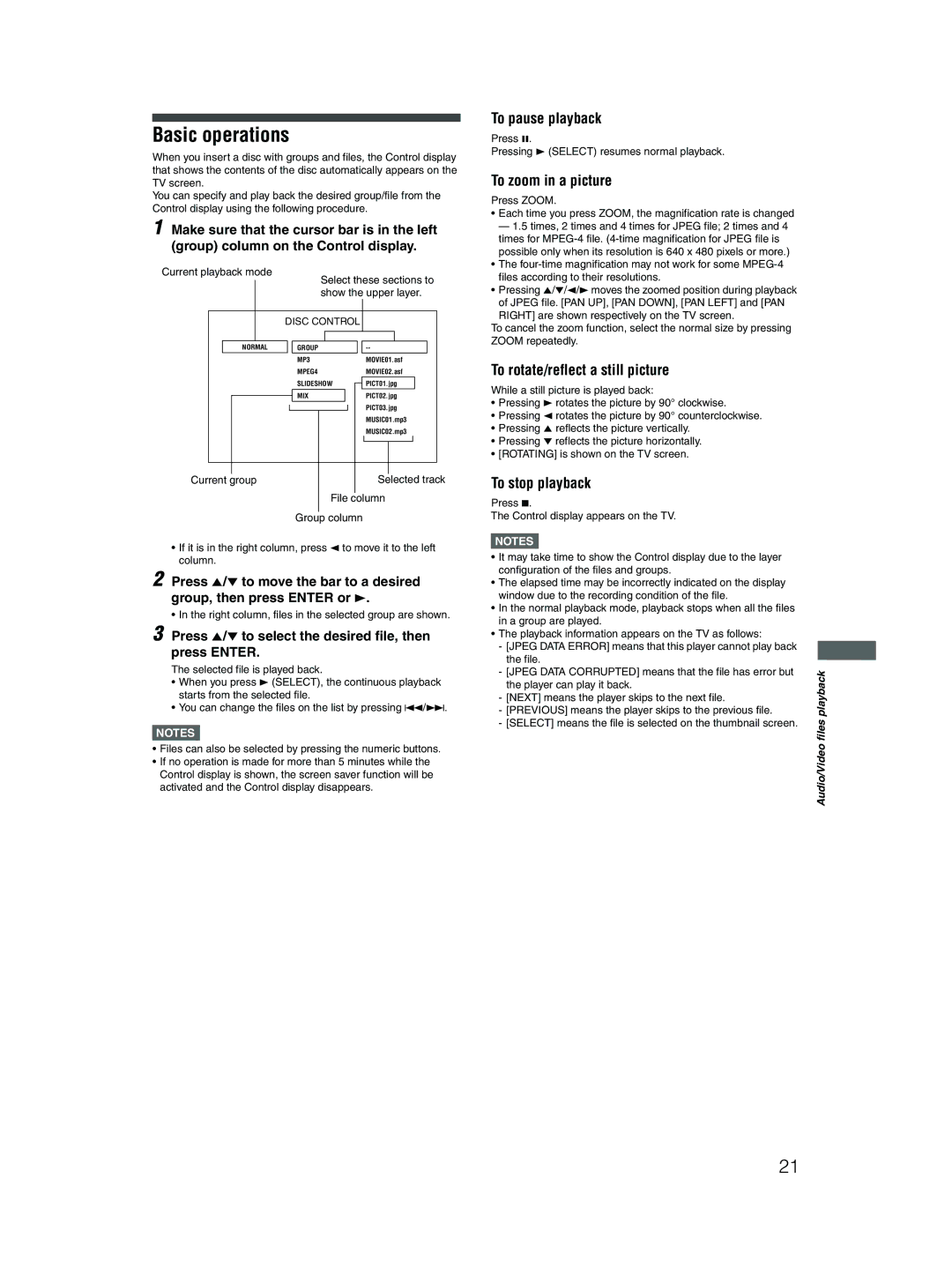Basic operations
When you insert a disc with groups and files, the Control display that shows the contents of the disc automatically appears on the TV screen.
You can specify and play back the desired group/file from the Control display using the following procedure.
1 Make sure that the cursor bar is in the left (group) column on the Control display.
Current playback mode
|
|
|
|
|
|
|
| Select these sections to | |||||||||||
|
|
|
|
|
|
|
| ||||||||||||
|
|
|
|
|
|
|
| show the upper layer. | |||||||||||
|
|
|
|
|
|
|
|
|
|
|
|
|
|
|
|
|
|
|
|
|
|
|
|
|
| DISC CONTROL |
|
|
|
|
|
| |||||||
|
|
|
|
|
|
|
|
|
|
|
|
|
|
|
|
|
|
|
|
|
|
|
|
|
|
|
|
|
|
|
|
|
|
|
|
|
|
|
|
|
|
|
| NORMAL |
|
| GROUP |
|
|
|
|
|
| ||||||
|
|
|
|
|
|
|
| MP3 | MOVIE01.asf |
| |||||||||
|
|
|
|
|
|
|
| MPEG4 | MOVIE02.asf |
| |||||||||
|
|
|
|
|
|
|
| SLIDESHOW |
|
| PICT01.jpg |
|
|
| |||||
|
|
|
|
|
|
|
| MIX |
|
|
| PICT02.jpg |
| ||||||
|
|
|
|
|
|
|
|
|
|
|
|
|
| PICT03.jpg |
| ||||
|
|
|
|
|
|
|
|
|
|
|
|
|
| MUSIC01.mp3 |
| ||||
|
|
|
|
|
|
|
|
|
|
|
|
|
| MUSIC02.mp3 |
| ||||
|
|
|
|
|
|
|
|
|
|
|
|
|
|
|
|
|
|
|
|
|
|
|
|
|
|
|
|
|
|
|
|
|
|
|
|
|
|
|
|
Current |
| group |
|
|
|
|
|
|
|
|
|
| |||||||
|
|
|
|
|
|
|
|
| Selected track | ||||||||||
|
|
|
|
|
|
|
|
|
|
|
|
|
|
|
|
|
|
|
|
File column
Group column
•If it is in the right column, press 2 to move it to the left column.
2 Press 5/∞ to move the bar to a desired group, then press ENTER or 3.
• In the right column, files in the selected group are shown.
3 Press 5/∞ to select the desired file, then press ENTER.
The selected file is played back.
•When you press 3 (SELECT), the continuous playback starts from the selected file.
•You can change the files on the list by pressing 4/¢.
NOTES![]()
•Files can also be selected by pressing the numeric buttons.
•If no operation is made for more than 5 minutes while the Control display is shown, the screen saver function will be activated and the Control display disappears.
To pause playback
Press 8.
Pressing 3 (SELECT) resumes normal playback.
To zoom in a picture
Press ZOOM.
•Each time you press ZOOM, the magnification rate is changed
— 1.5 times, 2 times and 4 times for JPEG file; 2 times and 4 times for
•The
•Pressing 5/∞/2/3 moves the zoomed position during playback of JPEG file. [PAN UP], [PAN DOWN], [PAN LEFT] and [PAN RIGHT] are shown respectively on the TV screen.
To cancel the zoom function, select the normal size by pressing ZOOM repeatedly.
To rotate/reflect a still picture
While a still picture is played back:
•Pressing 3 rotates the picture by 90° clockwise.
•Pressing 2 rotates the picture by 90° counterclockwise.
•Pressing 5 reflects the picture vertically.
•Pressing ∞ reflects the picture horizontally.
•[ROTATING] is shown on the TV screen.
To stop playback
Press 7.
The Control display appears on the TV.
NOTES![]()
•It may take time to show the Control display due to the layer configuration of the files and groups.
•The elapsed time may be incorrectly indicated on the display window due to the recording condition of the file.
•In the normal playback mode, playback stops when all the files in a group are played.
•The playback information appears on the TV as follows:
-[JPEG DATA ERROR] means that this player cannot play back the file.
-[JPEG DATA CORRUPTED] means that the file has error but the player can play it back.
-[NEXT] means the player skips to the next file.
-[PREVIOUS] means the player skips to the previous file.
-[SELECT] means the file is selected on the thumbnail screen.
Audio/Video files playback
21