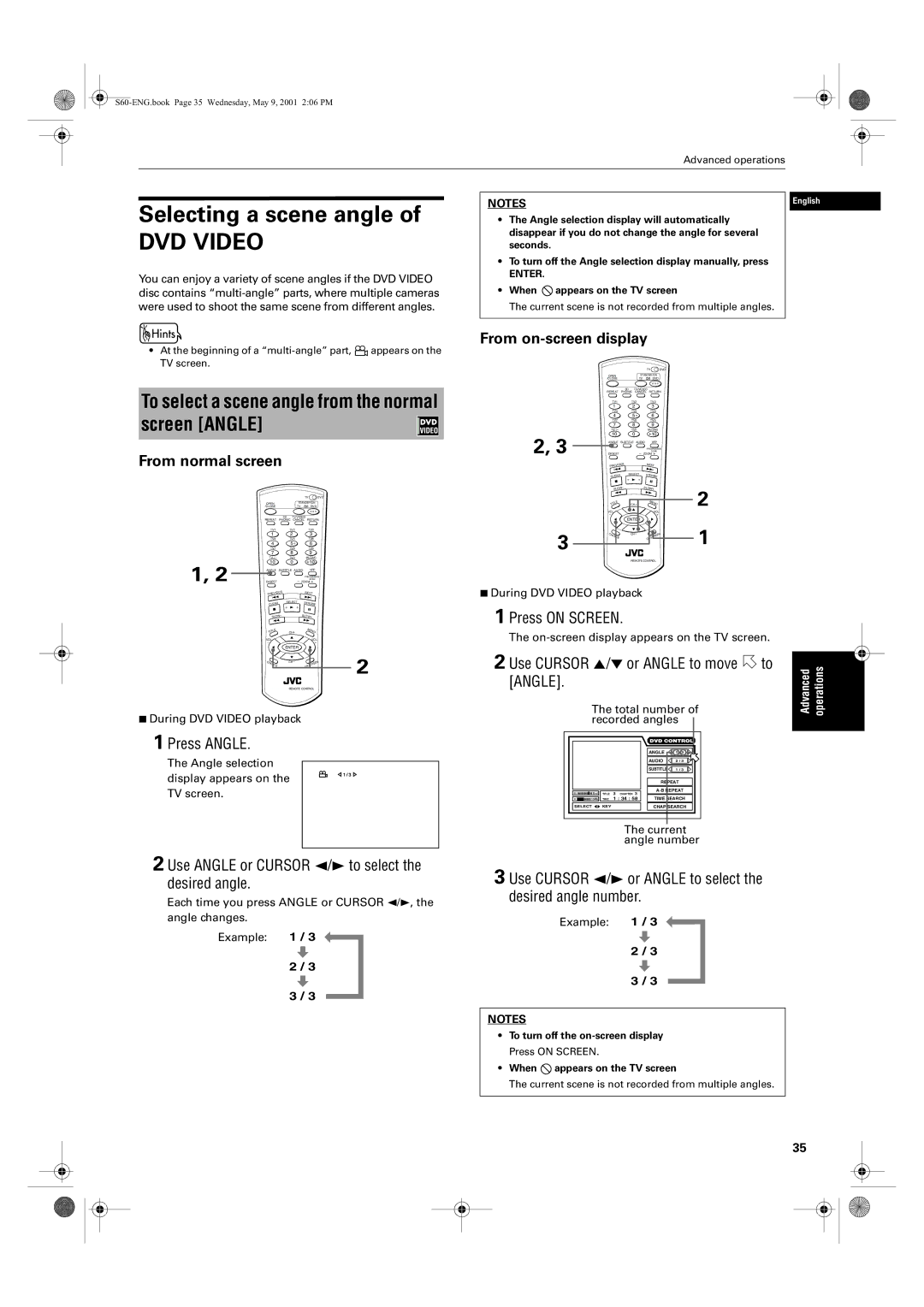XV-S62SL, XV-S65GD specifications
The JVC XV-S65GD and XV-S62SL are notable players in the realm of DVD technologies, both representing JVC's commitment to quality and innovation. These two models cater to a variety of home entertainment needs, offering features that enhance the user experience while ensuring compatibility with various media formats.The JVC XV-S65GD stands out with its sleek design and robust build quality. One of its main features is the progressive scan technology, which enhances the picture quality significantly by delivering sharper and clearer images without motion blur. This makes it an excellent choice for watching movies and playing video games, where clarity and detail are paramount. The player also supports multiple disc formats, including DVD-R/RW and CD-R/RW, providing versatility for users who have diverse media collections.
On the other hand, the JVC XV-S62SL is designed with a slightly more budget-friendly approach without compromising on core functionalities. It boasts a compact design, which makes it an ideal fit for smaller entertainment setups. One of its key features is its compatibility with various audio formats, including Dolby Digital and DTS, enhancing the audio experience for users. Furthermore, the XV-S62SL supports JPEG playback, allowing users to view their photo collections directly on their television screens, adding another layer of functionality to this model.
Both players feature advanced audio-visual technologies that deliver a cinematic experience at home. They are equipped with digital outputs, including coaxial and optical audio outputs, ensuring seamless connectivity with modern amplifiers and sound systems. This allows users to fully immerse themselves in high-quality sound while enjoying their favorite films or music tracks.
Connectivity is a strong point for both models, with multiple outputs allowing for easy integration into existing home theater systems. They also include features like on-screen display for easy navigation, as well as parental controls, giving users the ability to manage viewing options for younger audiences.
In summary, the JVC XV-S65GD and XV-S62SL are designed to cater to different segments of the market while maintaining the core values of performance and versatility. Their advanced features, combined with robust audio-visual technology, make them reliable choices for anyone looking to enhance their home entertainment experience.