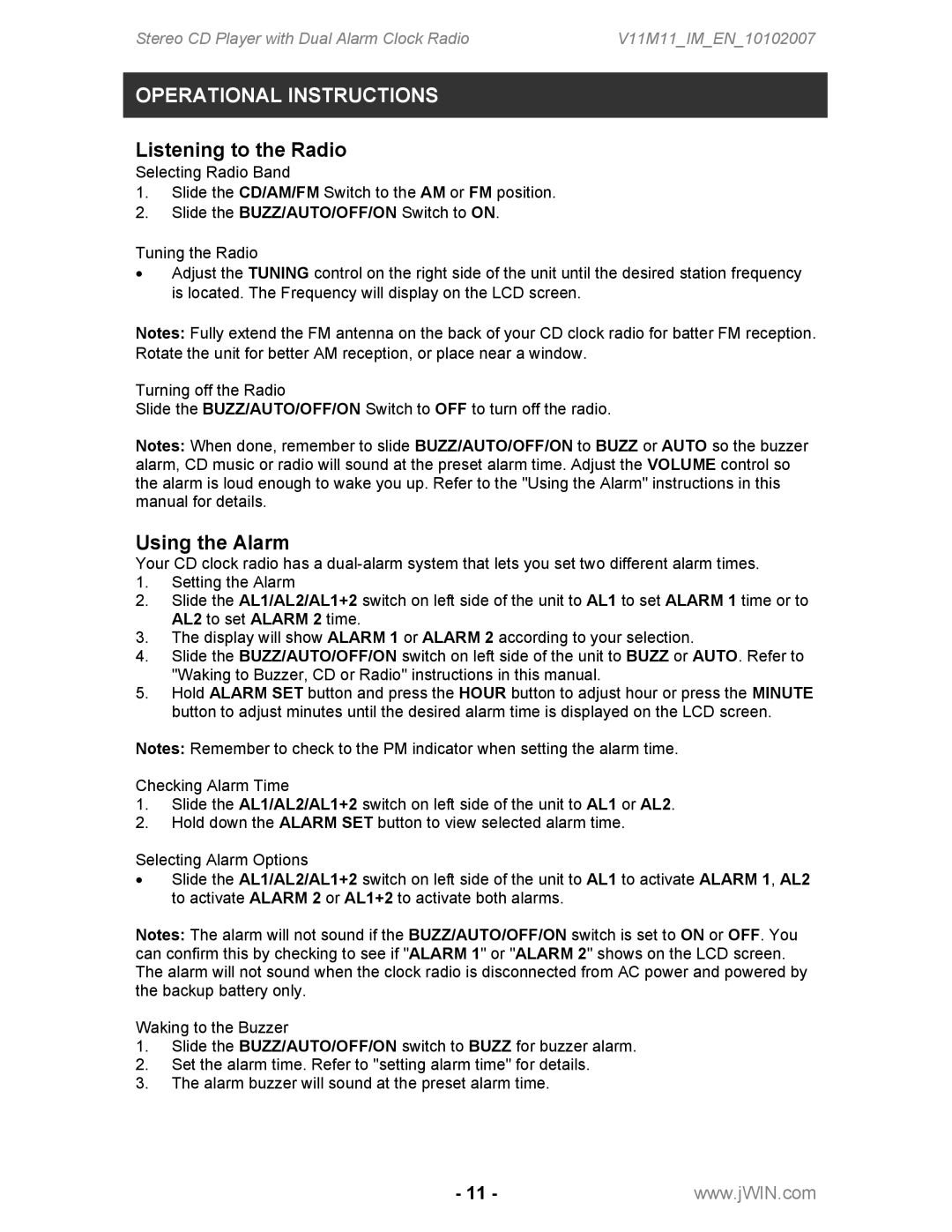Stereo CD Player with Dual Alarm Clock Radio | V11M11_IM_EN_10102007 |
OPERATIONAL INSTRUCTIONS
Listening to the Radio
Selecting Radio Band
1.Slide the CD/AM/FM Switch to the AM or FM position.
2.Slide the BUZZ/AUTO/OFF/ON Switch to ON.
Tuning the Radio
•Adjust the TUNING control on the right side of the unit until the desired station frequency is located. The Frequency will display on the LCD screen.
Notes: Fully extend the FM antenna on the back of your CD clock radio for batter FM reception. Rotate the unit for better AM reception, or place near a window.
Turning off the Radio
Slide the BUZZ/AUTO/OFF/ON Switch to OFF to turn off the radio.
Notes: When done, remember to slide BUZZ/AUTO/OFF/ON to BUZZ or AUTO so the buzzer alarm, CD music or radio will sound at the preset alarm time. Adjust the VOLUME control so the alarm is loud enough to wake you up. Refer to the "Using the Alarm" instructions in this manual for details.
Using the Alarm
Your CD clock radio has a
1.Setting the Alarm
2.Slide the AL1/AL2/AL1+2 switch on left side of the unit to AL1 to set ALARM 1 time or to AL2 to set ALARM 2 time.
3.The display will show ALARM 1 or ALARM 2 according to your selection.
4.Slide the BUZZ/AUTO/OFF/ON switch on left side of the unit to BUZZ or AUTO. Refer to "Waking to Buzzer, CD or Radio" instructions in this manual.
5.Hold ALARM SET button and press the HOUR button to adjust hour or press the MINUTE button to adjust minutes until the desired alarm time is displayed on the LCD screen.
Notes: Remember to check to the PM indicator when setting the alarm time.
Checking Alarm Time
1.Slide the AL1/AL2/AL1+2 switch on left side of the unit to AL1 or AL2.
2.Hold down the ALARM SET button to view selected alarm time.
Selecting Alarm Options
•Slide the AL1/AL2/AL1+2 switch on left side of the unit to AL1 to activate ALARM 1, AL2 to activate ALARM 2 or AL1+2 to activate both alarms.
Notes: The alarm will not sound if the BUZZ/AUTO/OFF/ON switch is set to ON or OFF. You can confirm this by checking to see if "ALARM 1" or "ALARM 2" shows on the LCD screen. The alarm will not sound when the clock radio is disconnected from AC power and powered by the backup battery only.
Waking to the Buzzer
1.Slide the BUZZ/AUTO/OFF/ON switch to BUZZ for buzzer alarm.
2.Set the alarm time. Refer to "setting alarm time" for details.
3.The alarm buzzer will sound at the preset alarm time.
- 11 -www.jWIN.com