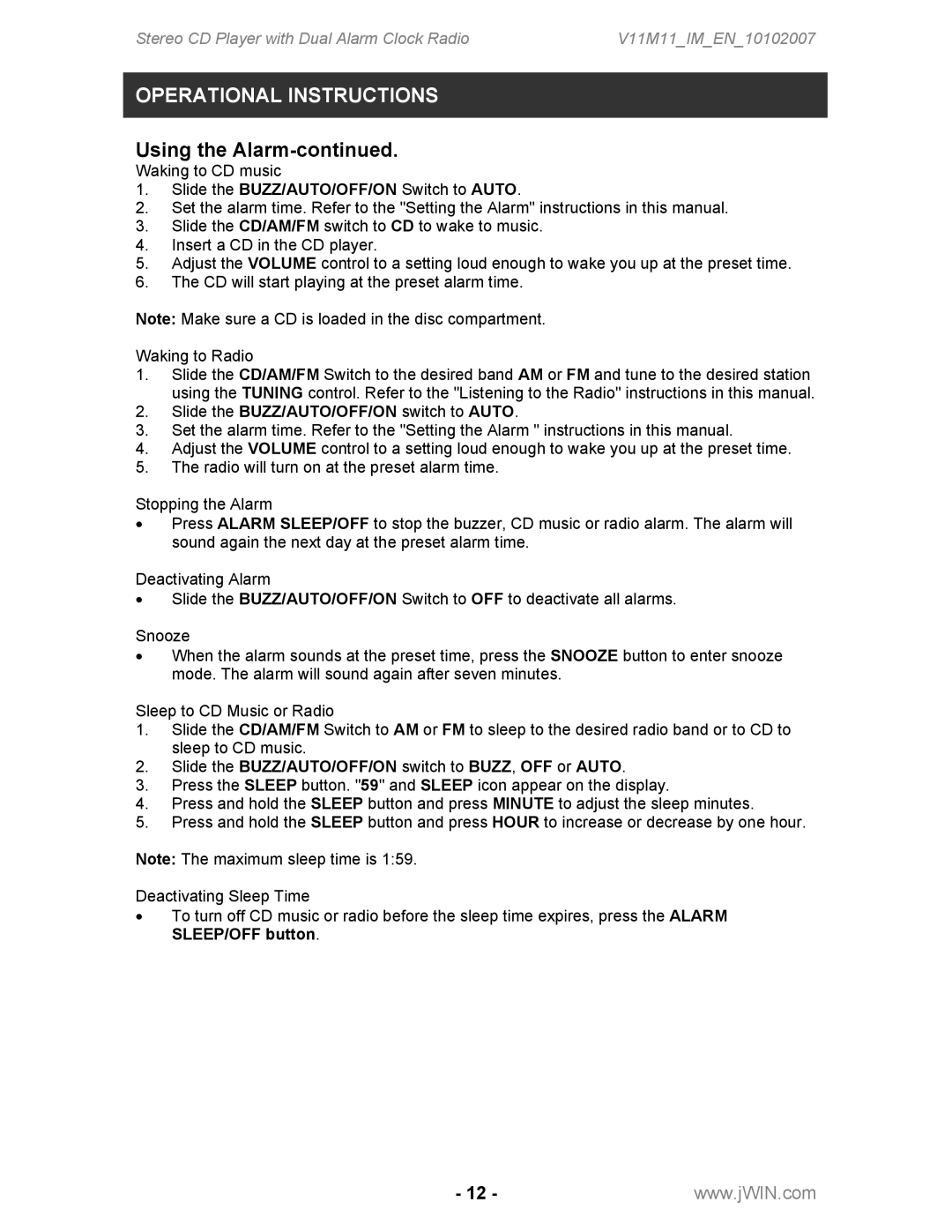Stereo CD Player with Dual Alarm Clock Radio | V11M11_IM_EN_10102007 |
OPERATIONAL INSTRUCTIONS
Using the Alarm-continued.
Waking to CD music
1.Slide the BUZZ/AUTO/OFF/ON Switch to AUTO.
2.Set the alarm time. Refer to the "Setting the Alarm" instructions in this manual.
3.Slide the CD/AM/FM switch to CD to wake to music.
4.Insert a CD in the CD player.
5.Adjust the VOLUME control to a setting loud enough to wake you up at the preset time.
6.The CD will start playing at the preset alarm time.
Note: Make sure a CD is loaded in the disc compartment.
Waking to Radio
1.Slide the CD/AM/FM Switch to the desired band AM or FM and tune to the desired station using the TUNING control. Refer to the "Listening to the Radio" instructions in this manual.
2.Slide the BUZZ/AUTO/OFF/ON switch to AUTO.
3.Set the alarm time. Refer to the "Setting the Alarm " instructions in this manual.
4.Adjust the VOLUME control to a setting loud enough to wake you up at the preset time.
5.The radio will turn on at the preset alarm time.
Stopping the Alarm
•Press ALARM SLEEP/OFF to stop the buzzer, CD music or radio alarm. The alarm will sound again the next day at the preset alarm time.
Deactivating Alarm
•Slide the BUZZ/AUTO/OFF/ON Switch to OFF to deactivate all alarms.
Snooze
•When the alarm sounds at the preset time, press the SNOOZE button to enter snooze mode. The alarm will sound again after seven minutes.
Sleep to CD Music or Radio
1.Slide the CD/AM/FM Switch to AM or FM to sleep to the desired radio band or to CD to sleep to CD music.
2.Slide the BUZZ/AUTO/OFF/ON switch to BUZZ, OFF or AUTO.
3.Press the SLEEP button. "59" and SLEEP icon appear on the display.
4.Press and hold the SLEEP button and press MINUTE to adjust the sleep minutes.
5.Press and hold the SLEEP button and press HOUR to increase or decrease by one hour.
Note: The maximum sleep time is 1:59.
Deactivating Sleep Time
•To turn off CD music or radio before the sleep time expires, press the ALARM SLEEP/OFF button.
- 12 -www.jWIN.com