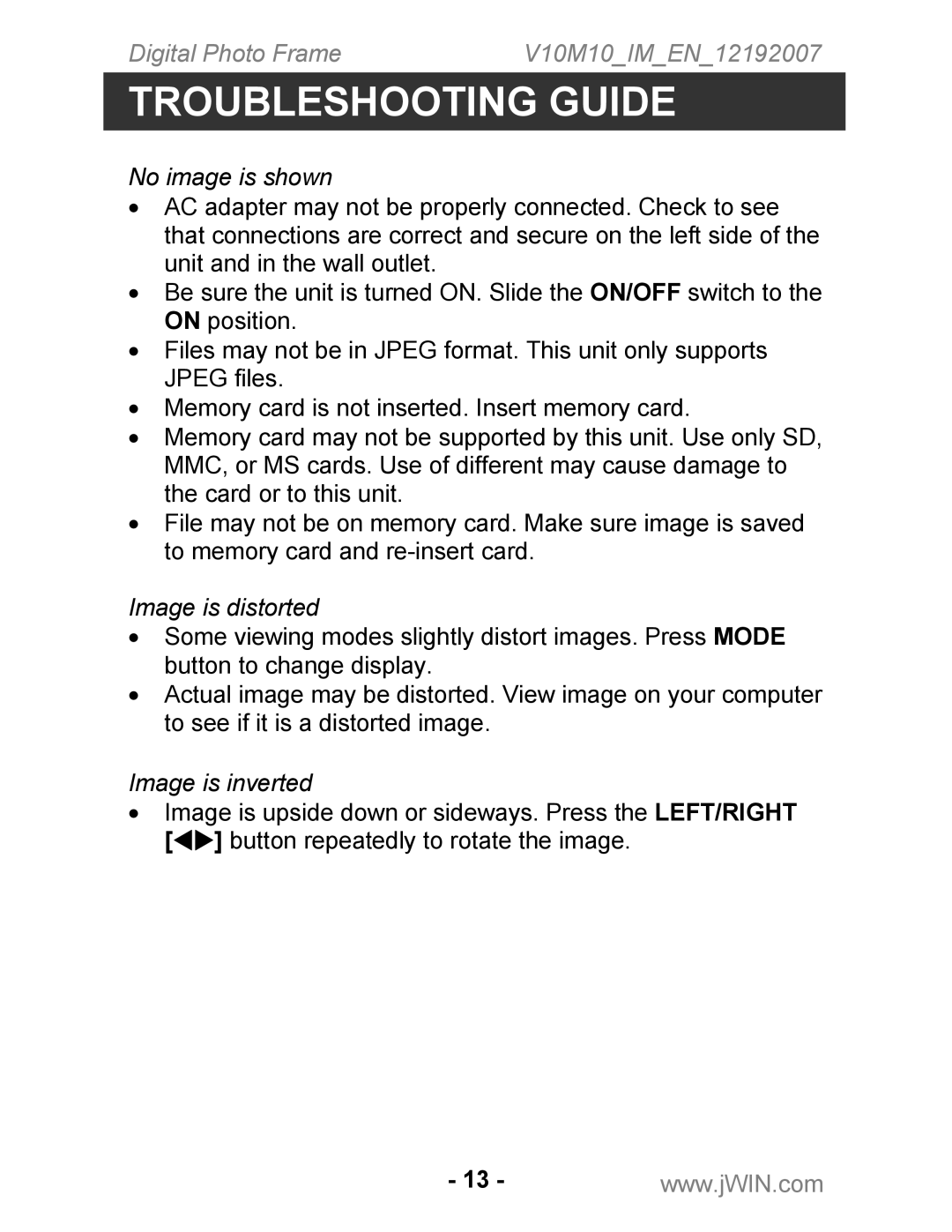JP-127 specifications
The Jwin JP-127 is an innovative portable multimedia player designed to cater to the needs of modern users who seek a compact yet versatile device for entertainment on the go. With its sleek design and user-friendly interface, the JP-127 stands out among competitors in its category.One of the main features of the Jwin JP-127 is its support for various media formats. It can play a wide range of audio and video formats, including MP3, AVI, WMA, and JPEG files. This versatility ensures that users can enjoy their favorite music and videos without the hassle of compatibility issues.
Equipped with a generous storage capacity, the JP-127 allows users to store significant amounts of media files. With options ranging from 8GB to 32GB of internal memory, it caters to different storage needs. Additionally, the device supports external memory cards, enabling users to expand their storage even further to keep their favorite content readily available.
The display is another highlight of the Jwin JP-127. It features a vibrant LCD screen that provides clear visuals for an enjoyable viewing experience. Whether users are watching movies or browsing photos, the screen delivers crisp images and vivid colors, enhancing overall enjoyment.
Battery life is a critical factor for portable devices, and the JP-127 does not disappoint. With an efficient power management system, users can expect several hours of playback time on a full charge, making it perfect for long trips or extended use.
In terms of connectivity, the Jwin JP-127 incorporates USB support, allowing for easy file transfers between the device and computers. Additionally, it may offer features such as Bluetooth connectivity, enabling wireless streaming to compatible devices.
The overall build quality of the JP-127 reflects Jwin's commitment to providing reliable products. Its robust construction ensures durability while maintaining a lightweight design that is easy to carry.
Another advantageous characteristic is the intuitive navigation system. The menu layout is straightforward, enabling users to access their media files and settings with ease.
In summary, the Jwin JP-127 is a well-equipped multimedia player that blends performance, portability, and user-friendly features. Whether for casual use or travel, its range of functionalities makes it an appealing choice for anyone looking to enjoy multimedia content anywhere, anytime.