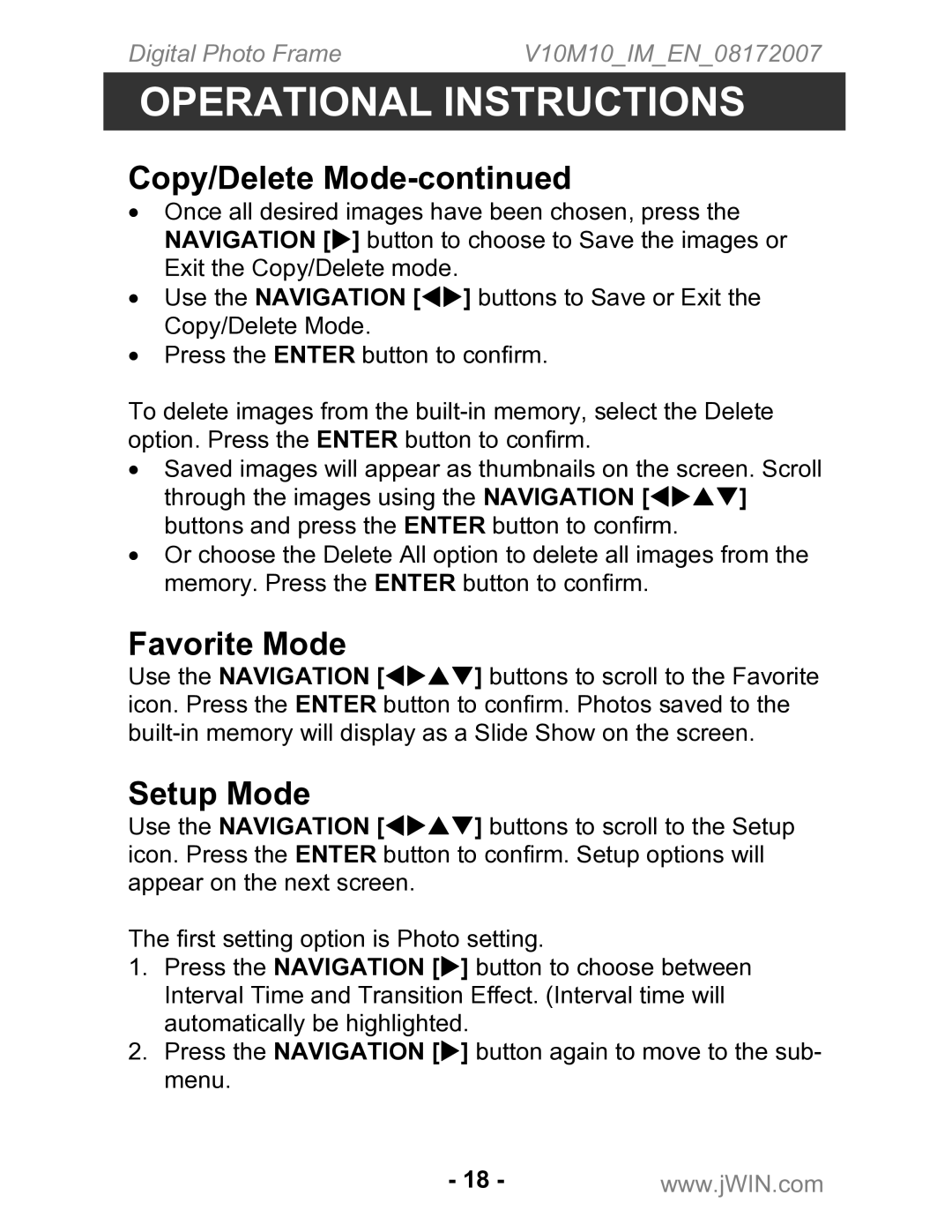Digital Photo Frame | V10M10_IM_EN_08172007 |
OPERATIONAL INSTRUCTIONS
Copy/Delete Mode-continued
•Once all desired images have been chosen, press the
NAVIGATION [ ] button to choose to Save the images or Exit the Copy/Delete mode.
• Use the NAVIGATION [ ] buttons to Save or Exit the Copy/Delete Mode.
•Press the ENTER button to confirm.
To delete images from the
•Saved images will appear as thumbnails on the screen. Scroll
through the images using the NAVIGATION [ | ] |
buttons and press the ENTER button to confirm. |
|
•Or choose the Delete All option to delete all images from the memory. Press the ENTER button to confirm.
Favorite Mode
Use the NAVIGATION [ ] buttons to scroll to the Favorite icon. Press the ENTER button to confirm. Photos saved to the
Setup Mode
Use the NAVIGATION [ | ] buttons to scroll to the Setup | |
icon. Press the ENTER button to confirm. Setup options will | ||
appear on the next screen. |
| |
The first setting option is Photo setting. | ||
1. | Press the NAVIGATION [ | ] button to choose between |
| Interval Time and Transition Effect. (Interval time will | |
| automatically be highlighted. | |
2. | Press the NAVIGATION [ | ] button again to move to the sub- |
| menu. |
|
- 18 -www.jWIN.com