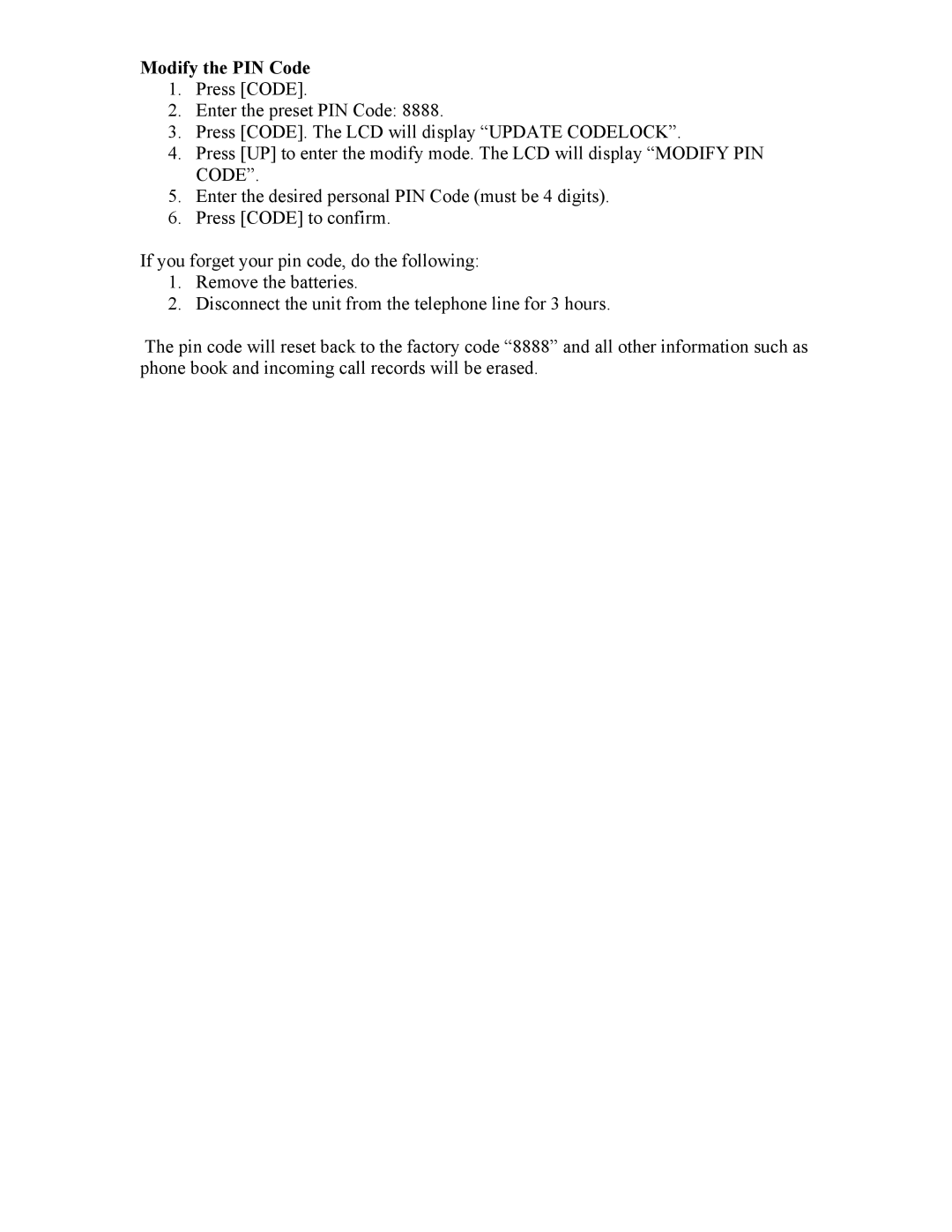JT-P560 specifications
The Jwin JT-P560 is a versatile and compact tablet that caters to users looking for an efficient device suitable for both entertainment and productivity. This tablet has garnered attention for its balanced features, affordability, and user-friendly design.One of the standout characteristics of the JT-P560 is its crisp 10.1-inch display. This touchscreen boasts a resolution of 1280 x 800 pixels, offering vibrant colors and sharp images that enhance the viewing experience whether you're watching movies, playing games, or browsing the web. The capacitive touch technology ensures smooth and responsive interaction, making it easy to navigate through applications and menus.
The Jwin JT-P560 is powered by a quad-core processor, which allows for efficient multitasking and an overall smooth performance. With its decent RAM capacity, users can run multiple applications simultaneously without noticeable lag, making it an ideal choice for those who require performance for both work and play.
Equipped with Android operating system, the tablet provides access to millions of applications through the Google Play Store. This opens up a world of possibilities, from productivity apps to games and social media platforms. The device also supports Wi-Fi connectivity, enabling fast internet browsing and seamless streaming of online content.
Battery life is another essential feature of the JT-P560, as it can last several hours on a single charge. This makes it suitable for extended use, whether at home, during travel, or in a professional setting. The ability to stay connected without the constant need to recharge is a significant advantage for users on the go.
For photography enthusiasts, the Jwin JT-P560 is equipped with both front and rear cameras. The rear camera allows users to capture decent photos and videos, while the front camera is perfect for video calls, enhancing communication with friends and family.
Additionally, the tablet comes with expandable storage options via a microSD card slot, allowing users to increase their storage capacity for files, photos, and applications, an important feature for those who rely on their device for extensive media consumption.
Overall, the Jwin JT-P560 embodies a blend of functionality and affordability, making it an attractive option for students, professionals, and casual users alike. With its solid performance, ample connectivity options, and a high-quality display, the JT-P560 stands out as a reliable tablet that meets a variety of user needs.