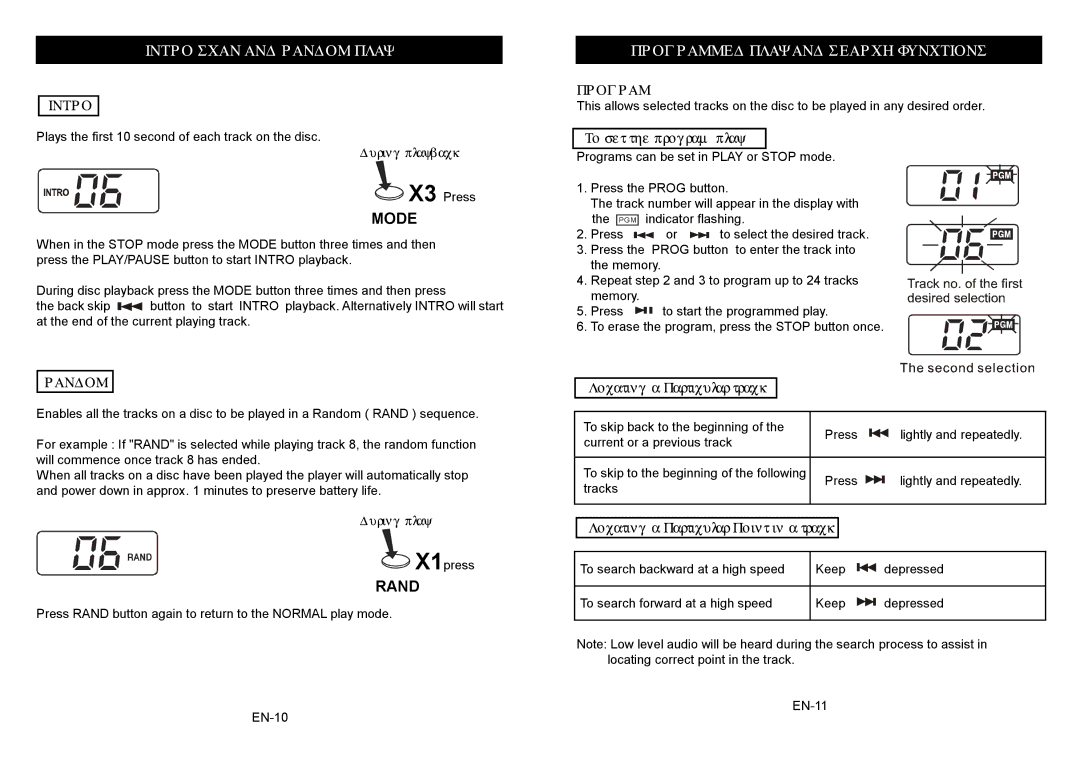JX-CD339 specifications
The Jwin JX-CD339 is an innovative portable CD player that seamlessly combines classic audio technology with modern features, catering to audiophiles and casual listeners alike. This compact device not only plays standard CDs but also supports a diverse range of formats, including CD-R/RW and MP3 CDs, making it a versatile companion for anyone who enjoys digital music collections.One of the standout features of the JX-CD339 is its sleek, lightweight design, which enhances portability and ease of use. Weighing in at just a few ounces, it fits snugly into bags or backpacks, allowing users to enjoy their favorite tunes on the go. The device is equipped with an ergonomic control layout, making it simple for users to navigate through their music. The built-in LCD display provides essential information, such as track titles and elapsed time, ensuring that users can easily keep track of their listening experience.
The JX-CD339 employs advanced anti-shock technology, designed to minimize disruptions while listening, even when on the move. This feature is particularly beneficial for those who might use the CD player during commutes, workouts, or travel. Additionally, the device offers multiple playback modes, including repeat and random play, empowering users to customize their listening experience according to their preferences.
In terms of audio quality, the Jwin JX-CD339 performs admirably, delivering crisp sound and rich bass, thanks to its high-fidelity output. It supports both headphone and auxiliary outputs, enabling users to connect to a wide range of audio devices, including headphones, speakers, and car audio systems. Furthermore, the device includes a built-in rechargeable battery, providing hours of musical enjoyment without the need for constant battery changes.
The JX-CD339 supports USB connectivity, allowing users to play music directly from USB flash drives, expanding its functionality as a multimedia player. In addition, its durable construction ensures that it can withstand daily wear and tear, making it a reliable option for regular use.
Overall, the Jwin JX-CD339 is an excellent blend of vintage charm and modern functionality, equipped with features that cater to diverse audio needs. Its portability, sound quality, and user-friendly design make it a top choice for those who value both convenience and a rich listening experience.