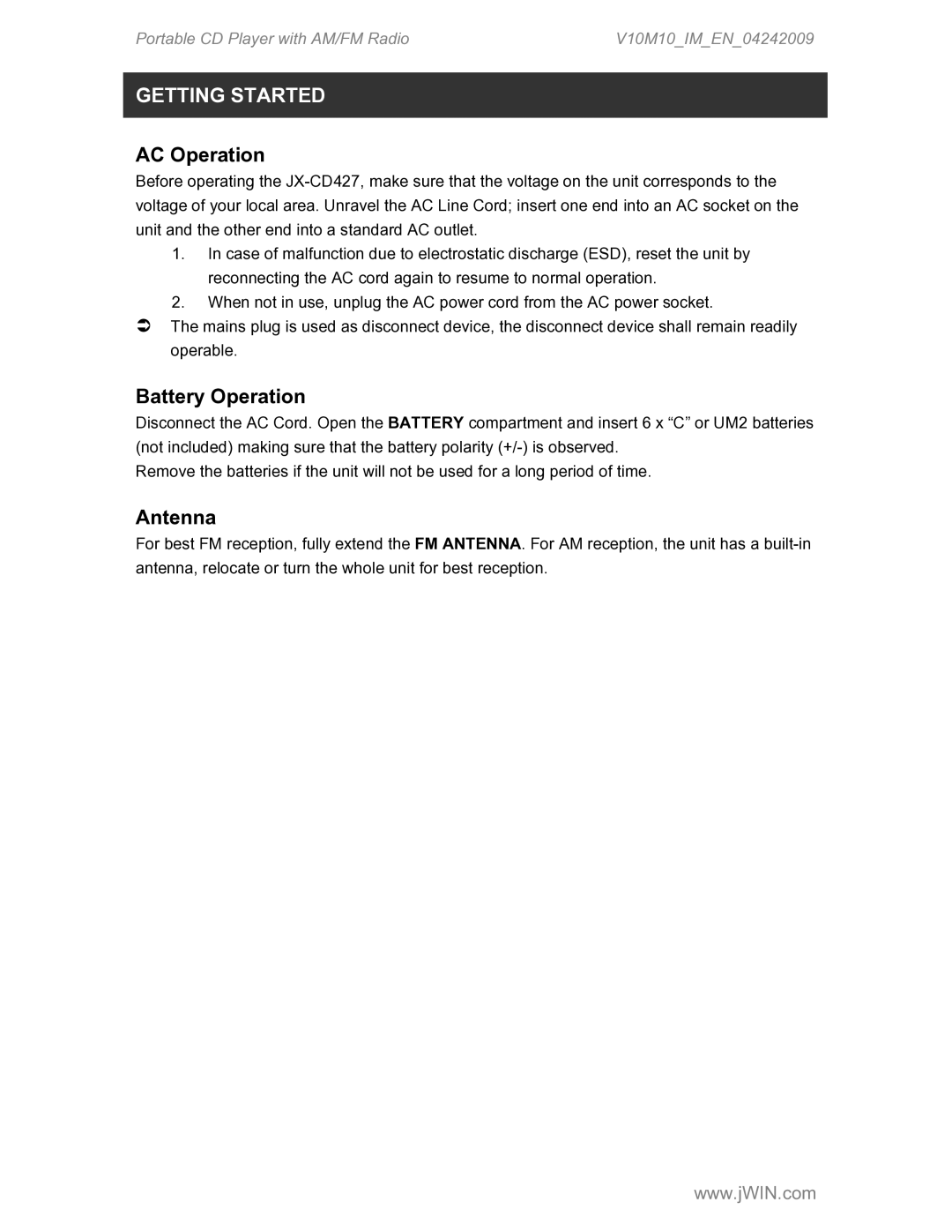Portable CD Player with AM/FM Radio | V10M10_IM_EN_04242009 |
GETTING STARTED
AC Operation
Before operating the
1.In case of malfunction due to electrostatic discharge (ESD), reset the unit by reconnecting the AC cord again to resume to normal operation.
2.When not in use, unplug the AC power cord from the AC power socket.
ÂThe mains plug is used as disconnect device, the disconnect device shall remain readily operable.
Battery Operation
Disconnect the AC Cord. Open the BATTERY compartment and insert 6 x “C” or UM2 batteries (not included) making sure that the battery polarity
Remove the batteries if the unit will not be used for a long period of time.
Antenna
For best FM reception, fully extend the FM ANTENNA. For AM reception, the unit has a
www.jWIN.com