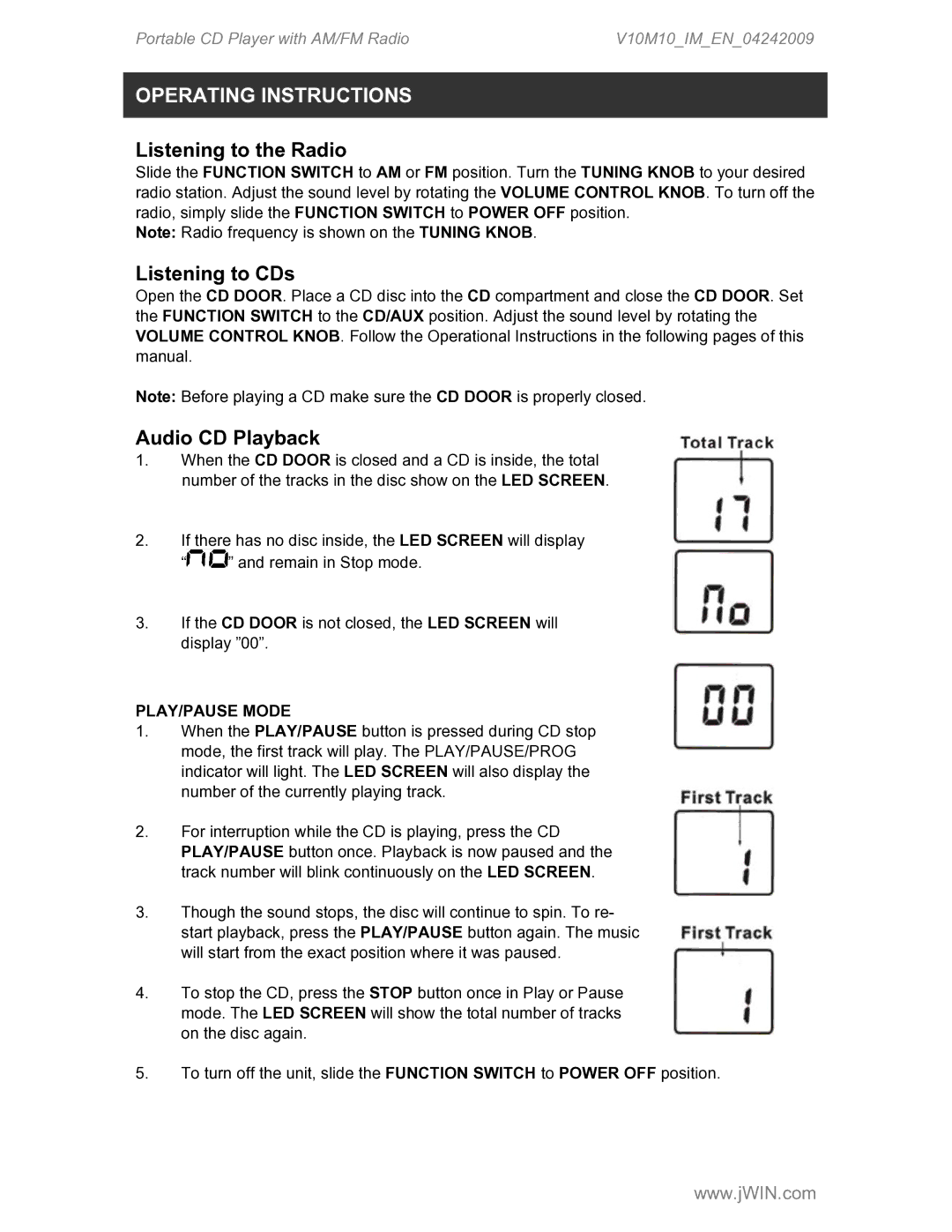Portable CD Player with AM/FM Radio | V10M10_IM_EN_04242009 |
OPERATING INSTRUCTIONS
Listening to the Radio
Slide the FUNCTION SWITCH to AM or FM position. Turn the TUNING KNOB to your desired radio station. Adjust the sound level by rotating the VOLUME CONTROL KNOB. To turn off the radio, simply slide the FUNCTION SWITCH to POWER OFF position.
Note: Radio frequency is shown on the TUNING KNOB.
Listening to CDs
Open the CD DOOR. Place a CD disc into the CD compartment and close the CD DOOR. Set the FUNCTION SWITCH to the CD/AUX position. Adjust the sound level by rotating the VOLUME CONTROL KNOB. Follow the Operational Instructions in the following pages of this manual.
Note: Before playing a CD make sure the CD DOOR is properly closed.
Audio CD Playback
1.When the CD DOOR is closed and a CD is inside, the total number of the tracks in the disc show on the LED SCREEN.
2.If there has no disc inside, the LED SCREEN will display
“![]() ” and remain in Stop mode.
” and remain in Stop mode.
3.If the CD DOOR is not closed, the LED SCREEN will display ”00”.
PLAY/PAUSE MODE
1.When the PLAY/PAUSE button is pressed during CD stop mode, the first track will play. The PLAY/PAUSE/PROG indicator will light. The LED SCREEN will also display the number of the currently playing track.
2.For interruption while the CD is playing, press the CD PLAY/PAUSE button once. Playback is now paused and the track number will blink continuously on the LED SCREEN.
3.Though the sound stops, the disc will continue to spin. To re- start playback, press the PLAY/PAUSE button again. The music will start from the exact position where it was paused.
4.To stop the CD, press the STOP button once in Play or Pause mode. The LED SCREEN will show the total number of tracks on the disc again.
5.To turn off the unit, slide the FUNCTION SWITCH to POWER OFF position.
www.jWIN.com