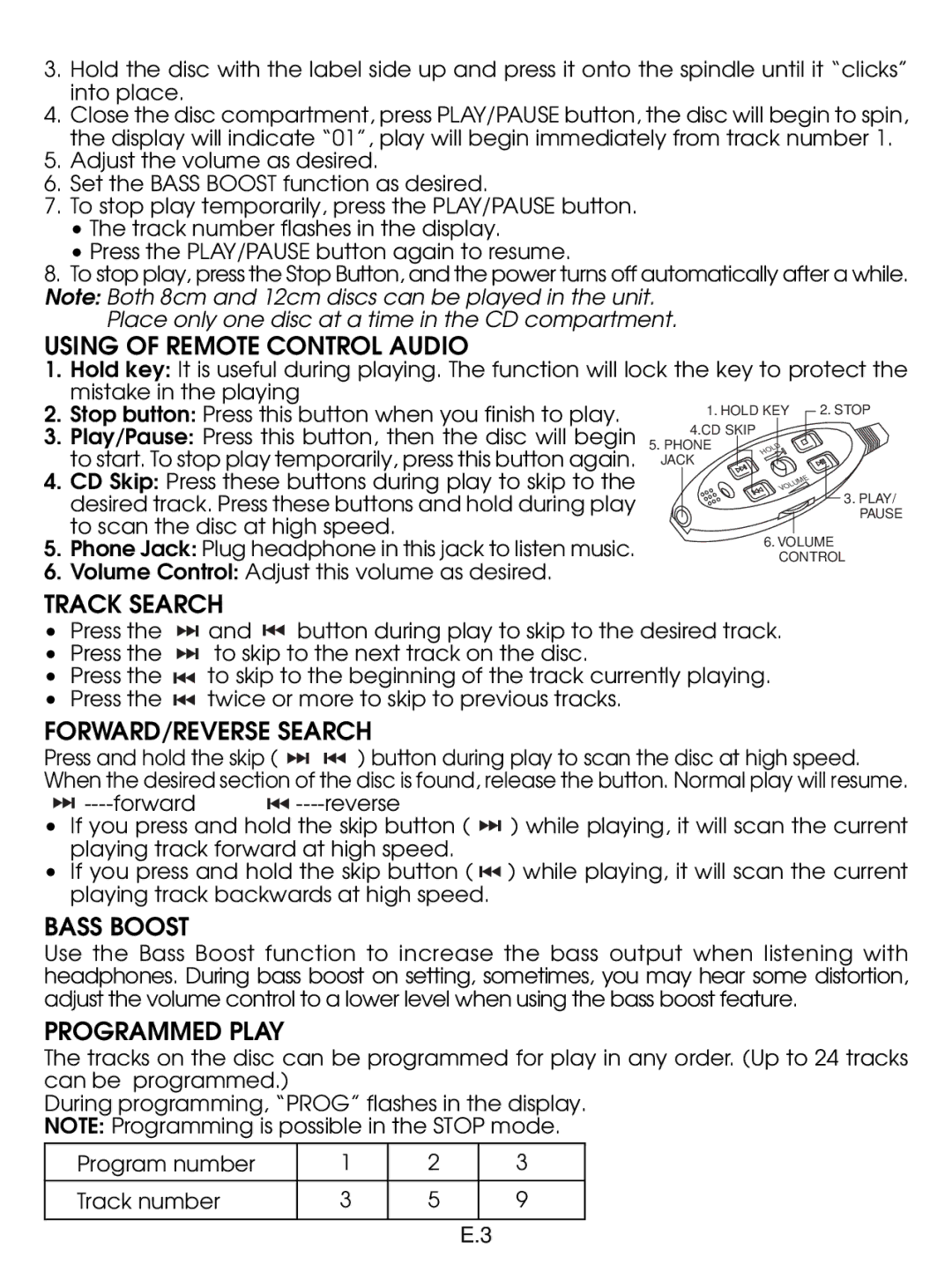3.Hold the disc with the label side up and press it onto the spindle until it “clicks” into place.
4.Close the disc compartment, press PLAY/PAUSE button, the disc will begin to spin, the display will indicate “01”, play will begin immediately from track number 1.
5.Adjust the volume as desired.
6.Set the BASS BOOST function as desired.
7.To stop play temporarily, press the PLAY/PAUSE button.
•The track number flashes in the display.
•Press the PLAY/PAUSE button again to resume.
8.To stop play, press the Stop Button, and the power turns off automatically after a while. Note: Both 8cm and 12cm discs can be played in the unit.
Place only one disc at a time in the CD compartment.
USING OF REMOTE CONTROL AUDIO
1.Hold key: It is useful during playing. The function will lock the key to protect the mistake in the playing
2. | Stop button: Press this button when you finish to play. | 1. HOLD KEY 2. STOP | |
3. | Play/Pause: Press this button, then the disc will begin | 4.CD SKIP |
|
5. PHONE | HOLD | ||
| to start. To stop play temporarily, press this button again. | JACK | |
|
| ||
4. CD Skip: Press these buttons during play to skip to the | VOLUME |
desired track. Press these buttons and hold during play to scan the disc at high speed.
5. Phone Jack: Plug headphone in this jack to listen music.
6.Volume Control: Adjust this volume as desired.
TRACK SEARCH
• Press the ![]()
![]() and
and ![]()
![]() button during play to skip to the desired track.
button during play to skip to the desired track.
• Press the ![]()
![]() to skip to the next track on the disc.
to skip to the next track on the disc.
• Press the ![]()
![]() to skip to the beginning of the track currently playing.
to skip to the beginning of the track currently playing.
• Press the ![]()
![]() twice or more to skip to previous tracks.
twice or more to skip to previous tracks.
FORWARD/REVERSE SEARCH
Press and hold the skip ( ![]()
![]()
![]()
![]() ) button during play to scan the disc at high speed. When the desired section of the disc is found, release the button. Normal play will resume.
) button during play to scan the disc at high speed. When the desired section of the disc is found, release the button. Normal play will resume.
|
|
| ) while playing, it will scan the current | ||||
|
|
| |||||
• | If you press and hold the skip button ( |
| |||||
| |||||||
| |||||||
| playing track forward at high speed. |
| ) while playing, it will scan the current | ||||
• | If you press and hold the skip button ( |
|
|
| |||
|
| ||||||
| playing track backwards at high speed. |
|
| ||||
BASS BOOST
Use the Bass Boost function to increase the bass output when listening with headphones. During bass boost on setting, sometimes, you may hear some distortion, adjust the volume control to a lower level when using the bass boost feature.
PROGRAMMED PLAY
The tracks on the disc can be programmed for play in any order. (Up to 24 tracks can be programmed.)
During programming, “PROG” flashes in the display. NOTE: Programming is possible in the STOP mode.
Program number | 1 | 2 | 3 |
|
|
|
|
Track number | 3 | 5 | 9 |
|
|
|
|
E.3