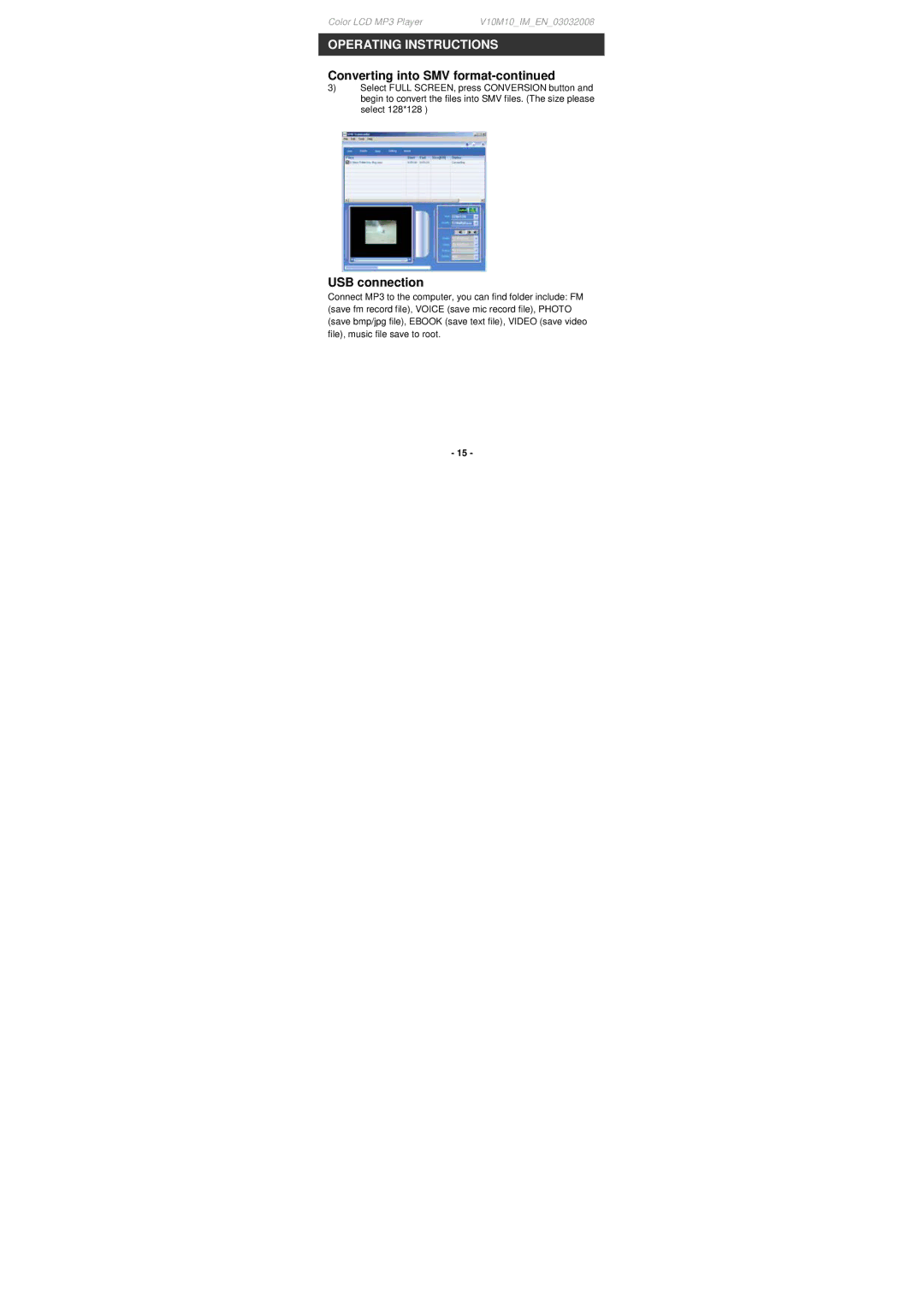JX-MP202, JX-MP204, JX-MP201 specifications
Jwin has made a name for itself in the portable speaker market with its innovative and affordable models, including the JX-MP204, JX-MP201, and JX-MP202. Each model features its own unique set of characteristics and technologies designed to enhance user experience while maintaining high-quality sound.The Jwin JX-MP204 is a standout model known for its impressive sound performance and versatile connectivity options. This speaker utilizes Bluetooth technology, which allows users to pair their devices easily and enjoy music from a distance. Its built-in microphone facilitates hands-free calling, adding convenience for users on the go. The JX-MP204 comes with a rechargeable battery, ensuring that listeners can enjoy prolonged playtime without interruption. Furthermore, it is designed to be compact and portable, making it a perfect companion for outdoor activities or gatherings.
Moving on to the JX-MP201, this model emphasizes style without compromising sound quality. The JX-MP201 features a sleek and modern design that appeals to a younger demographic. Its dual drivers produce rich, full-bodied sound, ensuring that every note is heard clearly. Like its counterpart, the JX-MP201 offers Bluetooth connectivity, enabling seamless pairing with smartphones and tablets. This speaker also includes a built-in FM radio, providing access to news and music stations without the need for a smartphone. The long-lasting battery life makes it suitable for long road trips or outdoor adventures.
Lastly, the JX-MP202 combines portability with functionality. This speaker includes an integrated power bank, allowing users to charge their devices on the go, a feature that sets it apart from its siblings. It also boasts an extended Bluetooth range, making it easier to connect to devices from a distance. Additionally, the JX-MP202 incorporates advanced noise-cancellation technology, which reduces outside noise for an enhanced listening experience. Its lightweight design and water-resistant features make it ideal for poolside parties or beach outings.
In conclusion, the Jwin JX-MP204, JX-MP201, and JX-MP202 each provide unique features that cater to different user needs while delivering high-quality audio performance. From Bluetooth connectivity and built-in microphones to power bank capabilities and stylish designs, these speakers represent the perfect blend of technology and portability for music lovers everywhere.