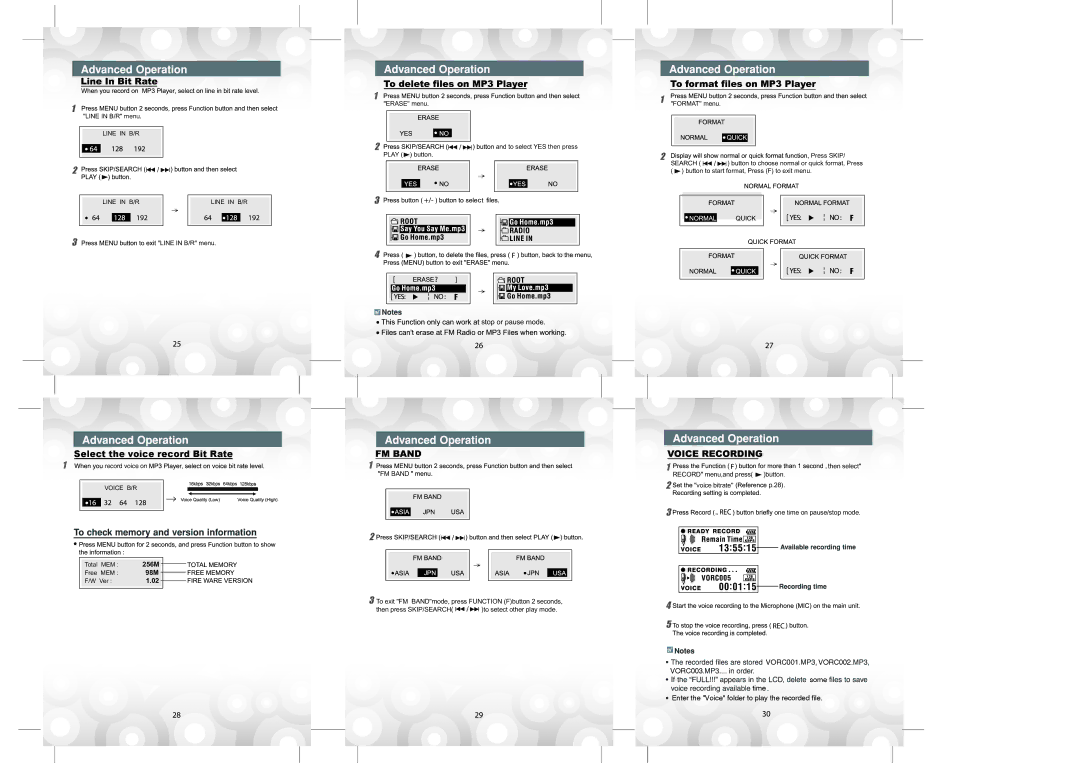"LINE IN B/R" menu.
LINE IN B/R
LINE IN B/R
"ERASE" menu.
![]()
![]()
![]()
![]()
![]()
![]()
![]()
![]()
![]()
![]()
![]()
![]()
![]()
![]()
![]()
![]()
![]()
![]()
![]()
![]()
![]()
![]()
![]()
![]()
![]() and to select YES then press
and to select YES then press
PLAY ( ![]() ) button.
) button.
LINE IN B/R
"FORMAT" menu.
Press SKIP/
SEARCH ( ![]()
![]()
![]()
![]() ) button to choose normal or quick format, Press (
) button to choose normal or quick format, Press ( ![]() ) button to start format, Press (F) to exit menu.
) button to start format, Press (F) to exit menu.
![]()
![]()
![]()
![]()
![]()
![]()
![]()
![]()
![]()
![]()
![]()
![]()
![]()
![]()
![]()
![]()
![]() "LINE IN B/R" menu.
"LINE IN B/R" menu.
![]()
![]()
![]()
![]()
![]()
![]()
![]()
![]()
![]()
![]()
![]()
![]()
![]()
![]() stop or pause mode.
stop or pause mode.
Select the voice record Bit Rate
![]()
![]()
![]()
![]()
![]() record voice on
record voice on ![]()
![]()
![]()
![]()
![]()
![]()
![]()
![]()
![]()
![]()
![]()
![]()
![]()
![]()
![]()
![]()
![]()
![]()
![]()
![]()
![]()
![]()
![]()
![]()
![]()
![]() FM BAND
FM BAND ![]()
![]()
![]()
![]()
![]()
![]()
VOICE B/R
![]()
![]()
![]()
![]()
![]()
![]()
![]()
![]()
![]()
![]()
![]()
![]()
![]()
![]()
![]()
![]()
![]()
![]()
![]()
![]()
![]()
![]()
![]()
![]()
![]()
![]() then select" RECORD" menu,and press(
then select" RECORD" menu,and press( ![]() )button.
)button.
![]()
![]()
![]()
![]()
![]()
![]() "voice bitrate"
"voice bitrate" ![]()
![]()
![]()
![]()
![]()
![]() p.28).
p.28).
Total MEM : 256M![]()
![]()
![]()
![]()
![]()
![]()
![]()
Free MEM : 98M![]()
![]()
![]()
![]()
![]()
![]()
F/W Ver :1.02![]()
![]()
![]()
![]()
![]()
![]()
![]()
![]()
![]()
![]() To exit "FM BAND"mode, press FUNCTION (F)button 2 seconds,
To exit "FM BAND"mode, press FUNCTION (F)button 2 seconds,
then press SKIP/SEARCH( ![]()
![]()
![]()
![]()
![]() )to setect other play mode.
)to setect other play mode.
VORC003![]()
![]()
![]()
![]()
![]()
![]()
![]()
![]()
![]()
![]()
![]() one time on pause/stop mode.
one time on pause/stop mode.
![]()
![]()
![]()
![]()
![]()
![]()
![]()
![]() VORC001
VORC001![]()
![]() VORC002
VORC002![]()
![]()
![]()
![]()
![]()
![]()
![]()
![]()
![]()
![]()
![]()
![]() some
some ![]()
![]()
![]()
![]()
![]()
![]()
![]()
![]()
![]()
![]()
![]()
![]()
![]()
![]()
![]()
![]()
![]()
![]() time
time![]()
![]() Enter the "Voice" folder to play the recorded file.
Enter the "Voice" folder to play the recorded file.