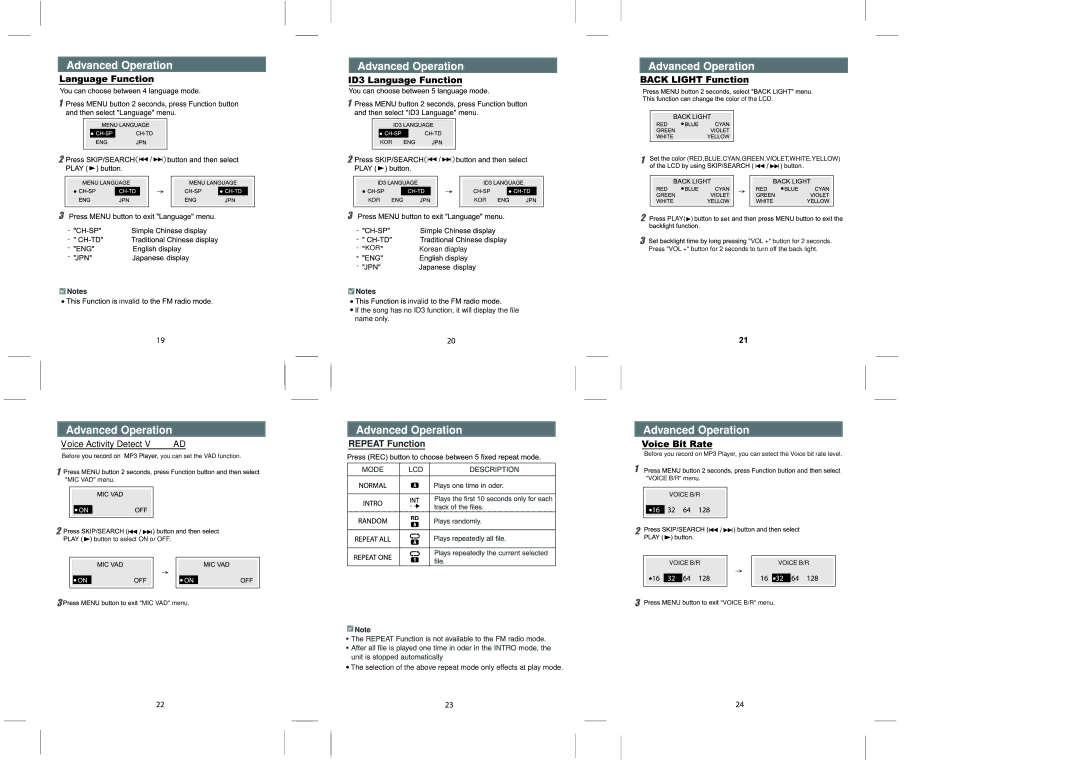![]()
![]()
![]()
![]()
![]()
![]()
![]()
![]()
![]()
![]()
![]()
![]()
![]()
![]()
![]()
![]()
![]()
![]()
![]()
![]()
![]()
![]() of the LCD.
of the LCD.
KOR
KOR
![]()
![]()
![]()
![]()
![]()
![]()
![]()
![]()
![]() (RED,BLUE,CYAN,GREEN,VIOLET,WHITE,YELLOW)
(RED,BLUE,CYAN,GREEN,VIOLET,WHITE,YELLOW)
KOR
![]()
![]()
![]()
![]() PLAY(
PLAY( ![]() )
) ![]()
![]()
![]()
![]()
![]()
![]()
![]()
![]()
![]()
![]()
![]()
![]()
![]()
![]()
![]()
![]()
![]()
![]()
![]()
![]()
![]()
![]()
![]()
![]()
KOR | Korean diaplay | "VOL +" button for 2 seconds. |
Press "VOL +" button for 2 seconds to turn off the back light. |
invalid | invalid |
![]() If the song has no ID3 function, it will display the file name only.
If the song has no ID3 function, it will display the file name only.
Voice Activity Detect VAD
Before ![]()
![]()
![]()
![]()
![]()
![]()
![]()
![]()
![]()
![]()
![]() you can set the VAD function.
you can set the VAD function.
"MIC VAD" menu.
![]()
![]()
![]()
![]() button to select ON or OFF.
button to select ON or OFF.
![]()
![]()
![]()
![]()
![]()
![]()
![]()
![]()
![]()
![]()
![]()
![]() "MIC VAD" menu.
"MIC VAD" menu.
Before you record on MP3 Player, you can setect the Voice bit rate level.
"VOICE B/R" menu.
VOICE B/R
VOICE B/R |
|
|
| VOICE B/R |
|
|
|
|
|
|
|
|
|
|
![]()
![]()
![]()
![]()
![]()
![]()
![]()
![]()
![]()
![]()
![]()
![]()
![]() "VOICE B/R" menu.
"VOICE B/R" menu.
![]() The selection of the above repeat mode only effects at play mode.
The selection of the above repeat mode only effects at play mode.