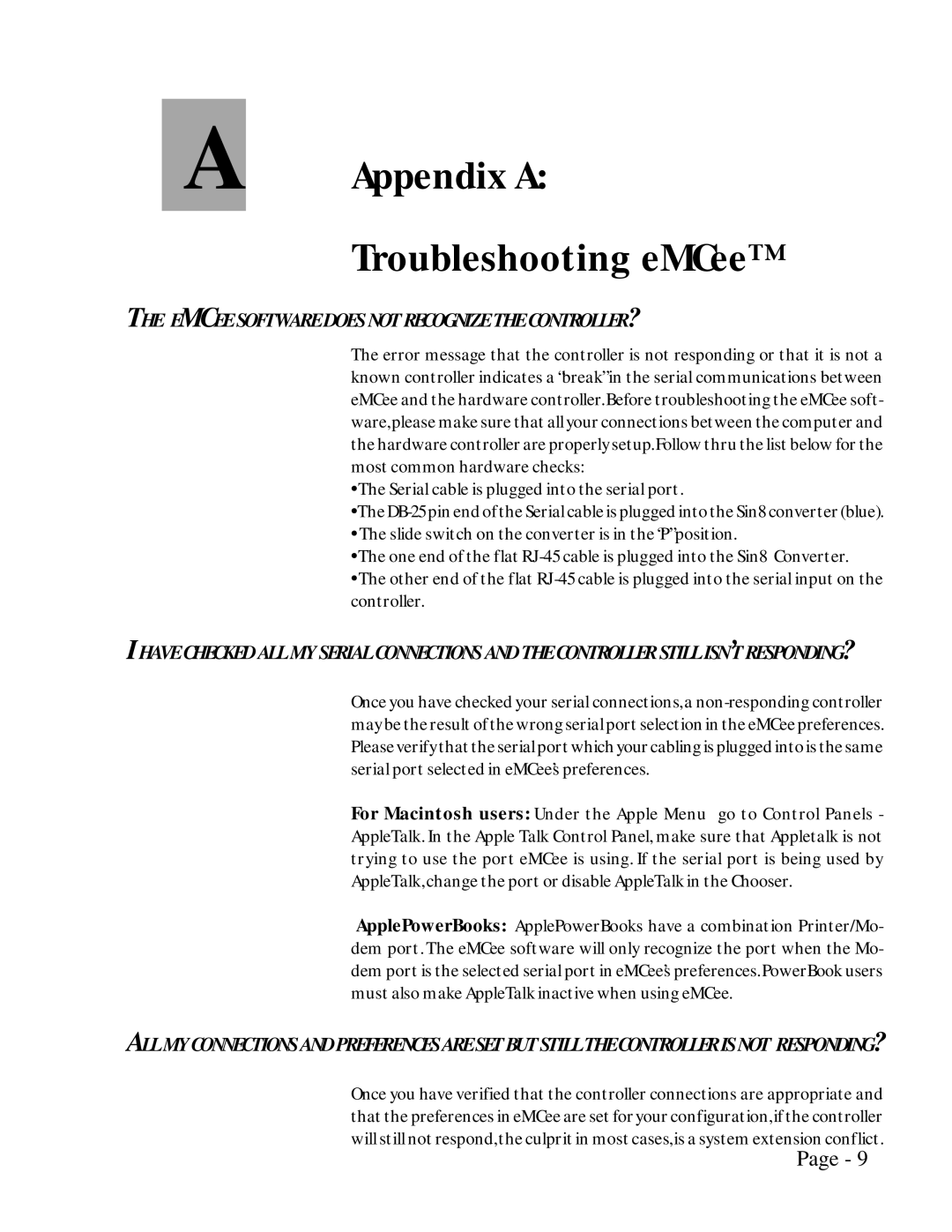TM-400 specifications
The Kaidan TM-400 is a state-of-the-art 3D imaging and scanning solution designed for professionals in various industries, including architecture, engineering, and cultural heritage preservation. This versatile device stands out in the market due to its advanced features and robust technology that allows for high-precision data capture and intricate 3D model creation.One of the main features of the Kaidan TM-400 is its exceptional scanning resolution. With the ability to capture fine details and textures, it facilitates accurate reproductions of intricate objects and environments. The TM-400 utilizes a combination of laser triangulation and structured light, ensuring precise measurements and reliable data acquisition even in complex settings.
Another notable characteristic of the TM-400 is its lightweight and ergonomic design, which allows users to operate the device comfortably for extended periods. This portability enhances fieldwork efficiency, making it suitable for various applications, including outdoor surveys and indoor scanning in constrained spaces. Additionally, the user-friendly interface simplifies the operation, enabling professionals with varying expertise levels to harness its capabilities effectively.
The Kaidan TM-400 also incorporates powerful software that aids in the processing and visualization of scanned data. This software not only streamlines workflow but also provides advanced editing tools for refining 3D models. Users can easily manipulate data, integrate various formats, and share results across platforms, promoting collaboration and enhancing project outcomes.
Furthermore, the TM-400 is equipped with robust calibration features, ensuring accuracy remains consistent across multiple scanning sessions. This is particularly beneficial for projects requiring longitudinal studies or repeated surveys over time. The device's adaptability is also worth mentioning, as it supports various scanning modes, including full dome, partial dome, and tripod-mounted scans, catering to diverse project needs.
In summary, the Kaidan TM-400 is a cutting-edge 3D scanning solution that combines high resolution, portability, and user-friendly software, making it an invaluable tool for professionals across various fields. Its advanced technologies and adaptable features position it as a leading choice for anyone looking to capture detailed 3D data with precision and ease. Whether for architectural designs, engineering assessments, or cultural documentation, the TM-400 delivers exceptional performance that meets the demands of modern professionals.