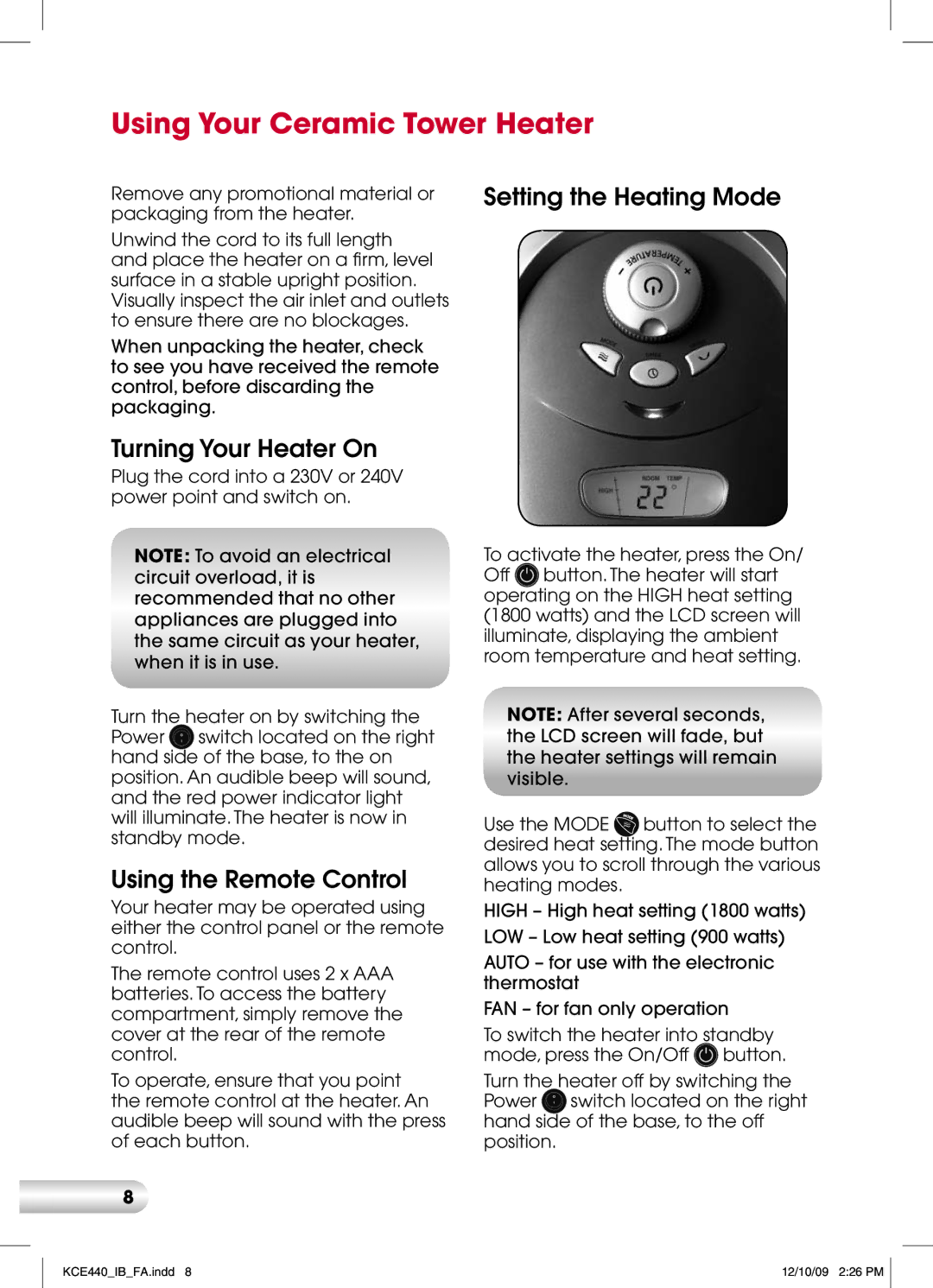Using Your Ceramic Tower Heater
Remove any promotional material or packaging from the heater.
Unwind the cord to its full length and place the heater on a firm, level surface in a stable upright position. Visually inspect the air inlet and outlets to ensure there are no blockages.
When unpacking the heater, check to see you have received the remote control, before discarding the packaging.
Turning Your Heater On
Plug the cord into a 230V or 240V power point and switch on.
NOTE: To avoid an electrical circuit overload, it is recommended that no other appliances are plugged into the same circuit as your heater, when it is in use.
Turn the heater on by switching the Power ![]() switch located on the right hand side of the base, to the on position. An audible beep will sound, and the red power indicator light will illuminate. The heater is now in standby mode.
switch located on the right hand side of the base, to the on position. An audible beep will sound, and the red power indicator light will illuminate. The heater is now in standby mode.
Using the Remote Control
Your heater may be operated using either the control panel or the remote control.
The remote control uses 2 x AAA batteries. To access the battery compartment, simply remove the cover at the rear of the remote control.
To operate, ensure that you point the remote control at the heater. An audible beep will sound with the press of each button.
Setting the Heating Mode
To activate the heater, press the On/ Off ![]() button. The heater will start operating on the HIGH heat setting (1800 watts) and the LCD screen will illuminate, displaying the ambient room temperature and heat setting.
button. The heater will start operating on the HIGH heat setting (1800 watts) and the LCD screen will illuminate, displaying the ambient room temperature and heat setting.
NOTE: After several seconds, the LCD screen will fade, but the heater settings will remain visible.
Use the MODE | M | button to select the |
| ODE |
|
desired heat setting. The mode button allows you to scroll through the various heating modes.
HIGH – High heat setting (1800 watts) LOW – Low heat setting (900 watts)
AUTO – for use with the electronic thermostat
FAN – for fan only operation
To switch the heater into standby mode, press the On/Off ![]() button.
button.
Turn the heater off by switching the Power ![]() switch located on the right hand side of the base, to the off position.
switch located on the right hand side of the base, to the off position.
8
KCE440_IB_FA.indd 8 | 12/10/09 2:26 PM |