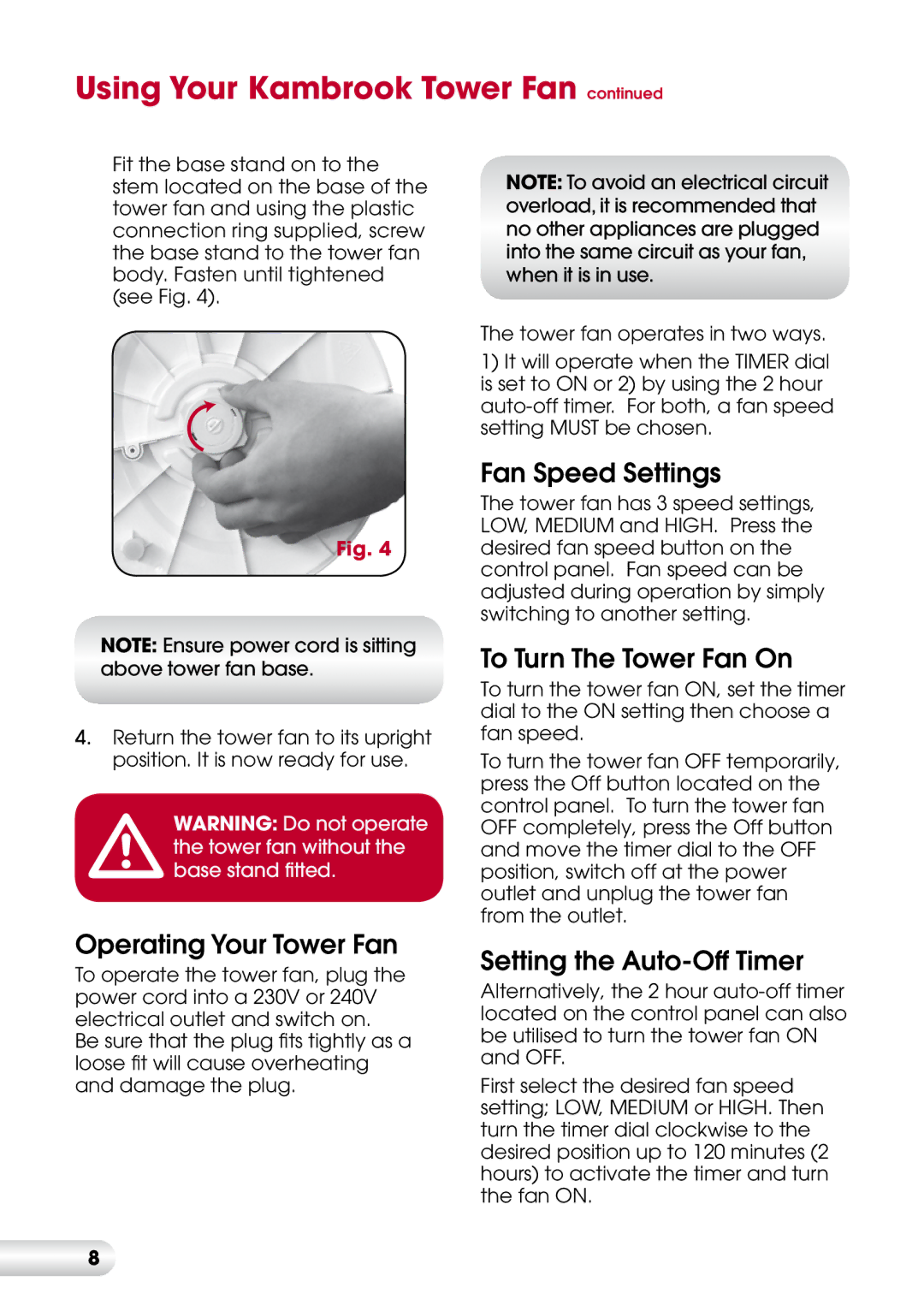Using Your Kambrook Tower Fan continued
Fit the base stand on to the stem located on the base of the tower fan and using the plastic connection ring supplied, screw the base stand to the tower fan body. Fasten until tightened (see Fig. 4).
Fig. 4
NOTE: Ensure power cord is sitting above tower fan base.
4.Return the tower fan to its upright position. It is now ready for use.
WARNING: Do not operate the tower fan without the base stand fitted.
Operating Your Tower Fan
To operate the tower fan, plug the power cord into a 230V or 240V electrical outlet and switch on.
Be sure that the plug fits tightly as a loose fit will cause overheating and damage the plug.
NOTE: To avoid an electrical circuit overload, it is recommended that no other appliances are plugged into the same circuit as your fan, when it is in use.
The tower fan operates in two ways.
1)It will operate when the TIMER dial is set to ON or 2) by using the 2 hour
Fan Speed Settings
The tower fan has 3 speed settings, LOW, MEDIUM and HIGH. Press the desired fan speed button on the control panel. Fan speed can be adjusted during operation by simply switching to another setting.
To Turn The Tower Fan On
To turn the tower fan ON, set the timer dial to the ON setting then choose a fan speed.
To turn the tower fan OFF temporarily, press the Off button located on the control panel. To turn the tower fan OFF completely, press the Off button and move the timer dial to the OFF position, switch off at the power outlet and unplug the tower fan from the outlet.
Setting the Auto-Off Timer
Alternatively, the 2 hour
First select the desired fan speed setting; LOW, MEDIUM or HIGH. Then turn the timer dial clockwise to the desired position up to 120 minutes (2 hours) to activate the timer and turn the fan ON.
8