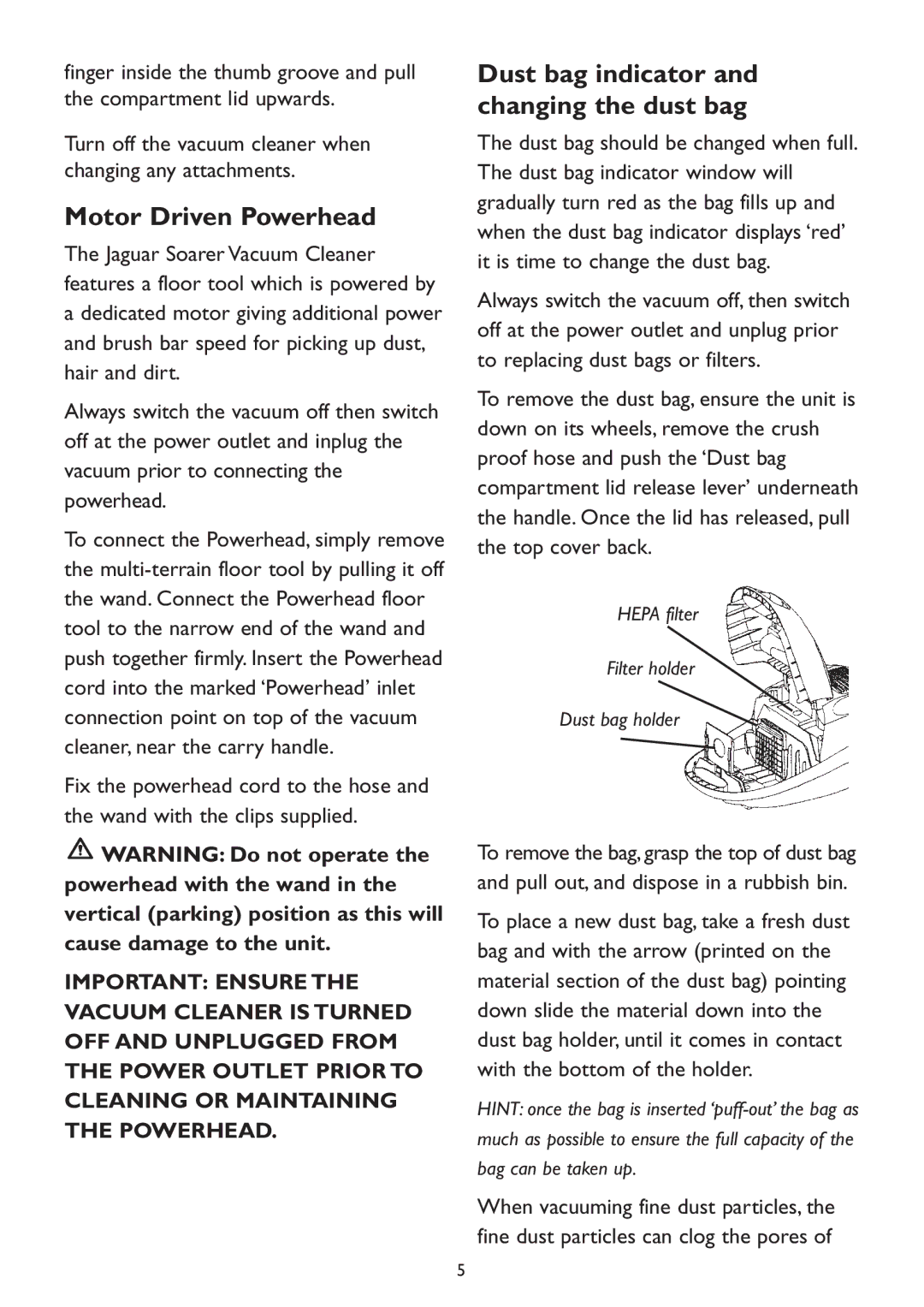KVC23 specifications
The Kambrook KVC23 is a versatile and efficient kitchen appliance designed to simplify the cooking process while enhancing the quality of your culinary creations. With a focus on performance and user-friendliness, this stand mixer is ideal for both novice cooks and seasoned chefs alike.One of the standout features of the Kambrook KVC23 is its powerful motor. With a robust 1000-watt engine, it delivers the strength needed to handle a variety of mixing tasks, from whipping cream to kneading bread dough. This power is complemented by a range of speed settings, allowing users to select the perfect speed for their specific task. The mixer boasts multiple speeds, including a gentle start-up feature that minimizes the splatter of ingredients, making it convenient and mess-free.
The KVC23’s design emphasizes functionality and ease of use. It features a large capacity stainless steel bowl, capable of holding up to 4.5 liters. This generous size is perfect for preparing large batches of dough, batter, or icing, catering to families or gatherings. Moreover, the bowl is dishwasher safe, making cleanup a breeze.
In terms of attachments, the Kambrook KVC23 comes equipped with essential tools, including a flat beater, dough hook, and whisk. These attachments ensure versatility in preparation, allowing for various mixing methods such as folding, beating, and kneading. The planetarium mixing action guarantees that ingredients are mixed evenly, resulting in better consistency and texture in your dishes.
The build quality of the KVC23 reflects Kambrook’s commitment to durability. The stand mixer is constructed with a solid base that ensures stability during operation. Its sleek design, available in several colors, also adds an aesthetic appeal to your kitchen.
Safety features are not overlooked with the Kambrook KVC23. It includes a safety lock mechanism that prevents the mixer from operating unless the bowl and head are securely in place. This ensures a safe mixing experience, preventing accidents in the kitchen.
In summary, the Kambrook KVC23 is a powerful and user-friendly stand mixer that combines functionality, durability, and modern design. With its high-performance motor, multifunctional attachments, and generous mixing capacity, it is an excellent addition to any kitchen, promising delightful cooking experiences and impressive culinary results. Whether you are baking, mixing, or whipping, the KVC23 stands ready to assist you in the kitchen.