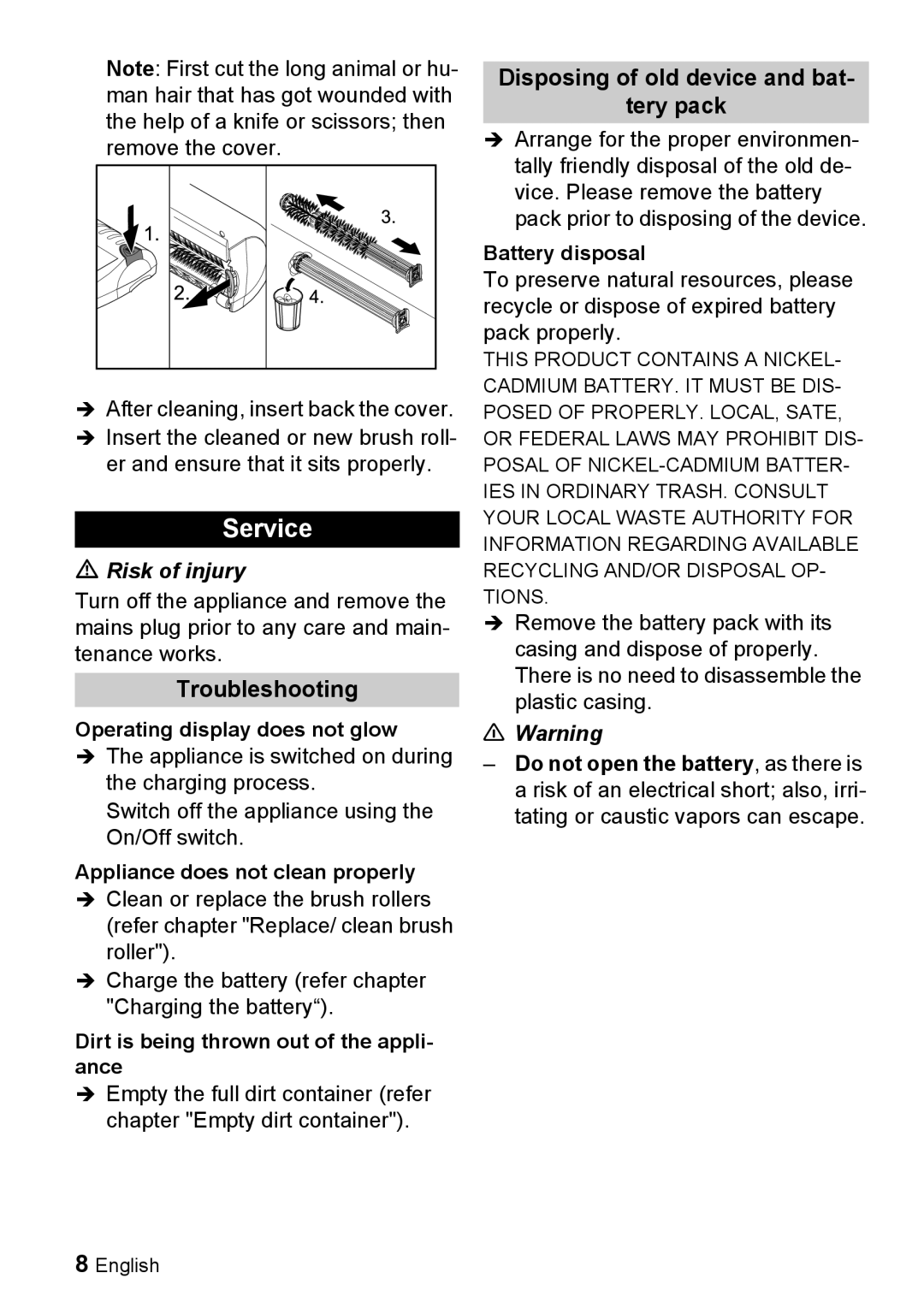K 55 specifications
The Kärcher K 55 is an innovative pressure washer designed to tackle a variety of cleaning tasks around the home and garden. This powerful machine blends efficiency and user-friendly features, making it an ideal choice for both residential and light commercial use.At the heart of the K 55 is its robust electric motor, delivering impressive water pressure that can easily remove dirt, grime, and stubborn stains from a variety of surfaces. With a maximum pressure of 150 bar and a water flow rate of up to 500 liters per hour, users can expect swift and effective cleaning results.
One of the standout features of the Kärcher K 55 is its adjustable pressure settings, allowing users to customize the water pressure according to the surface being cleaned. This flexibility ensures that delicate surfaces, like cars or garden furniture, do not get damaged while still allowing for the elimination of tough stains on driveways or patios.
The K 55 also comes equipped with an integrated detergent tank, making it easy to mix and apply cleaning agents directly through the spray lance. This facilitates deep cleaning of surfaces and helps to remove even the most persistent dirt. Furthermore, the pressure washer includes a built-in foam lance attachment that produces a thick foam, enhancing the cleaning process and providing superior coverage on surfaces.
Another hallmark of the K 55 is its portability. It features large, all-terrain wheels and a lightweight design, allowing for easy maneuverability and transport across various surfaces. The extendable handle provides additional comfort, making it easy to navigate even during longer cleaning tasks.
Kärcher has also incorporated their patented Quick Connect system in the K 55, making it easy to connect and disconnect hoses and accessories. This feature streamlines the setup process, allowing users to spend more time cleaning and less time preparing.
In terms of build quality, the K 55 is designed to withstand regular use, featuring durable materials that resist wear and tear. The compact design allows for easy storage, further enhancing its practicality.
In conclusion, the Kärcher K 55 is a versatile and user-friendly pressure washer that combines powerful performance with innovative features. Whether tackling patios, vehicles, or outdoor furniture, this machine is engineered to provide exceptional cleaning results, making it an indispensable tool for any homeowner.