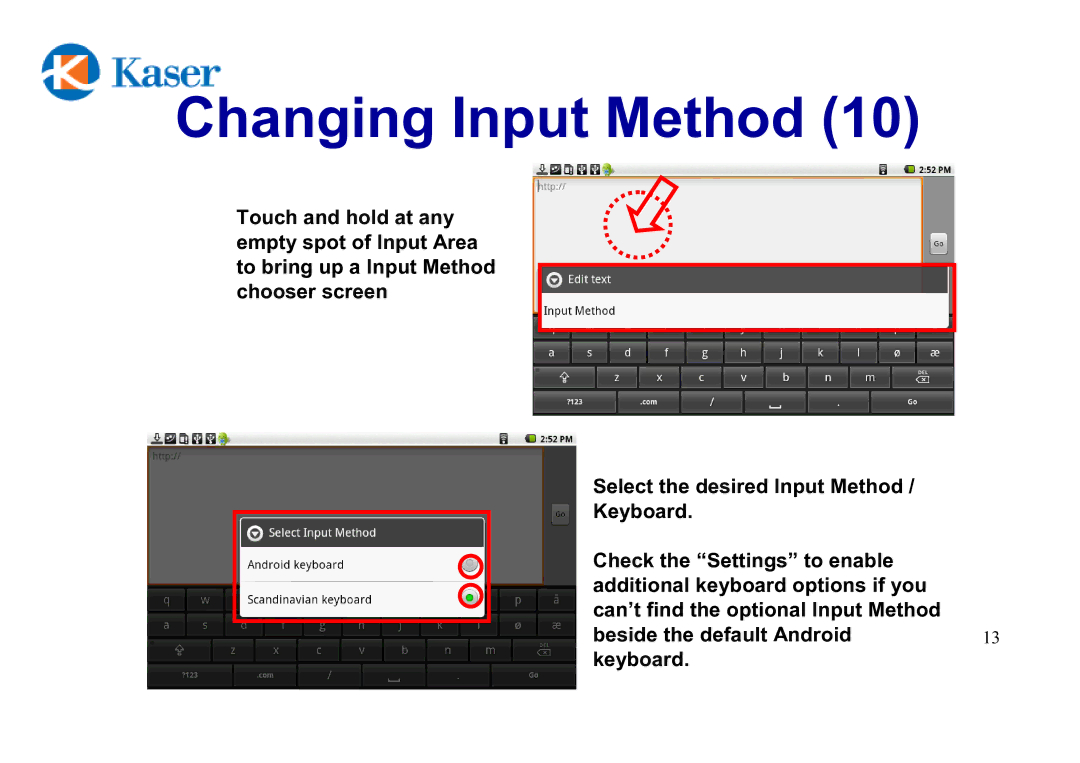Changing Input Method (10)
Touch and hold at any empty spot of Input Area to bring up a Input Method chooser screen
Select the desired Input Method /
Keyboard.
Check the “Settings” to enable additional keyboard options if you can’t find the optional Input Method
beside the default Android13 keyboard.