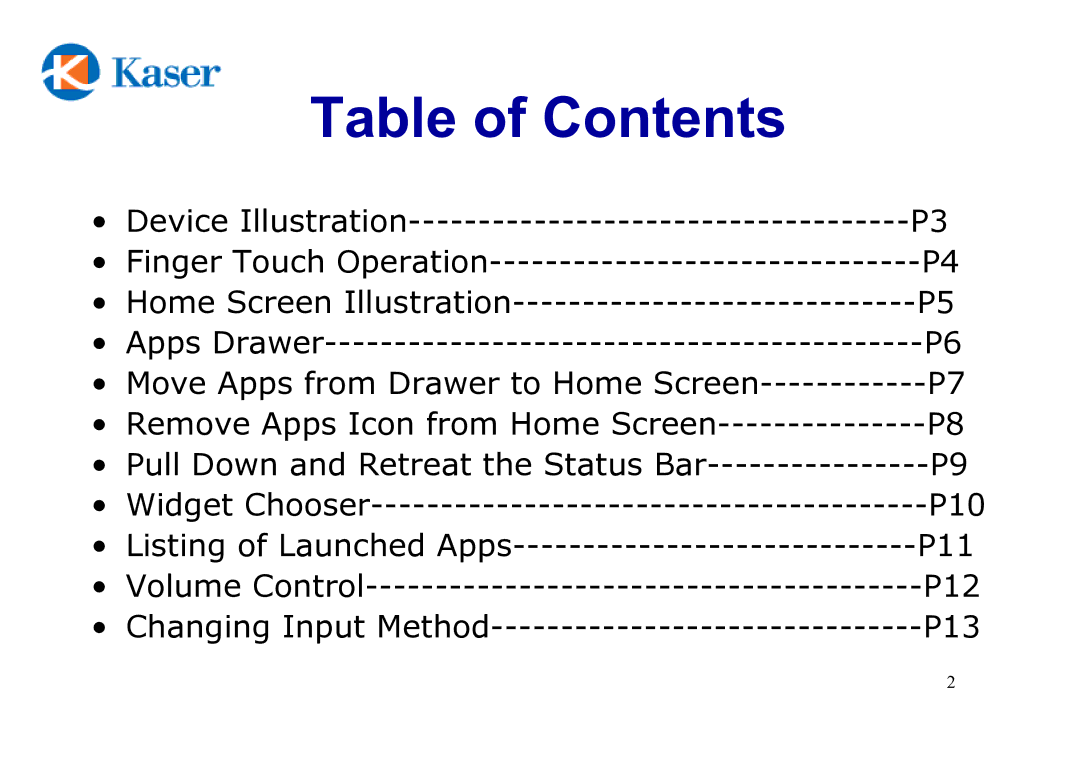• Device Illustration------------------------------------ | P3 |
• Finger Touch Operation------------------------------- | P4 |
• Home Screen Illustration----------------------------- | P5 |
• Apps Drawer------------------------------------------- | P6 |
• Move Apps from Drawer to Home Screen------------ | P7 |
• Remove Apps Icon from Home Screen--------------- | P8 |
• Pull Down and Retreat the Status Bar---------------- | P9 |
• Widget Chooser---------------------------------------- | P10 |
• Listing of Launched Apps----------------------------- | P11 |
• Volume Control---------------------------------------- | P12 |
• Changing Input Method------------------------------- | P13 |