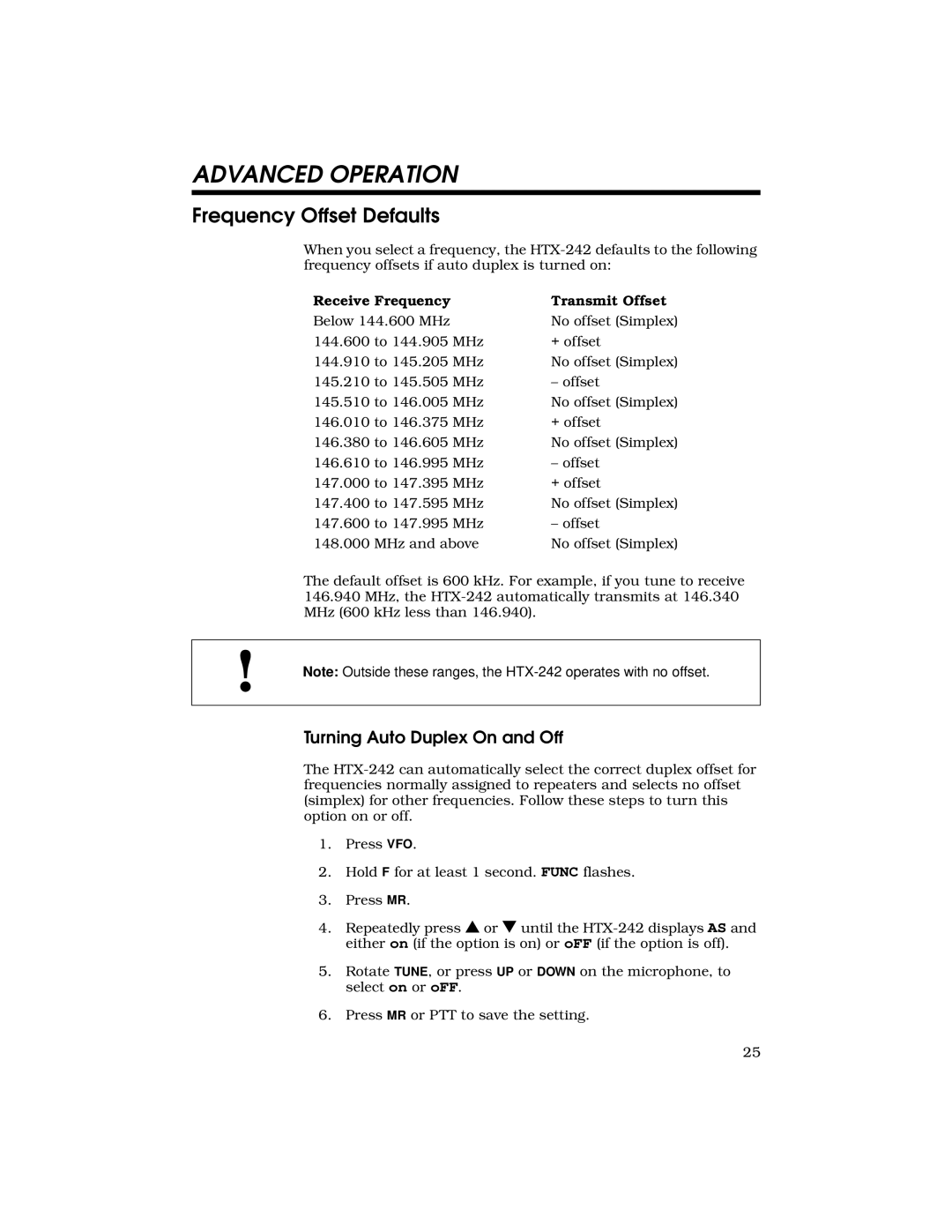ADVANCED OPERATION
Frequency Offset Defaults
When you select a frequency, the
Receive Frequency | Transmit Offset |
Below 144.600 MHz | No offset (Simplex) |
144.600 to 144.905 MHz | + offset |
144.910 to 145.205 MHz | No offset (Simplex) |
145.210 to 145.505 MHz | – offset |
145.510 to 146.005 MHz | No offset (Simplex) |
146.010 to 146.375 MHz | + offset |
146.380 to 146.605 MHz | No offset (Simplex) |
146.610 to 146.995 MHz | – offset |
147.000 to 147.395 MHz | + offset |
147.400 to 147.595 MHz | No offset (Simplex) |
147.600 to 147.995 MHz | – offset |
148.000 MHz and above | No offset (Simplex) |
The default offset is 600 kHz. For example, if you tune to receive 146.940 MHz, the
!Note: Outside these ranges, the
Turning Auto Duplex On and Off
The
1.Press VFO.
2.Hold F for at least 1 second. FUNC flashes.
3.Press MR.
4.Repeatedly press ▲ or ▼ until the
5.Rotate TUNE, or press UP or DOWN on the microphone, to select on or oFF.
6.Press MR or PTT to save the setting.
25