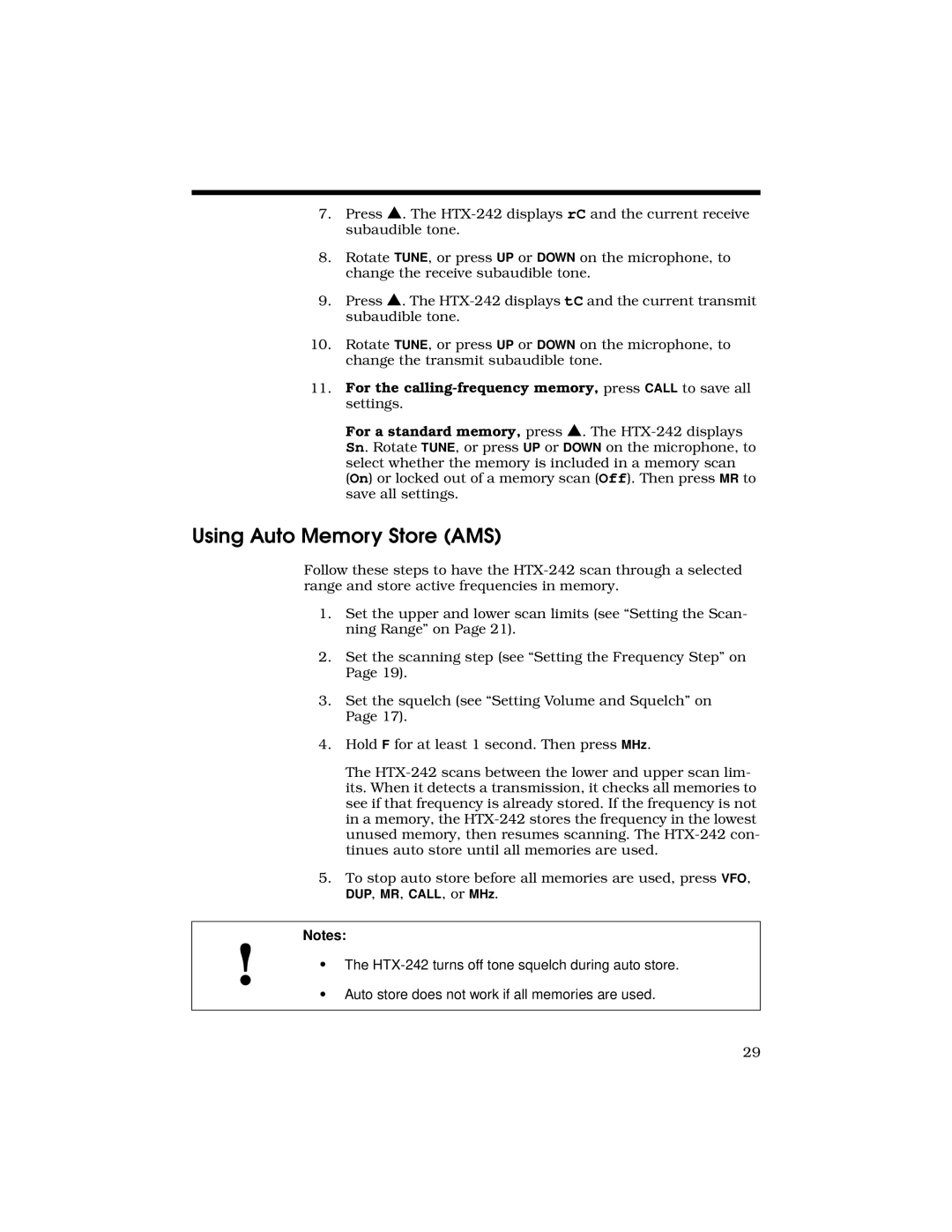7.Press ▲. The HTX-242 displays rC and the current receive subaudible tone.
8.Rotate TUNE, or press UP or DOWN on the microphone, to change the receive subaudible tone.
9.Press ▲. The HTX-242 displays tC and the current transmit subaudible tone.
10.Rotate TUNE, or press UP or DOWN on the microphone, to change the transmit subaudible tone.
11.For the calling-frequency memory, press CALL to save all settings.
For a standard memory, press ▲. The HTX-242 displays Sn. Rotate TUNE, or press UP or DOWN on the microphone, to select whether the memory is included in a memory scan (On) or locked out of a memory scan (Off). Then press MR to save all settings.
Using Auto Memory Store (AMS)
Follow these steps to have the HTX-242 scan through a selected range and store active frequencies in memory.
1.Set the upper and lower scan limits (see “Setting the Scan- ning Range” on Page 21).
2.Set the scanning step (see “Setting the Frequency Step” on Page 19).
3.Set the squelch (see “Setting Volume and Squelch” on Page 17).
4.Hold F for at least 1 second. Then press MHz.
The HTX-242 scans between the lower and upper scan lim- its. When it detects a transmission, it checks all memories to see if that frequency is already stored. If the frequency is not in a memory, the HTX-242 stores the frequency in the lowest unused memory, then resumes scanning. The HTX-242 con- tinues auto store until all memories are used.
5.To stop auto store before all memories are used, press VFO,
DUP, MR, CALL, or MHz.
! | Notes: |
• | The HTX-242 turns off tone squelch during auto store. |
| • | Auto store does not work if all memories are used. |
| | |