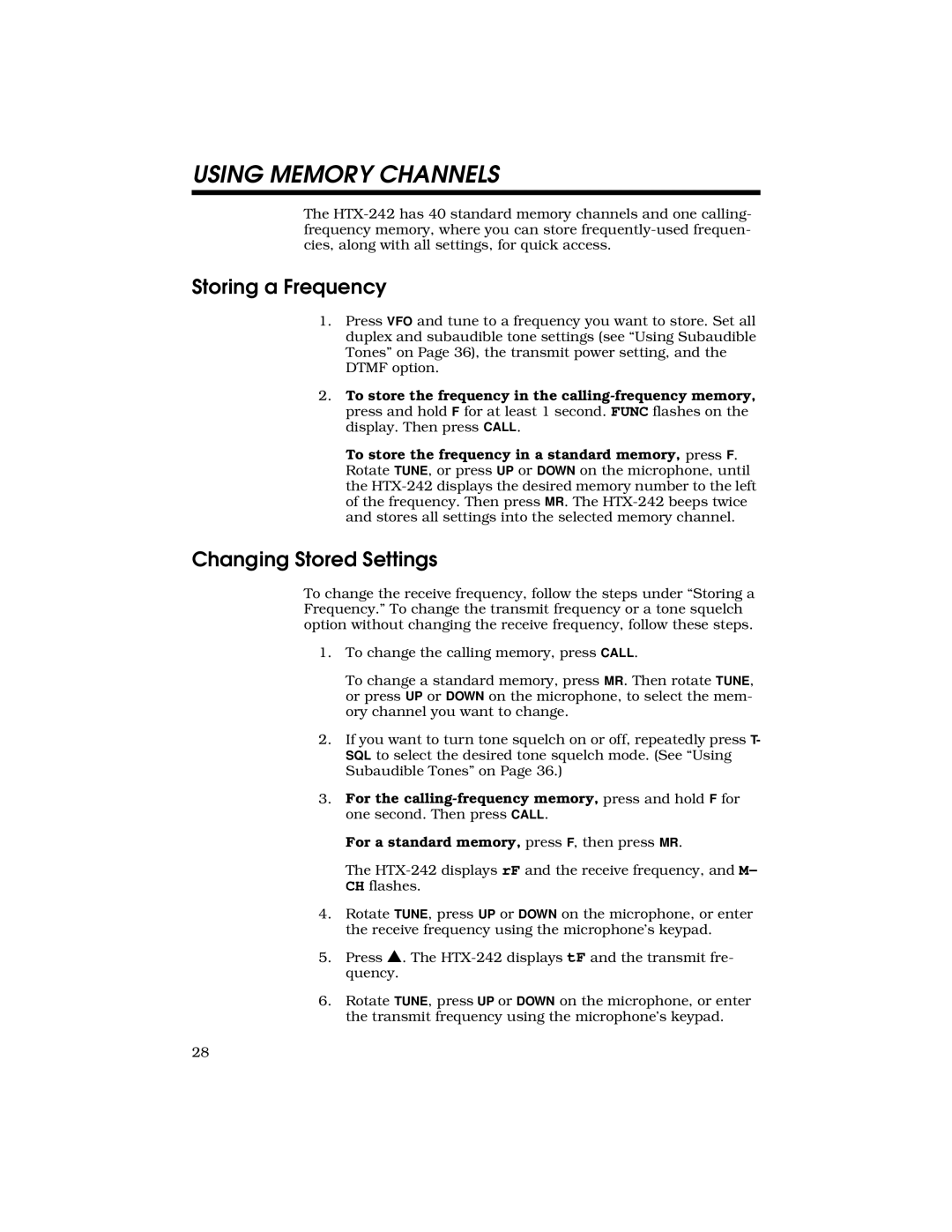USING MEMORY CHANNELS
The
Storing a Frequency
1.Press VFO and tune to a frequency you want to store. Set all duplex and subaudible tone settings (see “Using Subaudible Tones” on Page 36), the transmit power setting, and the DTMF option.
2.To store the frequency in the
To store the frequency in a standard memory, press F. Rotate TUNE, or press UP or DOWN on the microphone, until the
Changing Stored Settings
To change the receive frequency, follow the steps under “Storing a Frequency.” To change the transmit frequency or a tone squelch option without changing the receive frequency, follow these steps.
1.To change the calling memory, press CALL.
To change a standard memory, press MR. Then rotate TUNE, or press UP or DOWN on the microphone, to select the mem- ory channel you want to change.
2.If you want to turn tone squelch on or off, repeatedly press T- SQL to select the desired tone squelch mode. (See “Using Subaudible Tones” on Page 36.)
3.For the
For a standard memory, press F, then press MR.
The
4.Rotate TUNE, press UP or DOWN on the microphone, or enter the receive frequency using the microphone’s keypad.
5.Press ▲. The
6.Rotate TUNE, press UP or DOWN on the microphone, or enter the transmit frequency using the microphone’s keypad.
28