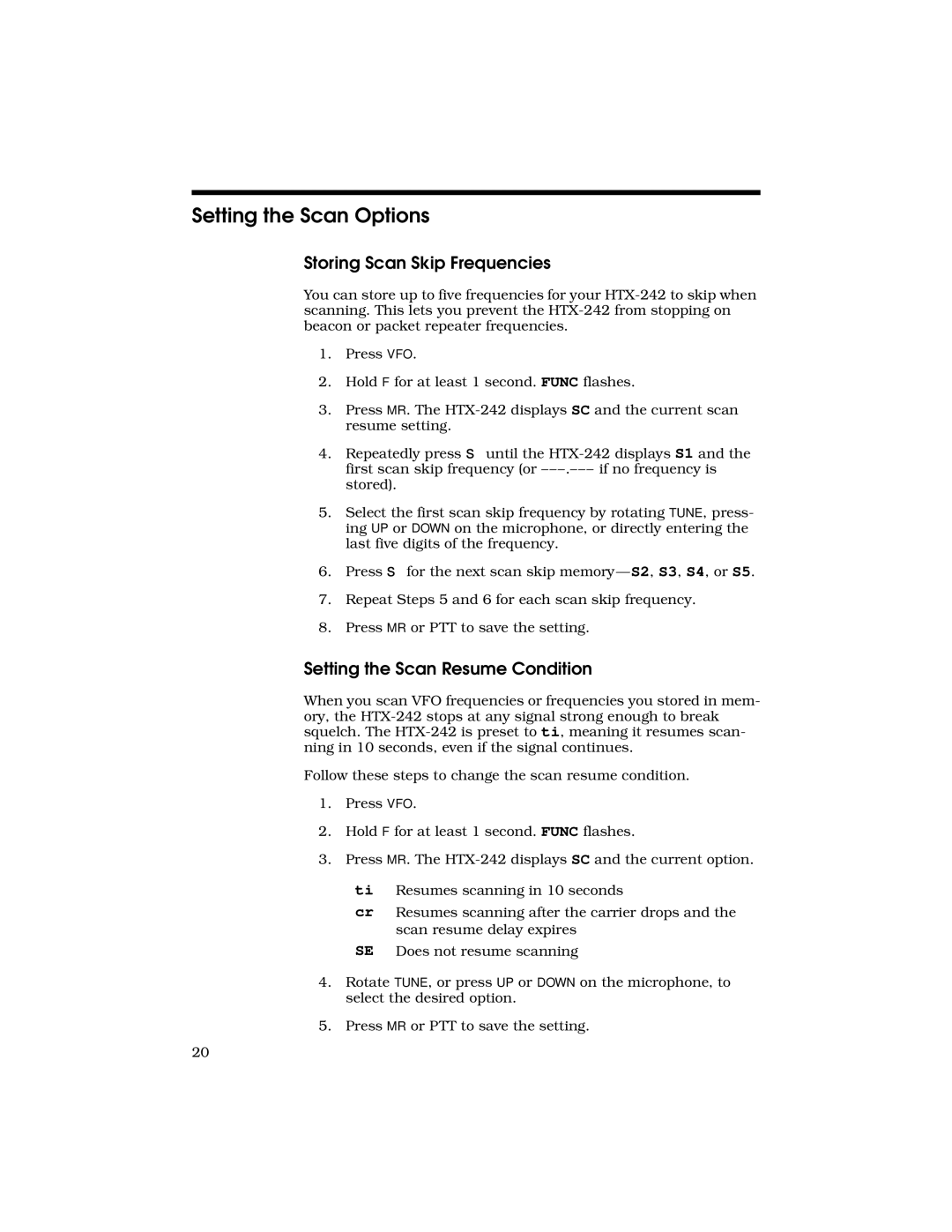Setting the Scan Options
Storing Scan Skip Frequencies
You can store up to five frequencies for your
1.Press VFO.
2.Hold F for at least 1 second. FUNC flashes.
3.Press MR. The
4.Repeatedly press ▲ until the
5.Select the first scan skip frequency by rotating TUNE, press- ing UP or DOWN on the microphone, or directly entering the last five digits of the frequency.
6.Press ▲ for the next scan skip
7.Repeat Steps 5 and 6 for each scan skip frequency.
8.Press MR or PTT to save the setting.
Setting the Scan Resume Condition
When you scan VFO frequencies or frequencies you stored in mem- ory, the
Follow these steps to change the scan resume condition.
1.Press VFO.
2.Hold F for at least 1 second. FUNC flashes.
3.Press MR. The
ti Resumes scanning in 10 seconds
cr Resumes scanning after the carrier drops and the scan resume delay expires
SE Does not resume scanning
4.Rotate TUNE, or press UP or DOWN on the microphone, to select the desired option.
5.Press MR or PTT to save the setting.
20