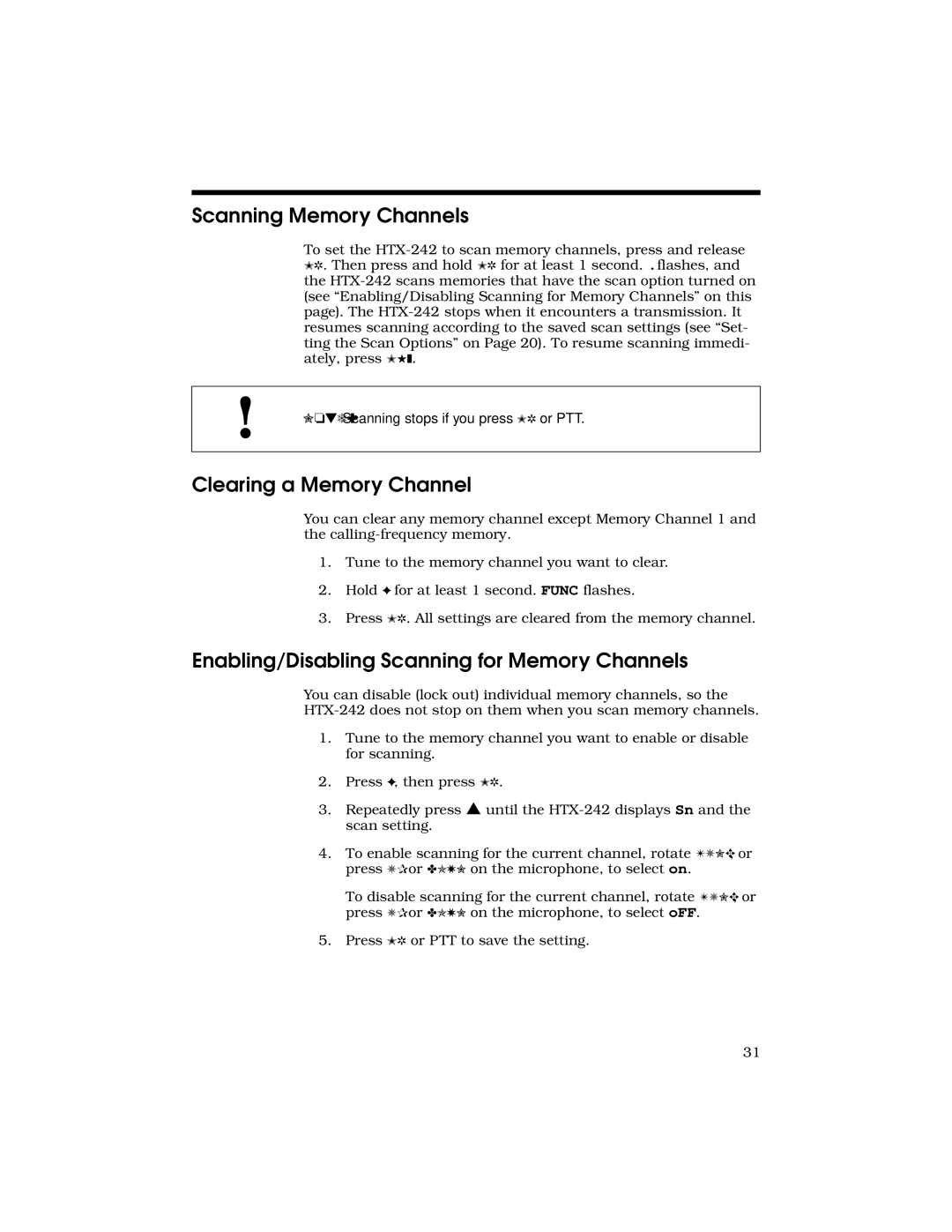Scanning Memory Channels
To set the
!Note: Scanning stops if you press MR or PTT.
Clearing a Memory Channel
You can clear any memory channel except Memory Channel 1 and the
1.Tune to the memory channel you want to clear.
2.Hold F for at least 1 second. FUNC flashes.
3.Press MR. All settings are cleared from the memory channel.
Enabling/Disabling Scanning for Memory Channels
You can disable (lock out) individual memory channels, so the
1.Tune to the memory channel you want to enable or disable for scanning.
2.Press F, then press MR.
3.Repeatedly press ▲ until the
4.To enable scanning for the current channel, rotate TUNE, or press UP or DOWN on the microphone, to select on.
To disable scanning for the current channel, rotate TUNE, or press UP or DOWN on the microphone, to select oFF.
5.Press MR or PTT to save the setting.
31