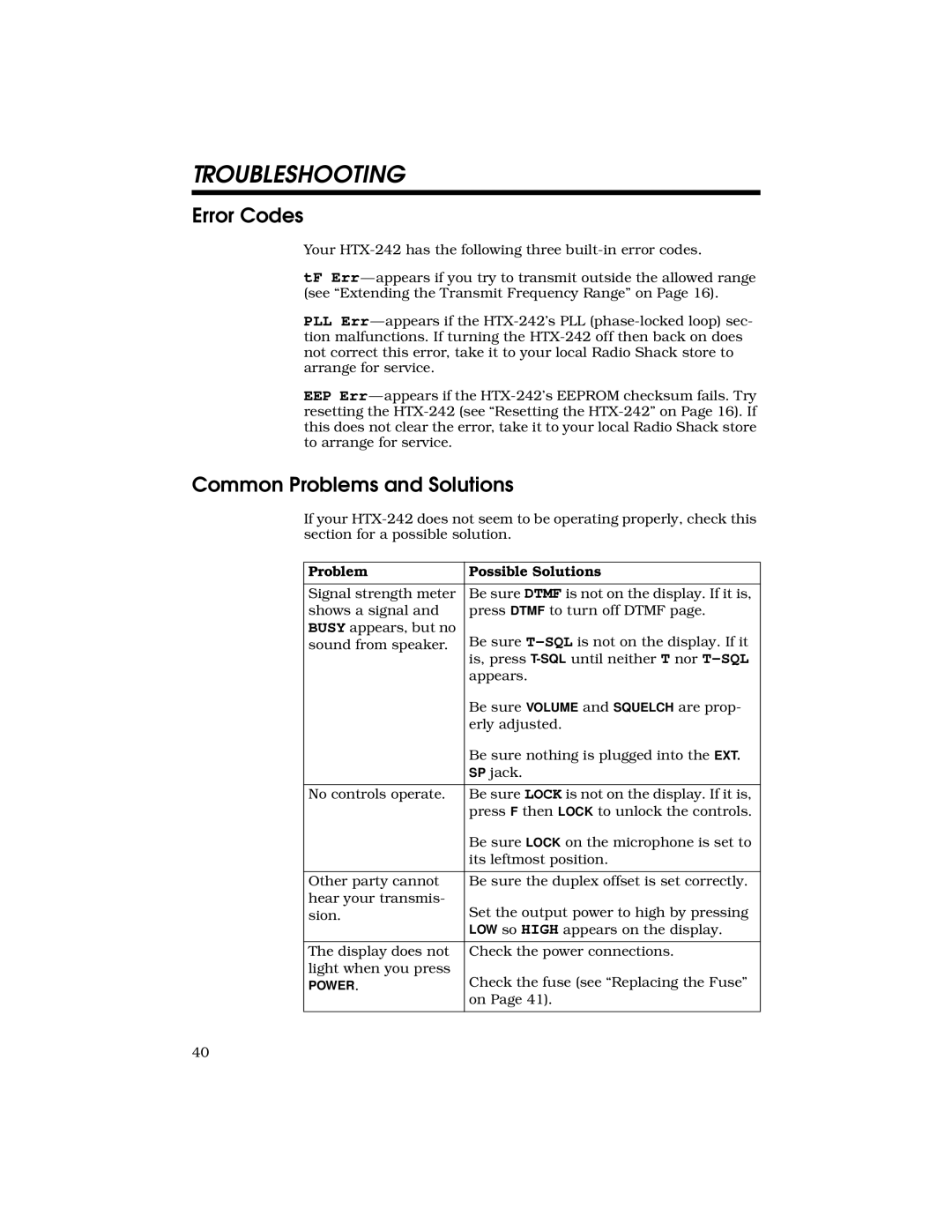TROUBLESHOOTING
Error Codes
Your
tF
PLL
EEP
Common Problems and Solutions
If your
Problem | Possible Solutions |
|
|
Signal strength meter | Be sure DTMF is not on the display. If it is, |
shows a signal and | press DTMF to turn off DTMF page. |
BUSY appears, but no | Be sure |
sound from speaker. | |
| is, press |
| appears. |
| Be sure VOLUME and SQUELCH are prop- |
| erly adjusted. |
| Be sure nothing is plugged into the EXT. |
| SP jack. |
|
|
No controls operate. | Be sure LOCK is not on the display. If it is, |
| press F then LOCK to unlock the controls. |
| Be sure LOCK on the microphone is set to |
| its leftmost position. |
|
|
Other party cannot | Be sure the duplex offset is set correctly. |
hear your transmis- | Set the output power to high by pressing |
sion. | |
| LOW so HIGH appears on the display. |
|
|
The display does not | Check the power connections. |
light when you press | Check the fuse (see “Replacing the Fuse” |
POWER. | |
| on Page 41). |
|
|
40