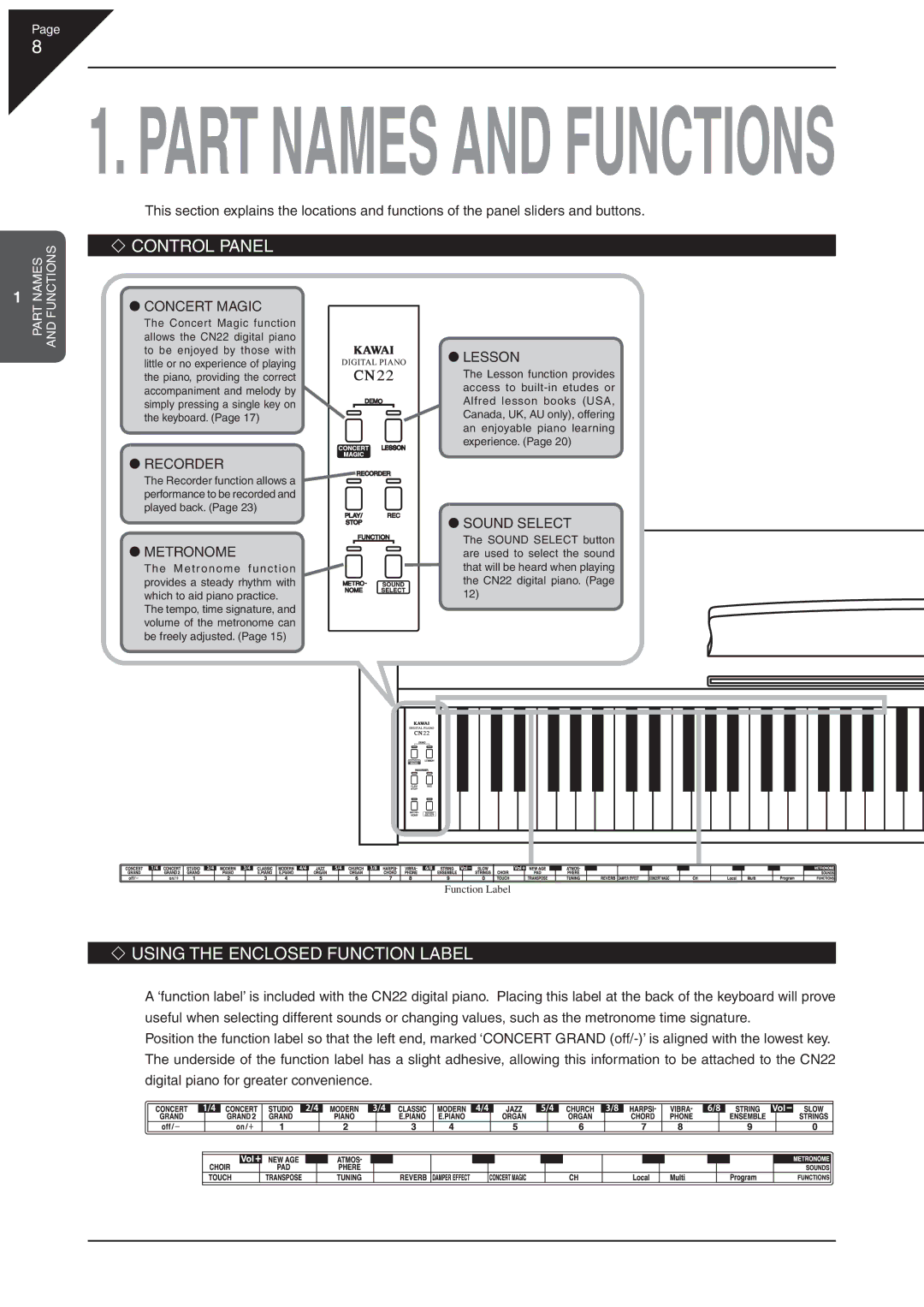Page
8
1 | NAMES | FUNCTIONS |
1. PART NAMES AND FUNCTIONS
This section explains the locations and functions of the panel sliders and buttons.
CONTROL PANEL
PART AND |
z CONCERT MAGIC
The Concert Magic function allows the CN22 digital piano to be enjoyed by those with little or no experience of playing the piano, providing the correct accompaniment and melody by simply pressing a single key on the keyboard. (Page 17)
zRECORDER
The Recorder function allows a performance to be recorded and played back. (Page 23)
zMETRONOME
T h e M e t r o n o m e f u n c t i o n provides a steady rhythm with which to aid piano practice.
The tempo, time signature, and volume of the metronome can be freely adjusted. (Page 15)
zLESSON
The Lesson function provides access to
z SOUND SELECT
The SOUND SELECT button are used to select the sound that will be heard when playing the CN22 digital piano. (Page 12)
Function Label
USING THE ENCLOSED FUNCTION LABEL
A ‘function label’ is included with the CN22 digital piano. Placing this label at the back of the keyboard will prove useful when selecting different sounds or changing values, such as the metronome time signature.
Position the function label so that the left end, marked ‘CONCERT GRAND