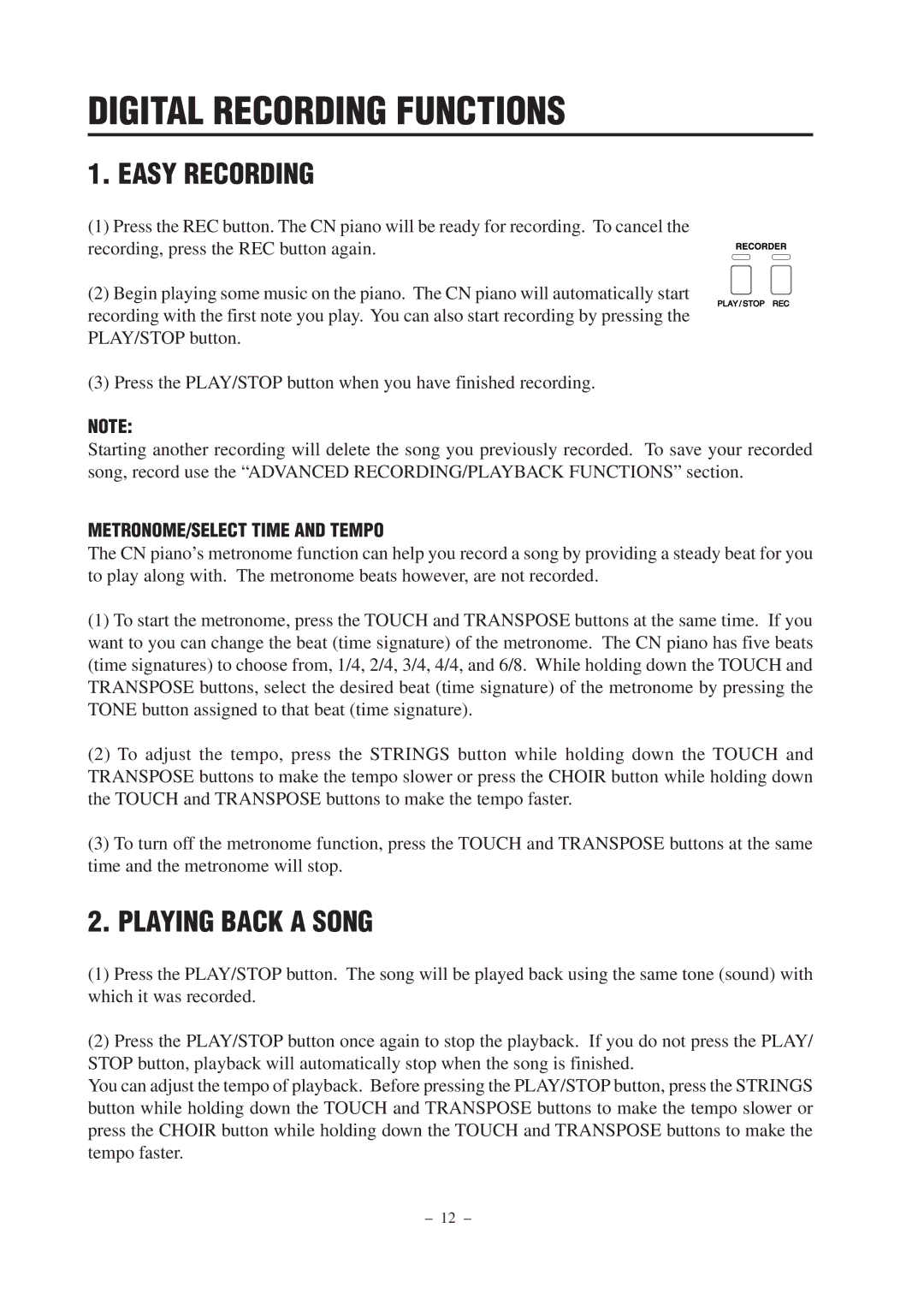DIGITAL RECORDING FUNCTIONS
1. EASY RECORDING
(1) Press the REC button. The CN piano will be ready for recording. To cancel the recording, press the REC button again.
(2) Begin playing some music on the piano. The CN piano will automatically start recording with the first note you play. You can also start recording by pressing the PLAY/STOP button.
(3) Press the PLAY/STOP button when you have finished recording.
NOTE:
Starting another recording will delete the song you previously recorded. To save your recorded song, record use the “ADVANCED RECORDING/PLAYBACK FUNCTIONS” section.
METRONOME/SELECT TIME AND TEMPO
The CN piano’s metronome function can help you record a song by providing a steady beat for you to play along with. The metronome beats however, are not recorded.
(1)To start the metronome, press the TOUCH and TRANSPOSE buttons at the same time. If you want to you can change the beat (time signature) of the metronome. The CN piano has five beats (time signatures) to choose from, 1/4, 2/4, 3/4, 4/4, and 6/8. While holding down the TOUCH and TRANSPOSE buttons, select the desired beat (time signature) of the metronome by pressing the TONE button assigned to that beat (time signature).
(2)To adjust the tempo, press the STRINGS button while holding down the TOUCH and TRANSPOSE buttons to make the tempo slower or press the CHOIR button while holding down the TOUCH and TRANSPOSE buttons to make the tempo faster.
(3)To turn off the metronome function, press the TOUCH and TRANSPOSE buttons at the same time and the metronome will stop.
2. PLAYING BACK A SONG
(1)Press the PLAY/STOP button. The song will be played back using the same tone (sound) with which it was recorded.
(2)Press the PLAY/STOP button once again to stop the playback. If you do not press the PLAY/ STOP button, playback will automatically stop when the song is finished.
You can adjust the tempo of playback. Before pressing the PLAY/STOP button, press the STRINGS button while holding down the TOUCH and TRANSPOSE buttons to make the tempo slower or press the CHOIR button while holding down the TOUCH and TRANSPOSE buttons to make the tempo faster.
– 12 –