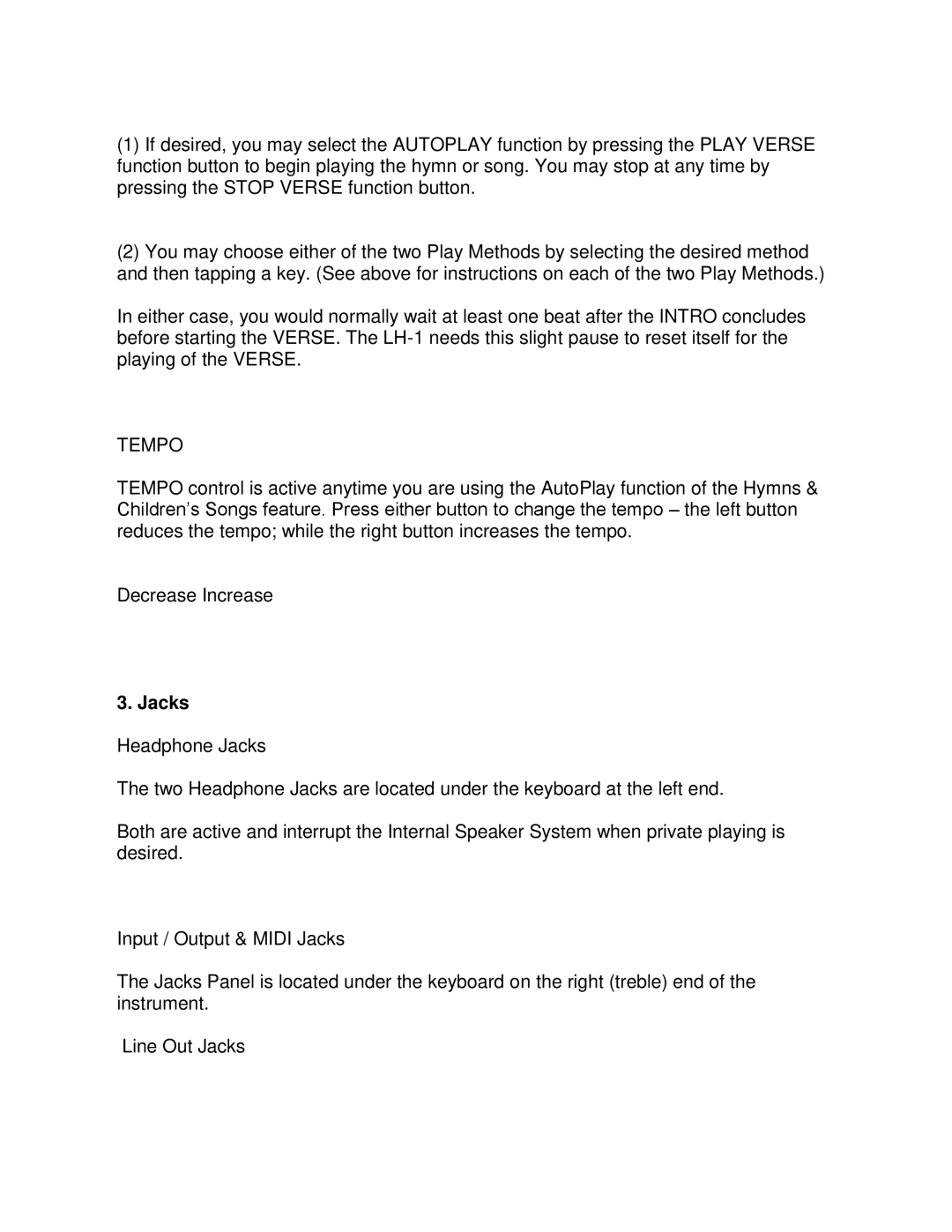(1)If desired, you may select the AUTOPLAY function by pressing the PLAY VERSE function button to begin playing the hymn or song. You may stop at any time by pressing the STOP VERSE function button.
(2)You may choose either of the two Play Methods by selecting the desired method and then tapping a key. (See above for instructions on each of the two Play Methods.)
In either case, you would normally wait at least one beat after the INTRO concludes before starting the VERSE. The
TEMPO
TEMPO control is active anytime you are using the AutoPlay function of the Hymns & Children’s Songs feature. Press either button to change the tempo – the left button reduces the tempo; while the right button increases the tempo.
Decrease Increase
3. Jacks
Headphone Jacks
The two Headphone Jacks are located under the keyboard at the left end.
Both are active and interrupt the Internal Speaker System when private playing is desired.
Input / Output & MIDI Jacks
The Jacks Panel is located under the keyboard on the right (treble) end of the instrument.
Line Out Jacks