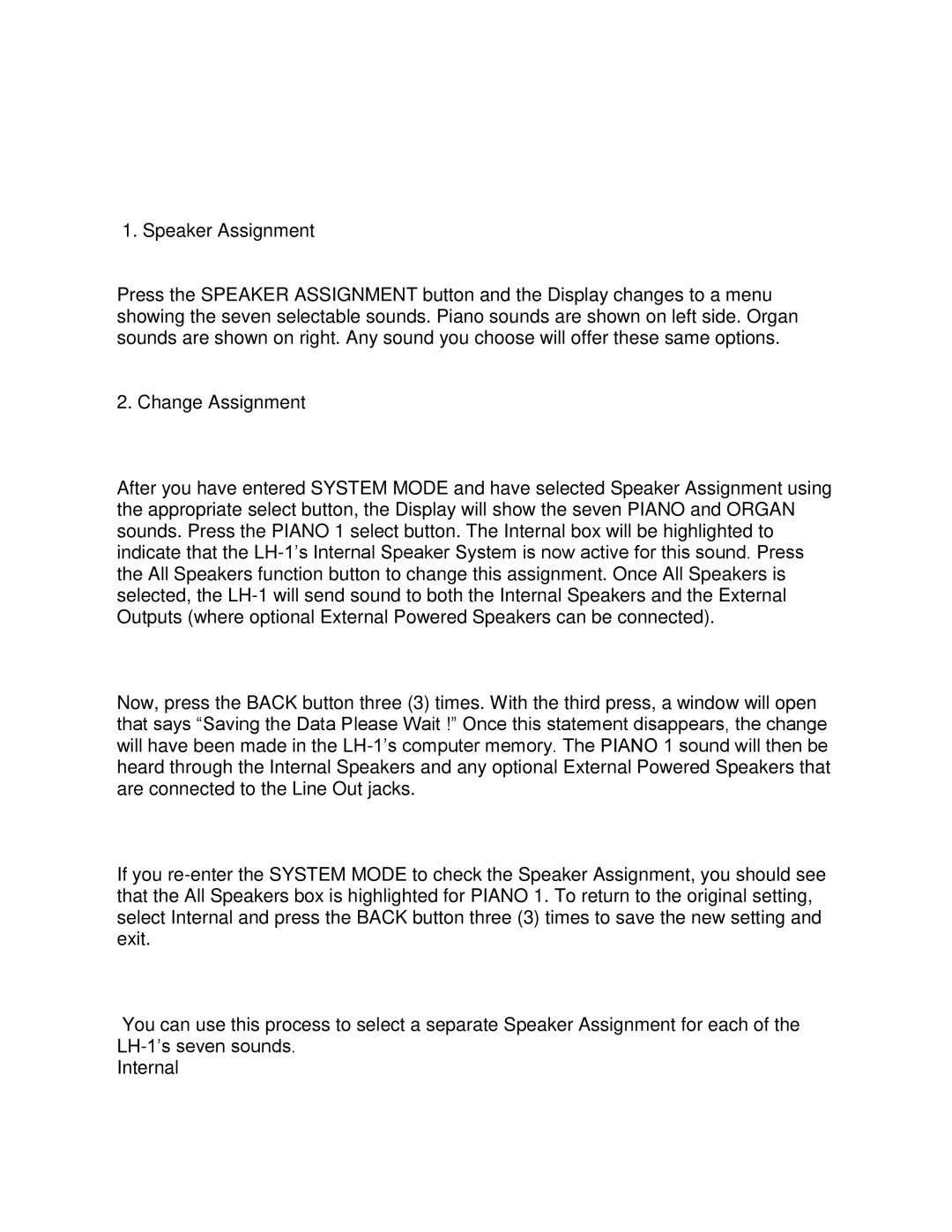1. Speaker Assignment
Press the SPEAKER ASSIGNMENT button and the Display changes to a menu showing the seven selectable sounds. Piano sounds are shown on left side. Organ sounds are shown on right. Any sound you choose will offer these same options.
2. Change Assignment
After you have entered SYSTEM MODE and have selected Speaker Assignment using the appropriate select button, the Display will show the seven PIANO and ORGAN sounds. Press the PIANO 1 select button. The Internal box will be highlighted to indicate that the
Now, press the BACK button three (3) times. With the third press, a window will open that says “Saving the Data Please Wait !” Once this statement disappears, the change will have been made in the
If you
You can use this process to select a separate Speaker Assignment for each of the
Internal