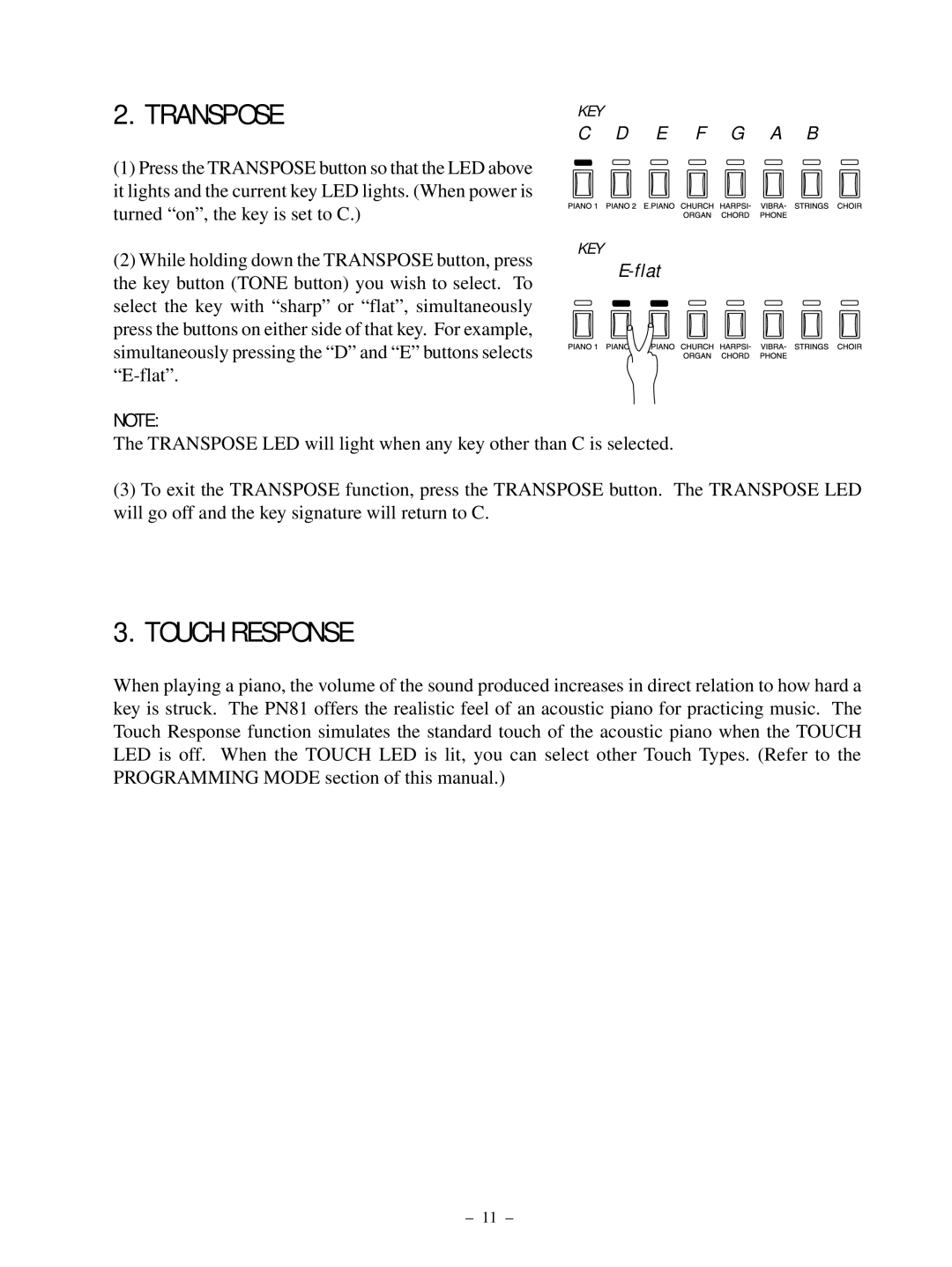PN81 specifications
The Kawai PN81 is a sophisticated digital piano designed to cater to both beginners and seasoned pianists, offering a blend of advanced features, exceptional sound quality, and user-friendly functionality. This instrument stands out due to its attention to detail, making it a popular choice among musicians seeking an authentic playing experience.At the heart of the PN81 is Kawai's renowned Harmonic Imaging technology, which utilizes advanced sampling techniques to capture the nuances of an acoustic piano. Every note across the piano's range is recorded and reproduced with stunning clarity, ensuring a rich and full-bodied sound. This technology emulates the dynamic response of a traditional piano, allowing players to express a wide range of emotions through their performance.
The key action of the PN81 is another highlight, featuring Kawai's Responsive Hammer III (RH3) action. This system replicates the feel of an acoustic piano by incorporating graded weights that mimic the heavier feel of lower keys and the lighter touch of higher keys. The keys are also equipped with a triple sensor, providing accurate detection of subtle variations in playing style and velocity, resulting in a highly responsive and expressive playing experience.
In terms of design, the PN81 boasts a sleek and elegant profile, making it an attractive addition to any living space or performance setup. It is equipped with a virtual piano lid that allows players to adjust the acoustics and resonance digitally, further enhancing the playing experience. The instrument also features an intuitive user interface, including a full-color LCD screen that simplifies navigation through its extensive feature set.
The PN81 comes with a variety of preset sounds beyond traditional piano tones, including electric pianos, strings, and synthesizers, allowing for versatile musical exploration. Additionally, it includes a built-in metronome and recording function, making it an ideal tool for practice and composition.
Connectivity options on the PN81 are extensive, featuring USB ports for MIDI communication, as well as Bluetooth capabilities to connect to smart devices. This functionality allows musicians to use apps for learning and composing, expanding the instrument's versatility.
In summary, the Kawai PN81 delivers a compelling blend of traditional piano feel and modern technology, making it a valuable instrument for musicians of all levels. Its exceptional sound quality, realistic key action, and versatile features represent Kawai's commitment to creating instruments that inspire creativity and enhance musical expression. Whether for practice, performance, or composition, the PN81 stands out as a remarkable digital piano choice.