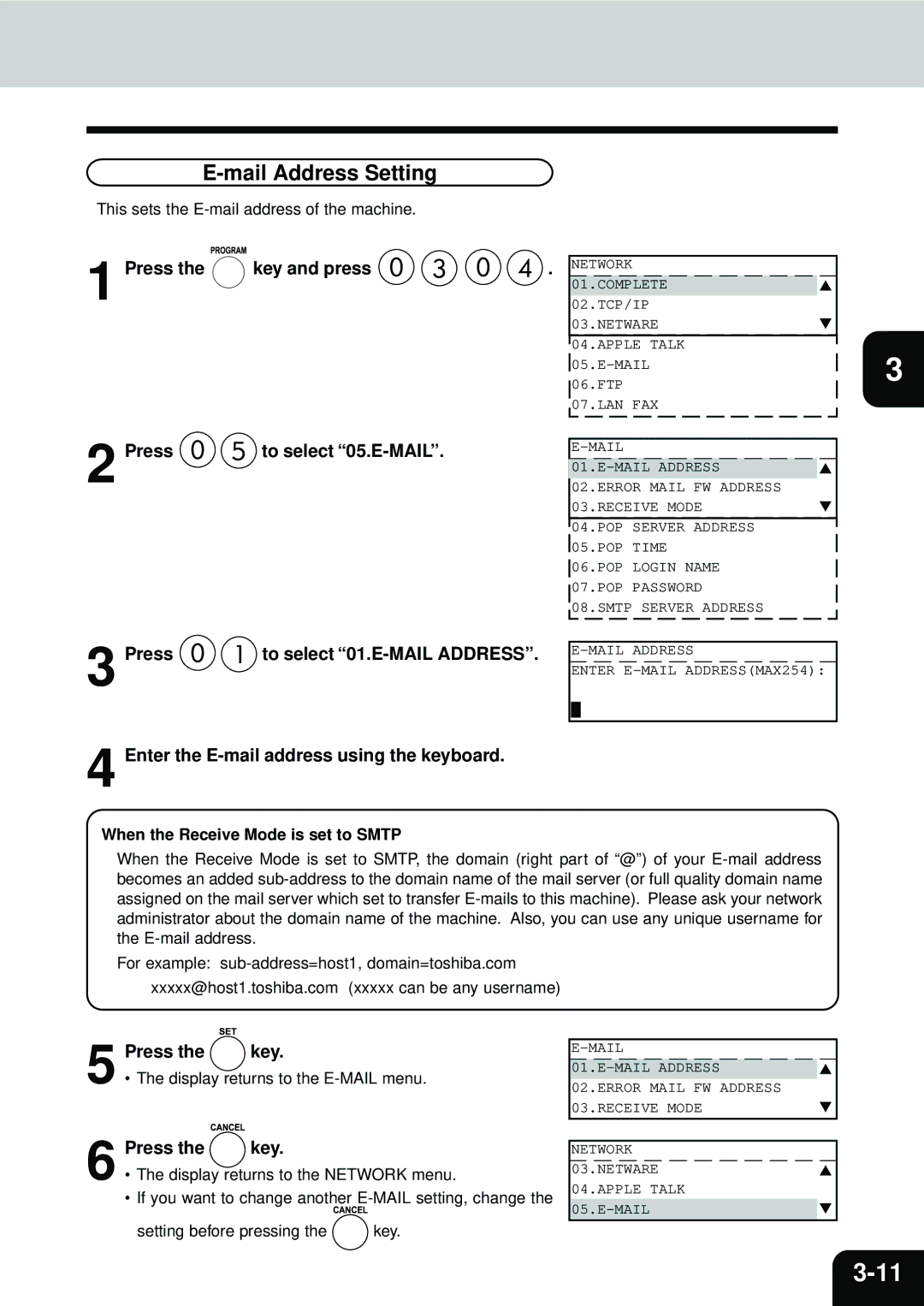Page
For U.S.A. only
Electronic Imaging Division Musick, Irvine, CA
For Canada only
17th Floor Queen Street Auckland New Zealand Phone 64 9 307
Office Product Group McNABB Street
For New Zealand only
Preface
Features of the e-STUDIO16/20/25 Internet Fax Functions
Table of Contents
Setup
Resolution Setting Message Size Limit Setting
DSN Reports MDN Report Alert Report
List and Report Print Format
Precautions
Precautions for Internet Transmission
Page
Introduction
2INTRODUCTION
Before Connecting the Machine to Internet
POP and Smtp
Confirmed E-mail Server
Internet Fax to/from Client Computers
Internet FAX Transmission Overview
Internet Fax to Internet Fax
Onramp Gateway Transmission
Offramp Gateway Transmission
Facsimile Unit Description
Green Indicator
Amber Indicator
Rear View
Basic Functions
2BASIC Functions
Receiving Modes
Automatic Receiving Mode
Receive E-MAIL
Searching is completed
Manual Receiving Mode
Press the key twice time to enter the I-Fax Mode
Receiving from Smtp Server
Output Print Format for Receiving E-mail
Text Body Output
Header Output
This output is printed when the Print Header is set to on
P3-26 Setup E-MAIL Properties Setup Print Header Setting
Send E-MAIL
Selecting Send Mode
Entering Internet Fax Mode
Press the key to enter the Scan to E-mail mode
How to Set Scanning Condition
Entering Scan to E-mail Mode
How to Set Receiver Capability
Scanning condition setting is completed
Continue the operation for specifying the recipients
Use the or key to select desired contrast mode
How to Set Image Density
Press Key at the Internet Fax Mode or Scan to E-mail Mode
Press Key to complete the setting
Specifying the Recipients
Sending Internet Fax by Direct Input
When you set the original on the glass, go to
When scanning on the glass using e-STUDIO16
Press Key
Sending Internet Fax by One Touch Key
Key at the Internet Fax Mode or
Select whether scanning another original
Sending Internet Fax by Abbreviated Dialing
Sending Internet Fax by Alphabet Dialing
Continue the operation
Sending Internet Fax by Sent History Dialing
Scan to E-mail Mode Press
Destination using Key Press
Sent History list are displayed. Select
No and press Key to complete the operation
Sending Internet Fax by Reception History Dialing
Press Key to scan another original
To select 5.RECEPTION History
Press Key to scan another original
Sending Internet Fax by Group Dialing
Sending Internet Fax by Multi-Key Quick Broadcast
No and press Key to complete the operation
Delete the Existing destination
Specify the E-mail addresses
Select Review List and press the key
Modify the Existing destination
Registering New Abbreviated Dial Number
Automatictelephone Dialing Registration
Abbreviated Dialer Registration
Press the key Select 1.ABB. Numbers and press the key
Panel and press the key
Press to select 6.E-MAIL Address
Enter an E-mail address and press the key
Screen returns to the ABB. Number menu
Press to select 2.RESOLUTION
12E-mail address using Key
14Select an E-mail address using
Press To select 2.SENT HISTORY. Select an
To select 4.PAPER Size
Press to select 3.COMPRESSION
Select to program a compression
Select to program a paper size
Press to retain the Abbreviated Dial Number
Select the desired action for the Abbreviated Dial Number
Press to modify the Abbreviated Dial Number
Press to delete the Abbreviated Dial Number
Enter an E-mail address and press Key
One Touch Key Registration
Registering New One Touch Key
This machine provides up to 75 One Touch keys. Keys
Screen returns to the ONE Touch KEY menu. Go to step
When you want to search an E-mail address from ABB
13Edit the E-mail address and press the key
Press to select 4.PAPER Size
Press to retain the One Touch Key
Modifying/Deleting an Existing One Touch Key
Press to modify the One Touch Key
Screen returns to the ONE Touch KEY entry screen at step
Select 2.GROUP Numbers and press the key
Group Number Registration
Registering New Group Number
Enter the desired Abbreviated Dial Number Press the key
Group
Press desired One Touch
Delete the Destination
Press to select 1.YES and delete the destination
Screen returns to Group Number menu
Press to retain the Group Number
Modifying/Deleting an Existing Group Number
Press to modify the Group Number
Screen returns to the Group Number entry screen at step
32BASIC Functions
Setup
2SETUP
Setup Flow
TCP/IP Configuration
To disable the BOOTP/DHCP, press To select
BootP/DHCP Setting
To enable the BOOTP/DHCP, press To select
To select 01.BOOTP/DHCP
Key Press
IP Address Setting
Enter the IP address using the Dial Keypad and press
Display returns to the Network menu
Subnetmask Setting
To select 04.DEFAULT Gateway
Default Gateway Setting
Enter the Default Gateway address using the Dial
Keypad and press Press
Host Name Setting
Mail Account Setup
Before Setting Up
Press the key and press Press to select 05.E-MAIL
Mail Address Setting
When the Receive Mode is set to Smtp
Error E-mail Forward Address Setting
Tip
Receive Mode Setting
This sets the type of protocols used for receiving E-mail
POP Server Address Setting
Press the key and press
POP Time Setting
PressADDRESS. to select 04.POP Server POP Server Address
Press to select 05.E-MAIL Press to select 05.POP Time
Use the or key to select the desired time
POP Login Name Setting
Public is set as the default POP login name
POP Password Setting
Pass is set as the default POP password
Smtp Server Address Setting
Mail POP Login Name
Mail Properties Setup
OFF
For further details, see Offramp Gateway Setup on
Print Text Body Setting
Display returns to the E-MAIL Setup menu
Press Key and press
Body Page Limit Setting
Is set as the default body page limit
Send MDN Setting
Print Header Setting
Print E-mail Error Setting
PressERROR. to select 05.PRINT E-MAIL
Print DSN Setting
Print MDN Setting
Request DSN Setting
Set the time interval for the Confirmation Timer function
Confirmation Timer Setting
TIMER.Press To select 12.CONFIRMATION
Display returns to the E-MAIL Setup menu
Message Size Limit Setting
Press to select 01.SCAN Resolution
Scan to E-MAIL Setup
Resolution Setting
Display returns to the Scan Setup menu
Use the or key to select desired size Press the key
Onramp Gateway, Onramp Gateway Overview
Onramp Gateway Setup
What is a Onramp Gateway?
Press Key Key and press To select
Setting Up a Relay Box with E-mail Address
Select the password option
Enter the Relay Box Number and press the key
Press designated One Touch key
Enter the password
Enter the End Station
Press to select 2.SEARCH Name
Select the destination using the or key Press the key
Address, press To select 2.E-MAIL Address SETUP. Go to step
Number and press the key
What is SMTP?
Offramp Gateway Setup
What is a Offramp Gateway?
Offramp Gateway, Offramp Gateway Overview
How does the e-STUDIO16/20/25 receive E-mail through SMTP?
How to send a document using Offramp Gateway
When the sender wants to send an E-mail for Offramp Gateway
Sending to Facsimile Offramp-email-address syntax
Setting Up for Offramp Gateway
Mail to Fax Gateway Setting
Gateway Print Setting
Gateway Security Setting
FTP Server Login Name
Additional Functions Setup
FTP Server Login Name Setting
FTP Server Login Password
Pass is set as a default login password
FTP Server Login Password Setting
Card If you want cancel the FTP setting, press
Before pressing the key
Before pressing Key
LAN FAX Server Address Setting
Displayed and returns to the Initial Setup menu. It may
After 2 seconds, the Operation Completed message is
Display returns to the LAN FAX menu
Setup
Lists and Reports
2LISTS and Reports
Successful Report of DSN
Mail Notification Reports Print Format
DSN Reports
Unsuccessful Report of DSN
MDN Report
Alert Report
Alert Report
List and Report Print Format
Transmission/Reception Journal
× 3.85 200 x 100 dpi
× 7.7 200 x 200 dpi 300 dpi × 15.4 200 x 400 dpi
Memory Transmission Report
Multi-Address Transmission Report
10LISTS and Reports
Preset Dialing Number Lists
Alphabetical Sort List
Abbreviated Dial Number List
Report Mailmode
Group Number List
One Touch Number List
Function List
Function List First Copy
Function List Second Copy
Menu List Program
Menu List First Copy
Menu List Second Copy
Power Failure List
Memory Reception File NBR Type From Date Time
Power Failure List Receiving the E-mail from Smtp
Troubleshooting
2TROUBLESHOOTING
Check E-mail Error
Error Messages
Operation Error
Input Error
Invalid data
Others
Initializing now
Internet Fax Reception Error
Transmission/Reception Error
Internet Fax Transmission Error
Error Message Cause Solution
Error Code Printed on Report
Transmit Code
Receive Code
Page
10TROUBLESHOOTING
Technical Word Reference
Technical Word Reference
Mail Address
Domain
Sent
Internet
Host
Hostname
Internet Fax
POP/POP3, post office protocol
Subnet/Subnet Mask
Technical Word Reference
E1-17063A, 01-07 TG

 key and press
key and press 


 .
.
 to select
to select ![]()
![]() to select
to select