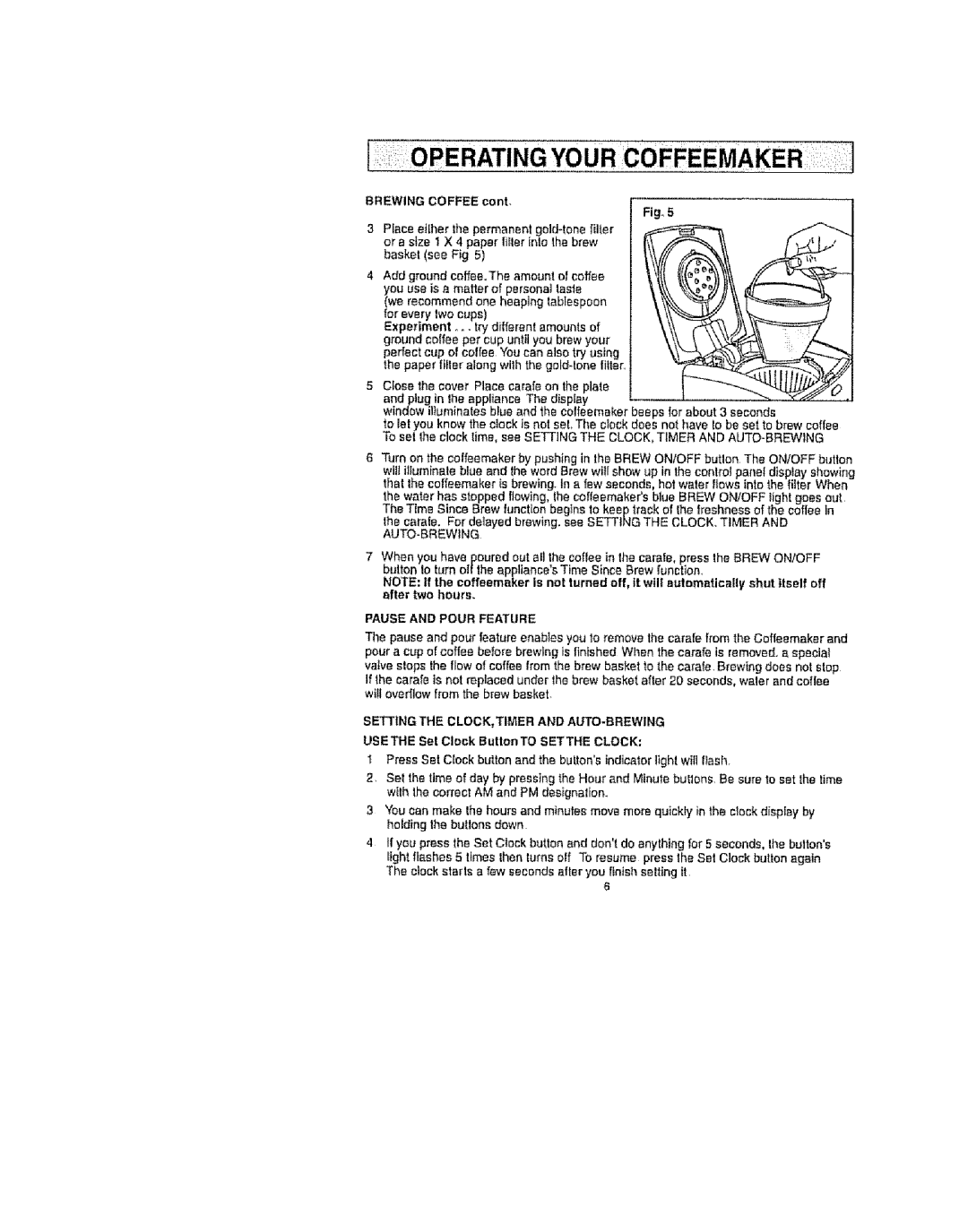! OPERATINGYOUR COFFEEMAKER::: !
BREWING | COFFEE | cont. |
|
|
|
| Fig_ 5 |
|
|
|
|
| ||||||
|
|
|
|
|
|
|
|
|
|
|
|
|
|
|
|
| ||
3 | Place | ei[her the | permanent | filler | ,_ |
|
|
|
|
|
| |||||||
| or a size | 1X | 4 paper | filler | into | the brew | [\\ | _\\ |
|
|
| /" _.._, | ||||||
| baskettsee |
|
|
|
|
|
| \\Vff |
|
|
|
| ||||||
4 | Add | ground coffee.The amount | of coffee | _,_t_ _.e;;;'_/t/\\ | .// | v | ||||||||||||
| you | use is a matter of | personal | fasfe |
| \ | \\\ | _._'_Jll\\ | _"_L |
|
| |||||||
| (we recommend | one | heaping | tablespoon |
| \ |
| \\ |
|
| ||||||||
| for every two | cups) |
|
|
|
|
|
| \\\_ |
|
| _/ | ||||||
| Experiment°°. |
| try different amounts | of |
| \_ | r'_\\ | .))\ \_,_ |
|
| ||||||||
| ground | coffee | per cup until you | brew | your |
| \\\ | \ | \_, |
| ::. | ,L.,..._ | ||||||
| perfect | cup of coffee | You can | also try using |
| \\_"_\__ |
|
|
|
| ||||||||
| the paper fii!ar along | with the |
|
| ___",)._ |
|
|
| ||||||||||
5 | Close | the cover | Place carafe | on the plate |
| 1 | ||||||||||||
| and | plug in the appliance | The |
| display |
|
| _ |
| |||||||||
window illuminates blue and fhe coffeemaker beeps for about 3 seconds
to let you know the clock is not set, The clock does not have io be set to brew coffee To set the clock lime, see SETTING THE CLOCK, TIMER AND
6Turn on the coffeemaker by pushing in the BREW ON/OFF butlon The ON/OFF button will illuminate blue and the word Br'ewwill show up in the controt panel display showing
that the coffeemaker is brewing, tn a few seconds, hot water flows into the filter When the water has stopped flowing, the cofleemaker s blue BREW oN!OFF tight goes out The Time Since Brew functlon begins to keeptrack of the freshness of the coffee In
1he carafe. For delayed brewing, see SETTING THE CLOCK. TIMER AND
7When you have poured out all the coffee in the carafe, press the BREW ON!OFF button to turn of f the appliance's Time Since Brew function,
NOTE: If the coffeemaker is not turned off, it will automatically shut itself off after two hours.
PAUSE AND POUR FEATURE
The pause and pour feature enables you 1oremove the carafe from the Coffeemaker and pour a cup of coffee before brewing is finished When the carafe is removed, a special valve slops the flow of coffee from the brew baeket to the carafe, Brewing does not stop If the carafe is not replaced under the brew basket after 20 seconds, waler and coffee will overflow from the brew basket.
SETTING THE CLOCK,TIMER AND AUTO-BREWING
USE THE Set Clock Button TO SETTHE CLOCK;
1 Press Set Clock button and the button's indicator light will f_[_r
2, Set the time of day by pressing the Hour and Minute bulions. Be sure to set the time w_th 1he correct AM and PM designatiom
3You can make the hours and minutes move more quickly in the clock display by holding lhe butlons down
4If you press the Set Clock butlon and don't do anything for 5 seconds, Ihe bullon's _ightflashes 5 times then turns off To resume press the Set Clock button again The clock starts a few seconds after you finish setting it
6