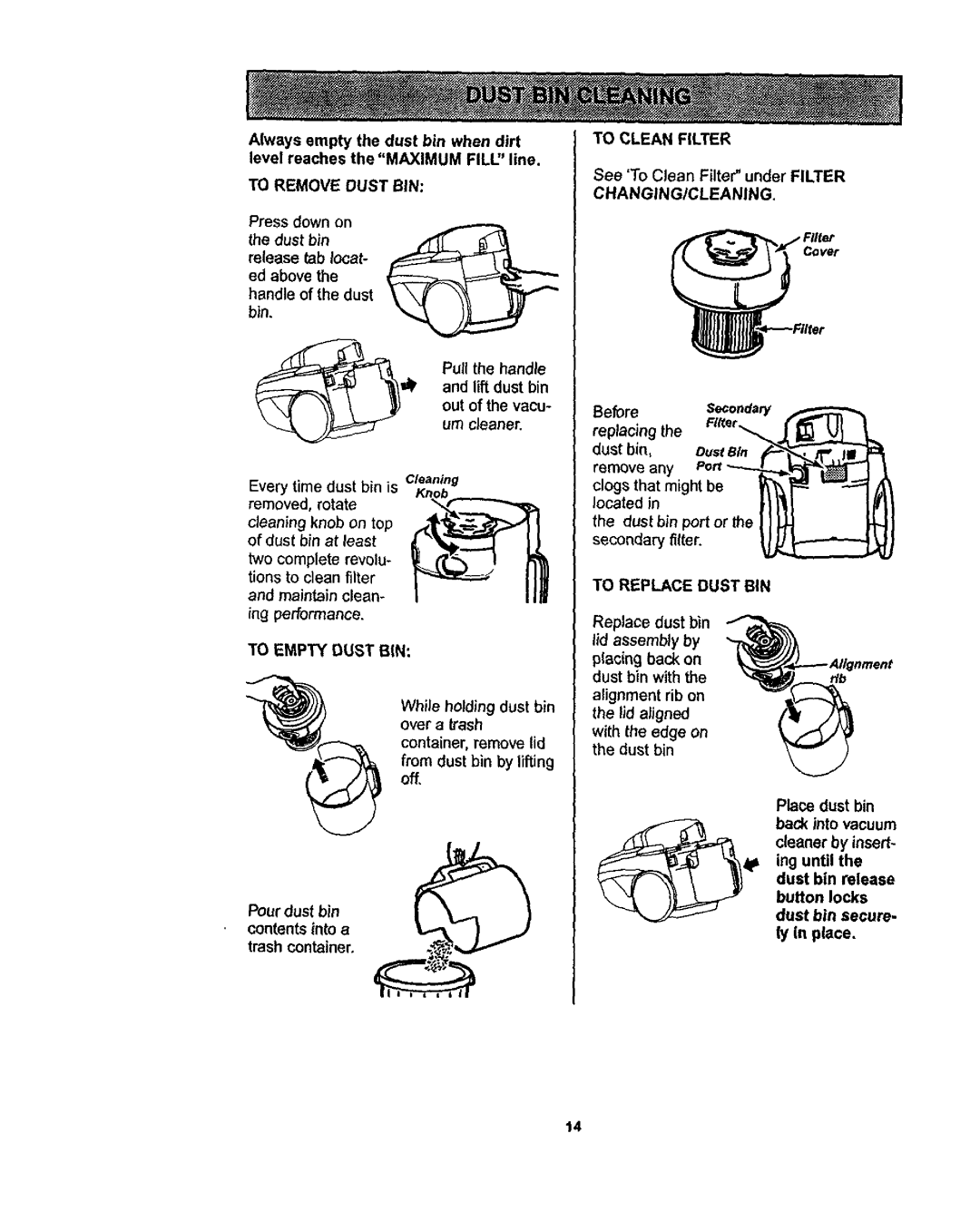116.22822, 116.22823 specifications
The Kenmore 116.22822 and 116.22823 vacuum cleaners are part of Kenmore's esteemed lineup, renowned for their reliability and performance in home cleaning. Designed to offer exceptional suction power and a range of advanced features, these models are ideal for households looking for effective cleaning solutions.One of the standout features of the Kenmore 116.22822 and 116.22823 is their powerful motor, which delivers substantial suction strength. This enhanced suction capability makes it easier to lift dirt and debris from various surfaces, including carpets, hardwood floors, and upholstery. The vacuums come equipped with a durable, high-efficiency particulate air (HEPA) filter that captures allergens and fine particles, ensuring cleaner air in the home—a notable benefit for allergy sufferers.
Both models feature a multi-surface cleaning system that allows users to seamlessly transition between different types of flooring. Whether you are cleaning high-pile carpets or smooth tile surfaces, the easy-to-adjust height settings make it simple to achieve optimal cleaning results without damaging your floors.
The Kenmore 116.22822 and 116.22823 also boast an ergonomic design, which includes a comfortable handle and lightweight construction. This user-centric design reduces strain during cleaning sessions, making it easier to navigate around furniture and reach high or tight spaces. The vacuum cleaners are equipped with a range of attachments and tools tailored for diverse cleaning tasks, including dusting brushes, upholstery tools, and crevice tools. These accessories enhance versatility and allow users to tackle everything from delicate drapes to tight corners.
Another significant aspect of these models is their bagged dust collection system. This system effectively traps dust and allergens, preventing them from being released back into the air. The bags feature a large capacity, allowing for extended cleaning sessions before needing replacement, which adds to the convenience of ownership.
In terms of maintenance, the Kenmore 116.22822 and 116.22823 are designed for easy upkeep. The washable filters and accessible dust bags ensure that regular maintenance is straightforward, making it simple to keep the vacuums performing at their best.
Overall, the Kenmore 116.22822 and 116.22823 vacuum cleaners exemplify a blend of power, efficiency, and user-friendly features, making them excellent choices for families seeking dependable cleaning solutions for their homes. With their robust performance and thoughtful design, these models continue to be favorites among home cleaning enthusiasts.