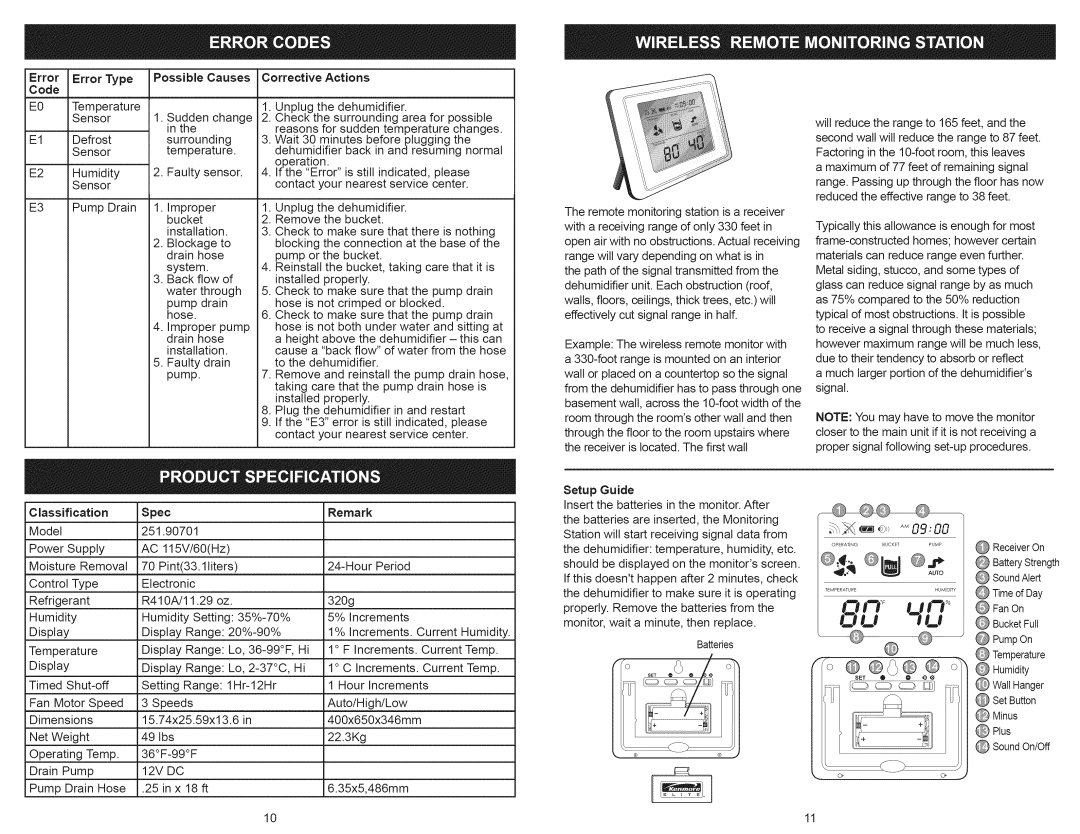251.90701 specifications
The Kenmore 251.90701 is a versatile and efficient air conditioning unit designed to provide optimum comfort in homes and commercial spaces. With its sleek design and advanced features, this model stands out in the competitive market of cooling solutions.One of the key features of the Kenmore 251.90701 is its powerful cooling capacity. The unit is equipped with a robust compressor that ensures rapid cooling, making it ideal for hot summer days. With a BTU rating of 10,000, it effectively cools rooms up to 450 square feet, providing a comfortable environment even in the most sweltering conditions.
The Kenmore model also incorporates energy-saving technologies, making it an eco-friendly choice for consumers conscious of their energy consumption. It is designed with an Energy Efficiency Ratio (EER) that meets and often exceeds industry standards. This means that users can enjoy a cooler space while also reducing their electricity bills. Additionally, the unit features an auto-restart function, which allows it to resume operation at the last settings used after a power outage, ensuring uninterrupted comfort.
Another significant characteristic of the Kenmore 251.90701 is its user-friendly interface. It comes with a remote control that allows for easy adjustments from anywhere in the room. The LCD display provides clear visibility of the current settings, including temperature and fan speed. The unit also supports programmable timers, enabling users to set specific times for the AC to turn on and off, further enhancing convenience and efficiency.
Moreover, the air conditioner includes multiple fan speeds and cooling modes, allowing for customizable comfort. Users can choose from several operation modes, including cool, fan, and dry modes, depending on their specific needs. The adjustable airflow is an essential feature, as it allows for directional cooling, ensuring that every corner of the room receives adequate airflow.
The filtration system of the Kenmore 251.90701 also deserves mention, as it is designed to capture dust and allergens, improving indoor air quality. The washable filter is easy to maintain, contributing to the longevity of the unit and ensuring that it operates efficiently over time.
In summary, the Kenmore 251.90701 air conditioning unit combines powerful cooling capabilities with energy-efficient technologies and user-friendly features, making it a remarkable choice for anyone seeking to enhance their indoor comfort. Its robust design, along with its commitment to efficiency and air quality, makes it a reliable companion in the fight against heat.