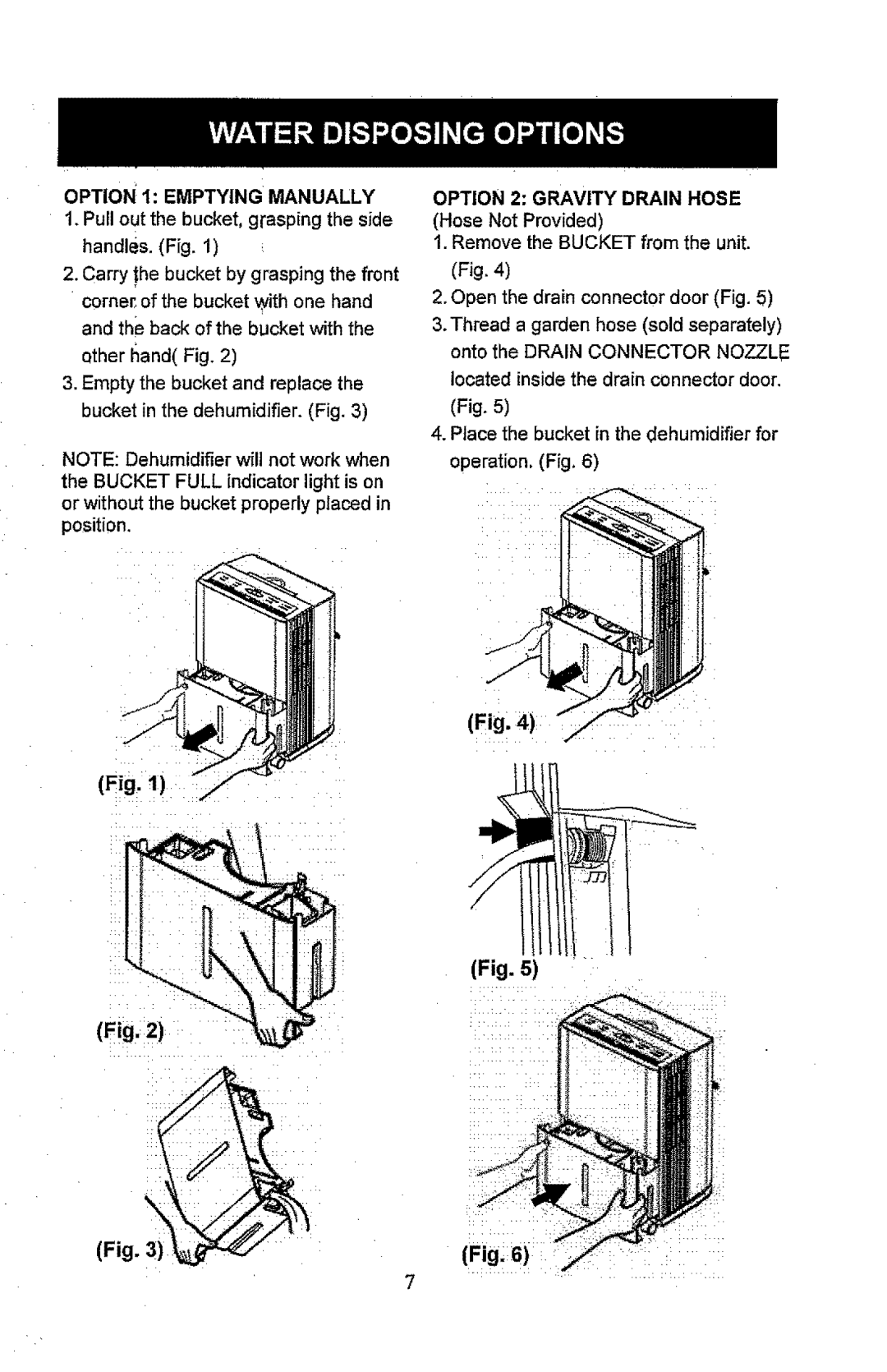407.52701, 407.52501 specifications
The Kenmore 407.52501 and 407.52701 models exemplify exceptional home appliances that bring efficiency and convenience to the forefront of modern cooking. Renowned for their versatility, these ranges offer a comprehensive set of features designed to meet various culinary demands, transforming everyday meal preparations into an enjoyable experience.One of the main attractions of the Kenmore 407.52501 and 407.52701 is their dual-fuel capability. This advanced technology combines a gas cooktop with an electric oven, allowing home chefs to enjoy the precise control of gas while savoring the consistent, even cooking results that electric ovens are known for. The gas burners provide rapid heat adjustments, making it easy to switch from simmering sauces to boiling pasta in an instant.
Another noteworthy feature is the built-in convection cooking. This technology circulates hot air throughout the oven, ensuring that food is cooked evenly and efficiently while reducing cooking times. With convection cooking, users can achieve perfectly baked goods and roasted meats, with a crispy exterior and moist interior.
The design of these models is equally impressive. Both the 407.52501 and 407.52701 showcase a sleek stainless steel finish that not only enhances the aesthetics of any kitchen but also promotes durability and easy maintenance. The wide viewing windows in the oven doors allow users to monitor cooking progress without opening the oven, maintaining optimal cooking temperatures.
Additionally, these ranges come equipped with multiple cooking modes, including baking, broiling, and proofing, catering to various culinary techniques. The precise temperature controls allow for accurate cooking, essential for delicate dishes that require careful temperature management.
Safety features are also prioritized. The Kenmore models include an automatic shut-off function and a child lock, ensuring peace of mind for families with young children.
In summary, the Kenmore 407.52501 and 407.52701 are well-rounded cooking appliances that seamlessly blend technology and design. With their dual-fuel capabilities, convection cooking, and user-friendly features, these ranges cater to both novice cooks and seasoned chefs alike, making them indispensable assets in any culinary space.