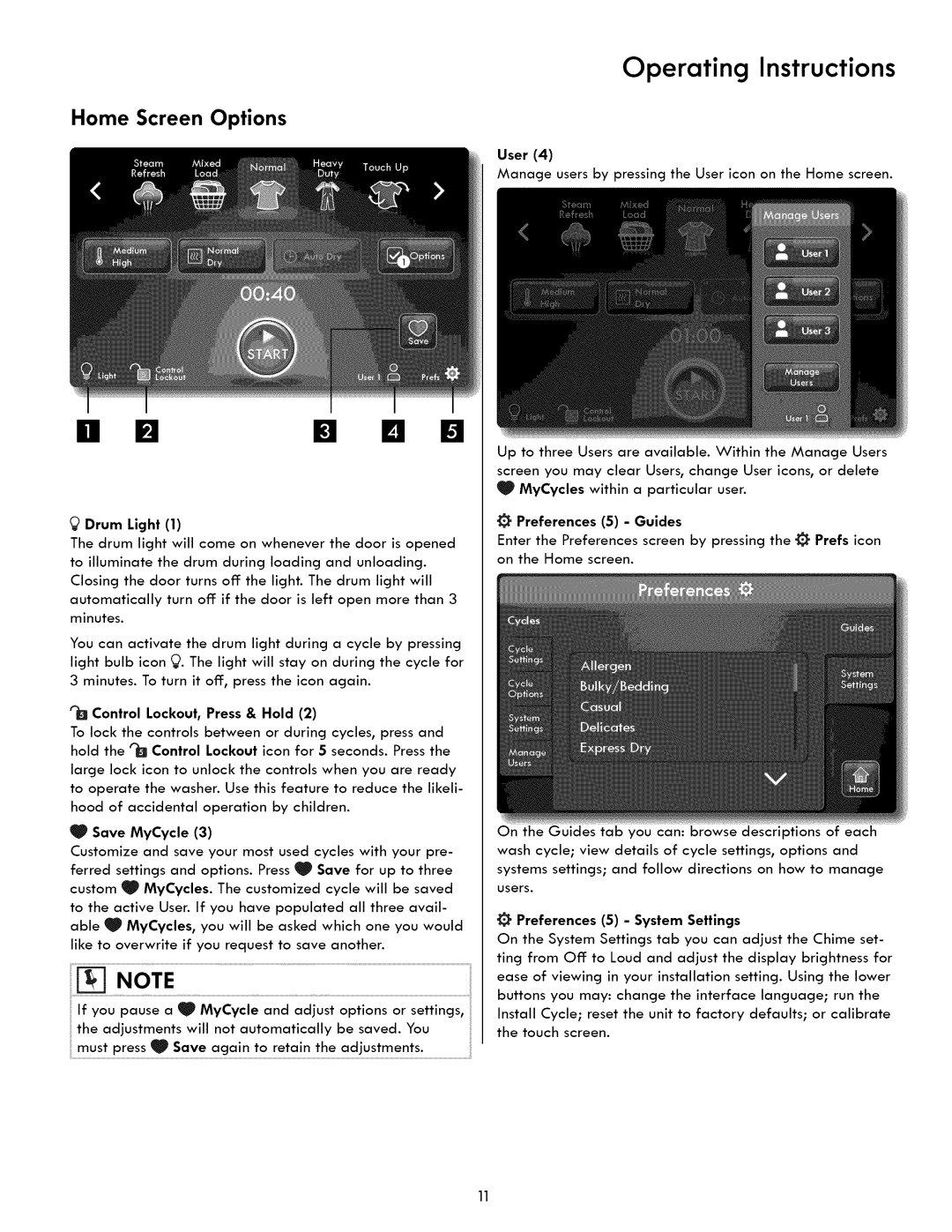Operating Instructions
Home Screen Options
User (4)
Manage users by pressing the User icon on the Home screen.
O B | El El n |
Drum Light (1)
The drum light will come on whenever the door is opened to illuminate the drum during loading and unloading. Closing the door turns off: the light. The drum light will
automatically turn off: if the door is left open more than 3 minutes.
You can activate the drum light during a cycle by pressing light bulb icon O. The light will stay on during the cycle for 3 minutes. To turn it off:, press the icon again.
'_ Control Lockout, Press & Hold (2)
To lock the controls between or during cycles, press and hold the _ Control Lockout icon for 5 seconds. Press the large lock icon to unlock the controls when you are ready to operate the washer. Use this feature to reduce the likeli- hood of accidental operation by children.
Save MyCycle (3)
Customize and save your most used cycles with your pre- ferred settings and options. Press _ Save for up to three custom _ MyCycles. The customized cycle will be saved
to the active User. If you have populated all three avail- able _ MyCycles, you will be asked which one you would
like to overwrite if you request to save another.
If you pause a _ MyCycle and adjust options or settings,
i
the adjustments will not automatically be saved. You must press _ Save again to retain the adjustments.
Up to three Users are available. Within the Manage Users screen you may clear Users, change User icons, or delete
MyCycles within a particular user.
_" Preferences (5) - Guides
Enter the Preferences screen by pressing the _ Prefs icon on the Home screen.
On the Guides tab you can: browse descriptions of each wash cycle; view details of cycle settings, options and systems settings; and follow directions on how to manage users.
O Preferences (5) - System Settings
On the System Settings tab you can adjust the Chime set- ting from Off: to Loud and adjust the display brightness for ease of viewing in your installation setting. Using the lower buttons you may: change the interface language; run the Install Cycle; reset the unit to factory defaults; or calibrate the touch screen.
11