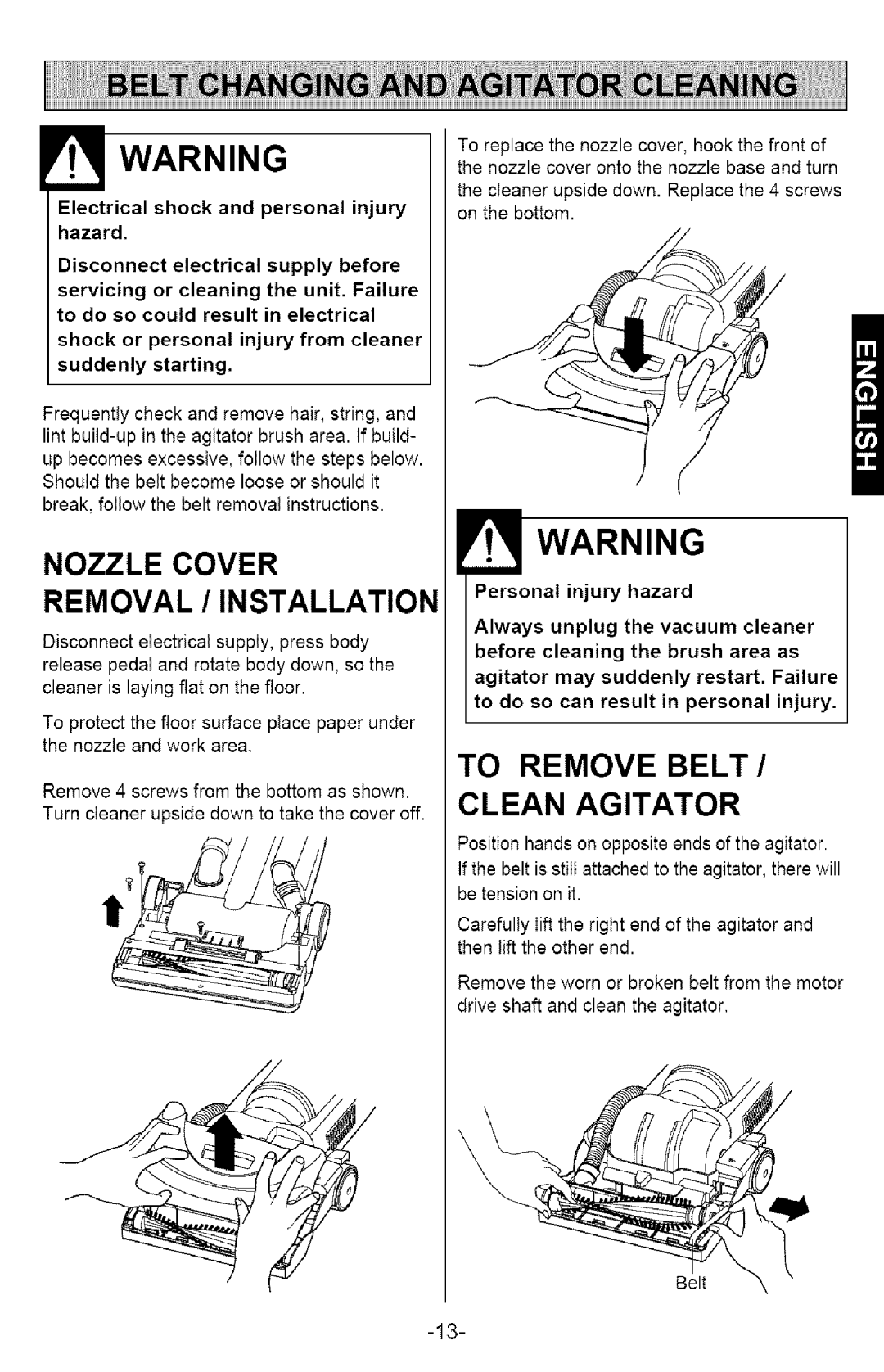721.358205 specifications
The Kenmore 721.358205 is a contemporary over-the-range microwave oven that combines style, efficiency, and advanced technology to meet the needs of modern kitchens. Known for its functionality and design, this appliance seamlessly blends into your cooking space while providing superior performance for a variety of cooking tasks.One of the standout features of the Kenmore 721.358205 is its powerful 1,000-watt microwave output. This high wattage ensures that cooking and reheating food is quick and efficient, saving you valuable time in the kitchen. The microwave offers multiple power levels, allowing users to select the perfect setting for different cooking requirements, from defrosting frozen meats to warming up leftovers.
The Kenmore 721.358205 is equipped with a generous 1.8 cubic feet interior capacity, which accommodates large dishes and containers. This spacious design is ideal for families or individuals who frequently cook large meals or host gatherings. The turntable feature ensures even cooking by rotating food throughout the heating process, guaranteeing that every portion is thoroughly heated.
A key highlight of this microwave is its sensor cooking technology, which automatically adjusts cooking time and power based on the food being prepared. This innovative feature takes the guesswork out of cooking, making it easier to achieve perfect results every time. The machine also includes a variety of pre-set cooking options for commonly microwaved items, further enhancing convenience.
In terms of user interface, the Kenmore 721.358205 features an easy-to-read LED display and straightforward controls. The keypad layout allows for quick programming, and the one-touch buttons for essential functions streamline the cooking process. Additionally, the appliance includes a timer and a child lock feature, ensuring safety in households with young children.
The microwave also doubles as a range hood with its built-in ventilation system. Equipped with a sleek and efficient charcoal filter, it effectively removes smoke, steam, and odors from your kitchen while cooking on the stovetop. The adjustable fan speeds allow you to select the appropriate level of ventilation needed during various cooking tasks.
With its modern design, user-friendly features, and reliable performance, the Kenmore 721.358205 is a versatile addition to any kitchen. Whether you are reheating leftovers, cooking a quick meal, or utilizing it as a range hood, this over-the-range microwave excels in every aspect, making it a valuable tool for culinary enthusiasts.