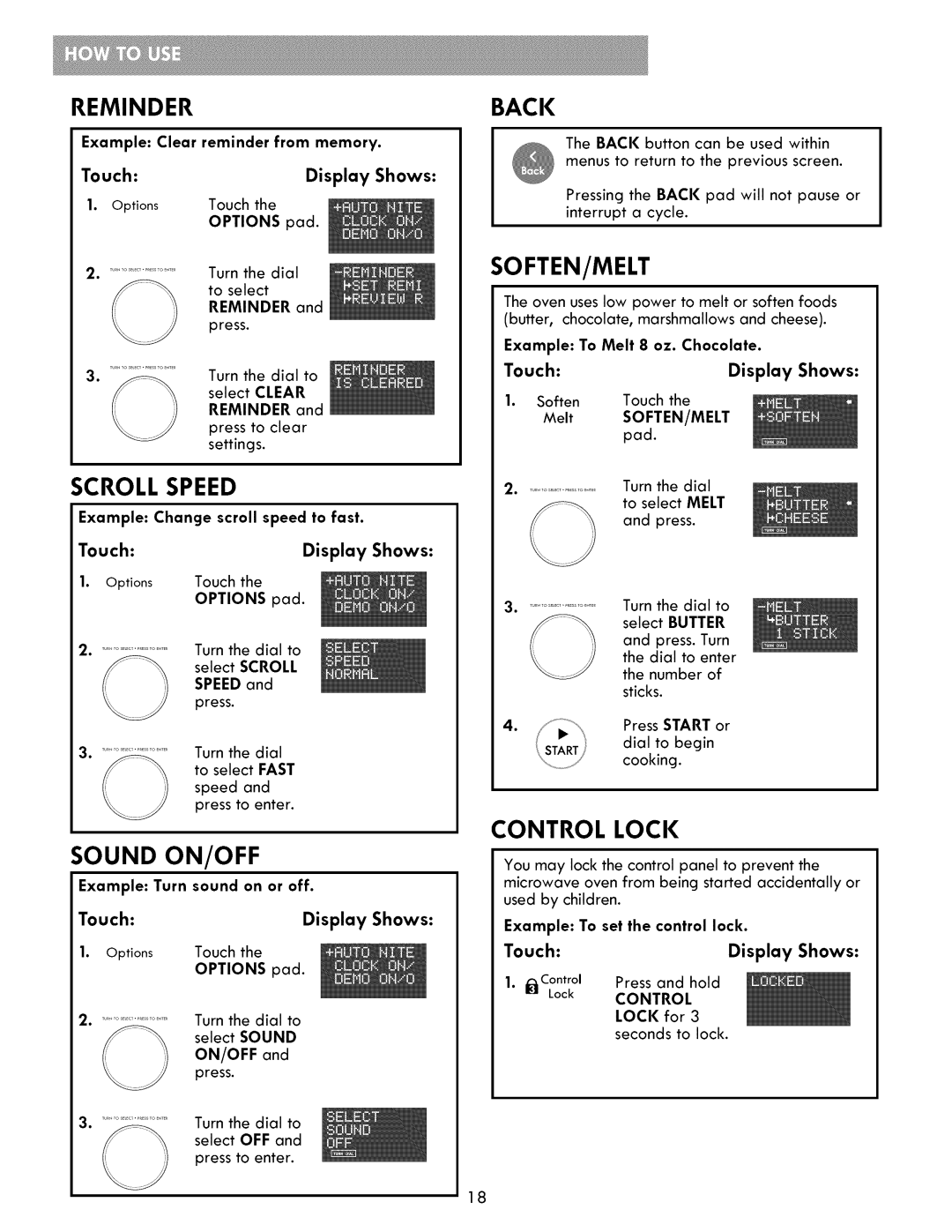REMINDER
Example: Clear reminder from memory.
Touch: |
| Display Shows: |
1. Options | Touch the |
|
| OPTIONS pad. | |
| Turn the dial |
|
| to select |
|
| REMINDER | and |
| press. |
|
. | Turn the dial | to |
| select CLEAR | |
| REMINDER | and |
| press to clear | |
| settings. |
|
SCROLL SPEED
Example: Change scroll speed to fast.
Touch: | Display Shows: |
1. Options | Touch the |
| OPTIONS pad. |
. | Turn the dial to |
| select SCROLL |
| SPEED and |
| press. |
. | Turn the dial |
| to select FAST |
| speed and |
| press to enter. |
SOUND ON/OFF
Example: Turn sound on or off.
Touch: |
| Display Shows: |
1. Options | Touch the | |
| OPTIONS pad. | |
. | Turn the | dial to |
| select SOUND | |
| ON/OFF | and |
| press. |
|
| Turn the | dial to |
| select OFF and | |
| press to | enter. |
BACK
The BACK button can be used within
menus to return to the previous screen.
Pressing the BACK pad will not pause or interrupt a cycle.
SOFTEN/MELT
The oven uses low power to melt or soften foods (butter, chocolate, marshmallows and cheese).
Example: To Melt 8 oz. Chocolate.
Touch: | Display Shows: |
1. Soften Touch the
Melt SOFTEN/MELT
pad.
Turn the dial
to select MELT
and press.
. | Turn the dial to | ||
| select BUTTER | ||
| and | press. Turn | |
| the | dial to | enter |
| the number | of | |
| sticks. |
| |
. | Press START or | ||
| dial | to begin | |
| cooking. |
| |
CONTROL LOCI(
You may lock the control panel to prevent the microwave oven from being started accidentally or used by children.
Example: To set the control lock.
Touch: |
| Display Shows: |
1. _::_Control | Press and | hold |
Lock | CONTROL |
|
| LOCK for | 3 |
seconds to lock.
18